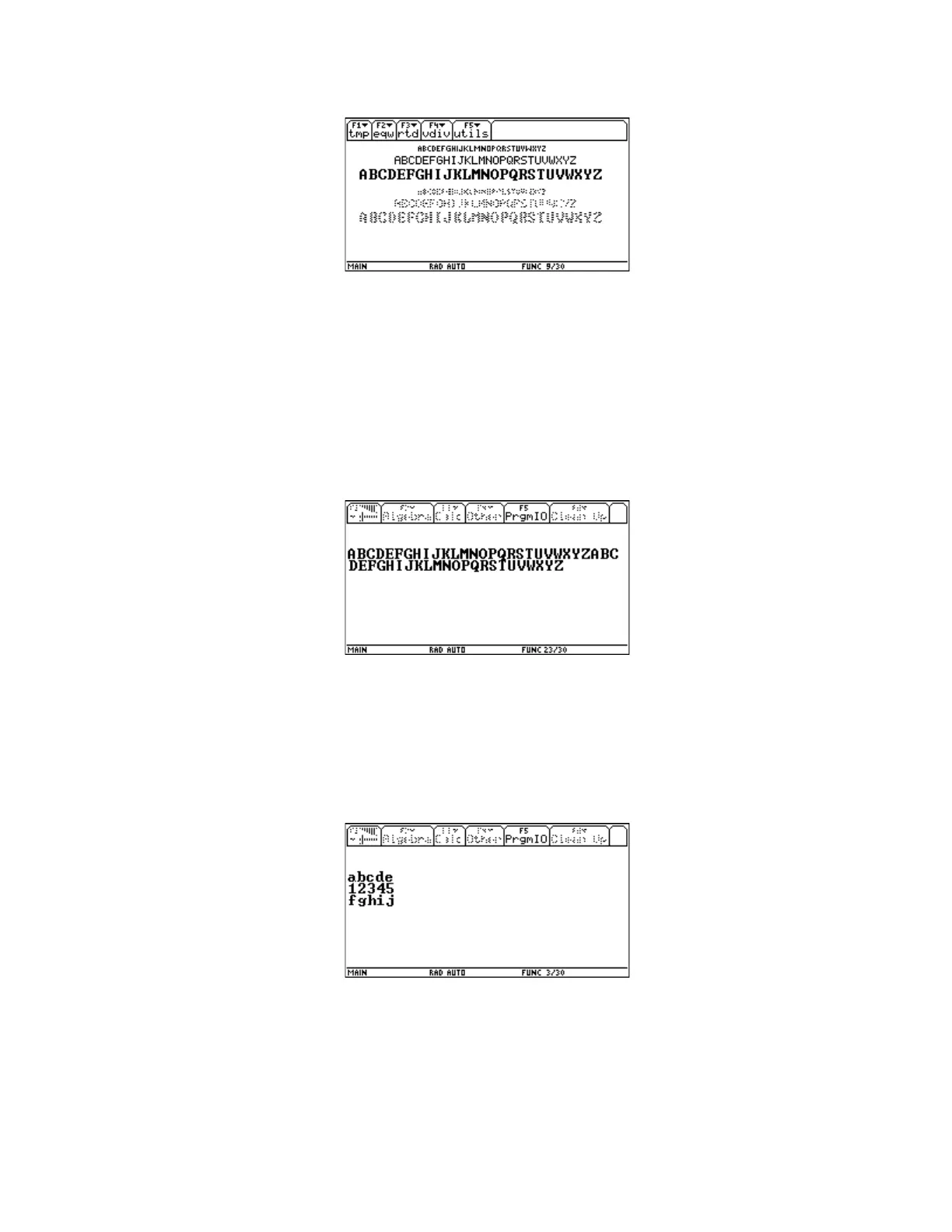For these examples, the write() function is stored in the util\ folder, so the function calls use that folder
specification.
If the length of the text line exceeds the display width, the text wraps around to the next line, as shown
with this example:
clrio
disp
"ABCDEFGHIJKLMNOPQRSTUVWXYZ"→s
util\write(0,20,s&s,2,1)
You may also embed the carriage return character, char(13), in strings. This will force a line break, as
shown in this example.
clrio
disp
char(13)→cr
"abcde"&cr&"12345"&cr&"fghij"→s
util\write(0,20,s,2,1)
Syntax 2 example: Multiple lines
The next example uses the second syntax to display multiple lines with one call to write(),
7 - 55
