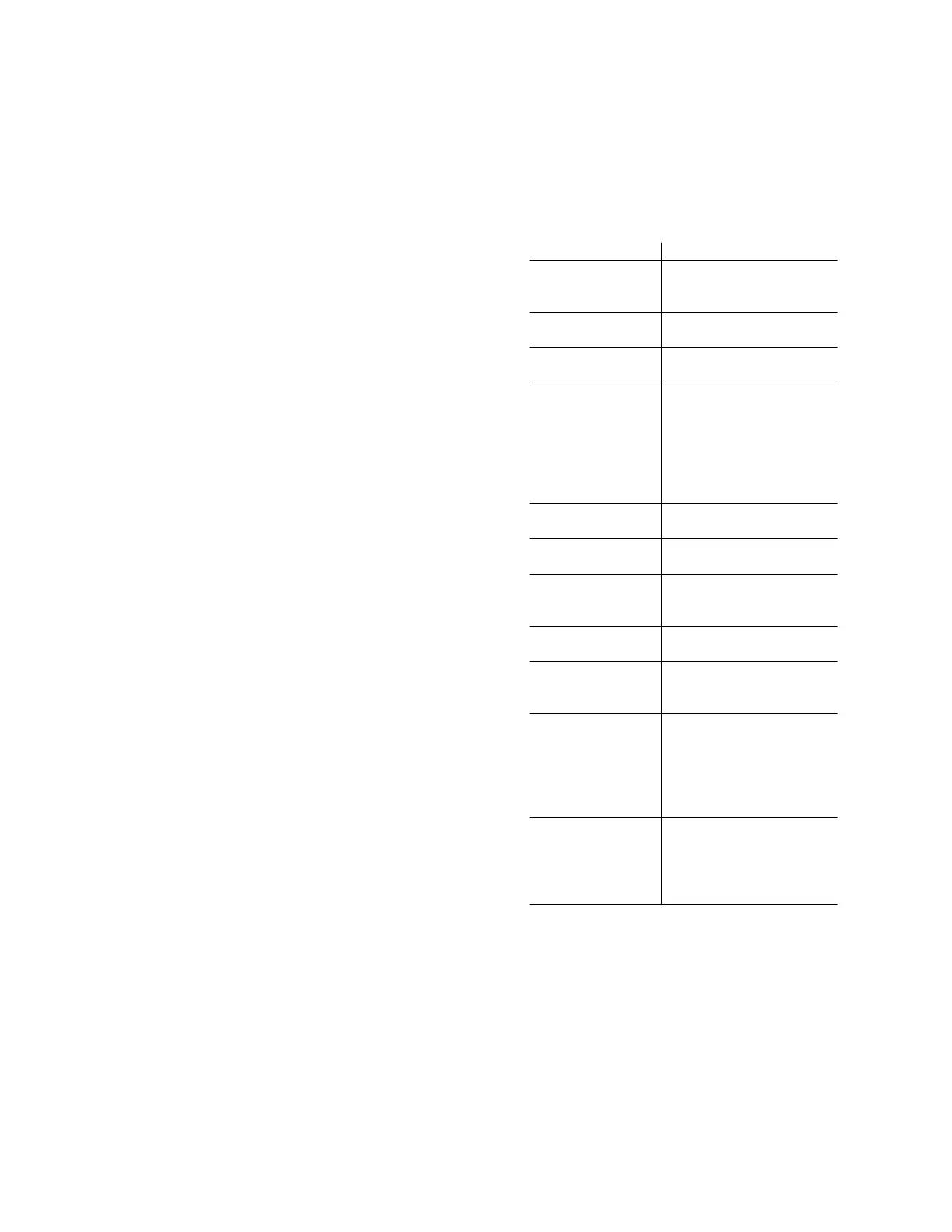rowNorm(matrix)
Return the maximum of the sums of the row
elements of matrix. All elements must simplify to
numbers.
rowSwap(matrix,r1,r2)
Return matrix with rows r1 and r2 swapped.
RplcPic picVar[,row][,column]
Place picture picVar in the Graph screen with its
upper left corner at pixel coordinates row,
column. The area of the Graph screen affected
by picVar is cleared. row, column default to 0,0.
rref(matrix[,tol])
Return the reduced row echelon format of
matrix. Treat any element as zero if it is less
than tol, and the matrix contains floating-point
elements and no symbolic elements. The default
tol is 5E-14 * max(dim(matrix)) *
rowNorm(matrix). Floating-point arithmetic is
used in Approx mode.
Send [list]
Send list to the link port; used with CBL and
CBR.
SendCalc var
Send var to link port to be received by another
calculator. Receiving calculator must be on
Home screen or execute GetCalc from a
program. Use SendChat, instead, to send from
a TI-89/92+ to a TI-92.
SendChat var
Alternative to SendCalc which works with either
a TI-92 or TI-92+. Will only send variables which
are compatible with the TI-92. Will not send
archived variables or graph data base, etc.
seq(expr,var,low,high[,step]))
Return list whose elements are expr evaluated
at var, for each var from low to high incremented
by step. The default for step is 1.
setFold(folderName)
Return the name of the current folder as a
string, and set the current folder to folderName.
The folder folderName must exist.
setGraph(modeNameString,settingString)
Set the Graph mode modeName to setting and
return the previous setting as a string.
modeNameString and settingString may be
descriptive strings, or numeric code strings.
Numeric codes are preferred because the
descriptive strings depend on the language
localization setting. This table shows both the
descriptive string (in English) followed by the
equivalent numeric code.
"Wire Frame" "1"
"Hidden Surface" "2"
"Contour Levels" "3"
"Wire and Contour" "4"
"Implicit Plot" "5" [c]
"Style"
"11"
"Time" "1"
"t-vs-y'" "2"
"y-vs-t" "3"
"y1-vs-y2" "4"
"y1-vs-y2'" "5"
"y1'-vs'y2'" "6" [e]
"DE Axes"
"10"
"SlpFld" "1"
"DirFld" "2"
"FldOff" "3" [e]
"Fields"
"9"
"RK" "1"
"Euler" "2" [e]
"Solution method"
"8"
"Time" "1"
"Web" "2"
"U1-vsU2" "3" [d]
"Seq Axes"
"7"
"Off" "1"
"On" "2"
"Labels"
"6"
"Off" "1"
"On" "2"
"Leading cursor"
"5"
Not 3D mode:
"Off" "1"
"On" "2"
3D mode:
"Off" "1"
"Axes" "2"
"Box" "3"
"Axes"
"4"
"Off" "1"
"On" "2" [b]
"Grid"
"3"
"Seq", "1"
"Simul" "2" [a]
"Graph Order"
"2"
"Rect", "1"
"Polar", "2"
"Off", "3"
"Coordinates"
"1"
settingStringmodeNameString
[a] Not available in Sequence, 3D or Diff
Equations graph mode
[b] Not available in 3D graph mode
[c] Applies only to 3D graph mode
[d] Applies only to Sequence graph mode
[e] Applies only to Diff Equations graph mode
15 - 19
