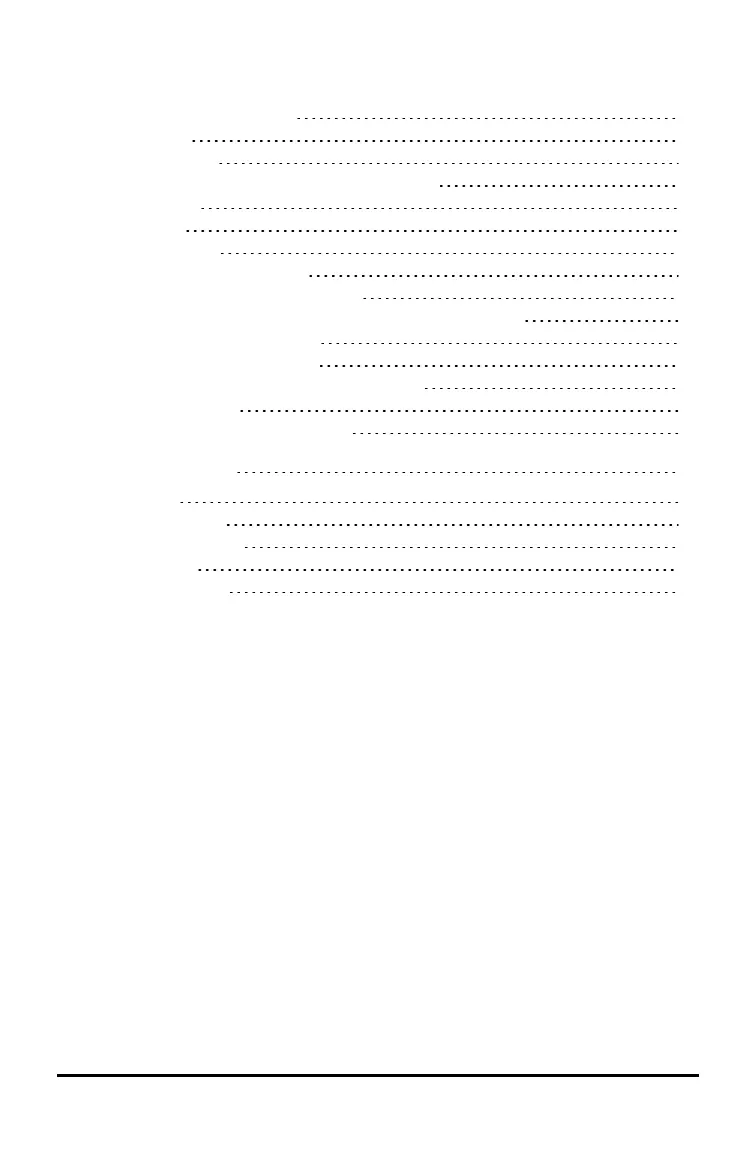Contents
TI-Innovator™ Hub Overview
1
Learn More
1
What's in the Box
2
TI-Innovator™Hub with On-Board Components
2
Built-in Ports
2
USB Cables
3
Auxiliary Power
3
Connecting TI-Innovator™Hub
3
Connecting to a Graphing Calculator
4
Connecting to a Computer Running TI-Nspire™CX Software
5
Using an Auxiliary Power Source
5
Connecting the Power Source
6
General Precautions for the TI-Innovator™ Hub
7
TI-Innovator™Hub
7
Breadboard Connector on the Hub
7
General Information 8
Online Help
8
Contact TI Support
8
Service and Warranty
8
FCC Statement
8
Canada Declaration
8
iii
