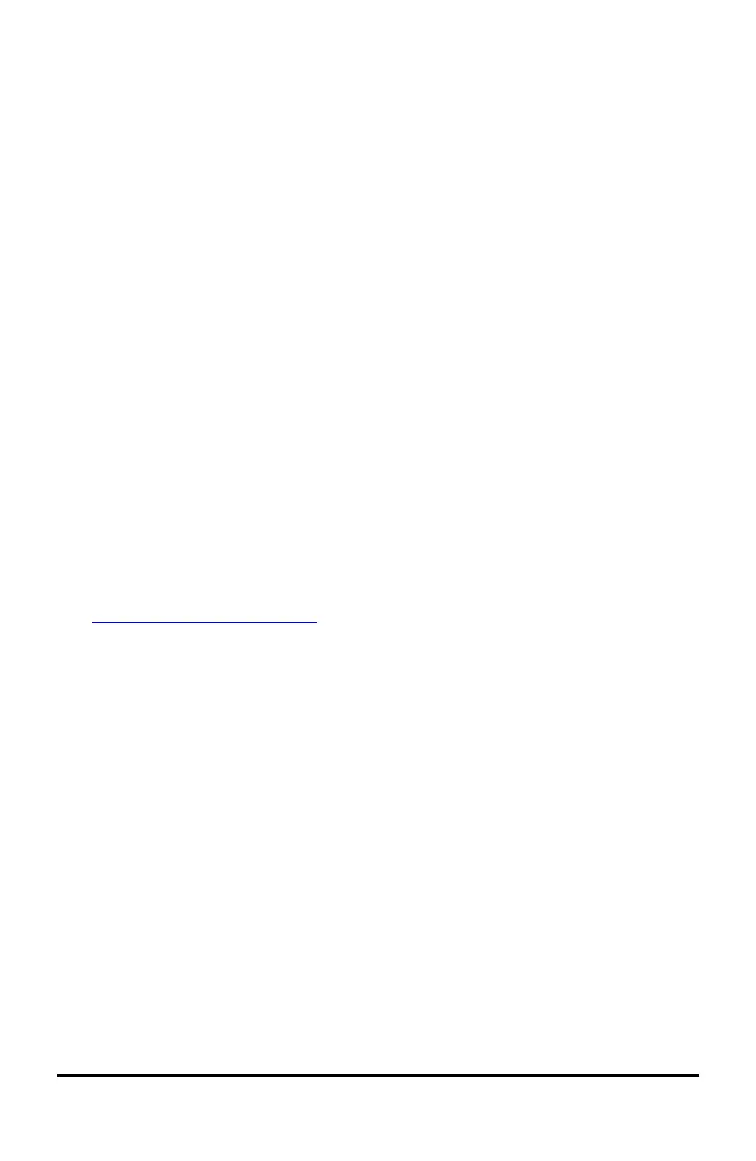1
TI-Innovator™ Hub Overview
The TI-Innovator™Hub lets you use your compatible TI graphing calculator or
TI-Nspire™CX computer software to control components, read sensors, and create
powerful learning experiences.
• You communicate with the Hub through TI Basic programming commands.
• Hosts that are compatible with TI-Innovator™Hub include:
- TI CE Family of Graphing Calculators (TI-83 Premium CE, TI-84 Plus CE, and
TI-84 Plus CE-T) with operating system version 5.3 or later installed. You also
need to install or update the Hub App, which contains the Hub menu.
- TI Nspire™ CX or TI Nspire™ CX CAS handheld with operating system version 4.5
or later installed
- TI Nspire™ computer software version 4.5 or later
• TI-Innovator™Hub. Communicates with the host, the Hub on-board components,
and connected external components. It also distributes power to external
components.
• TI-Innovator™ Components. These components, sold separately, include sensors,
motors, and LEDs that connect to the Hub through its I/O ports and breadboard
connector.
Learn More
For a list of precautions to take while using the Hub and its components, refer to
General Precautions (page 7).
To find information on accessories, external modules, and breadboard components,
visit education.ti.com/go/innovator.
