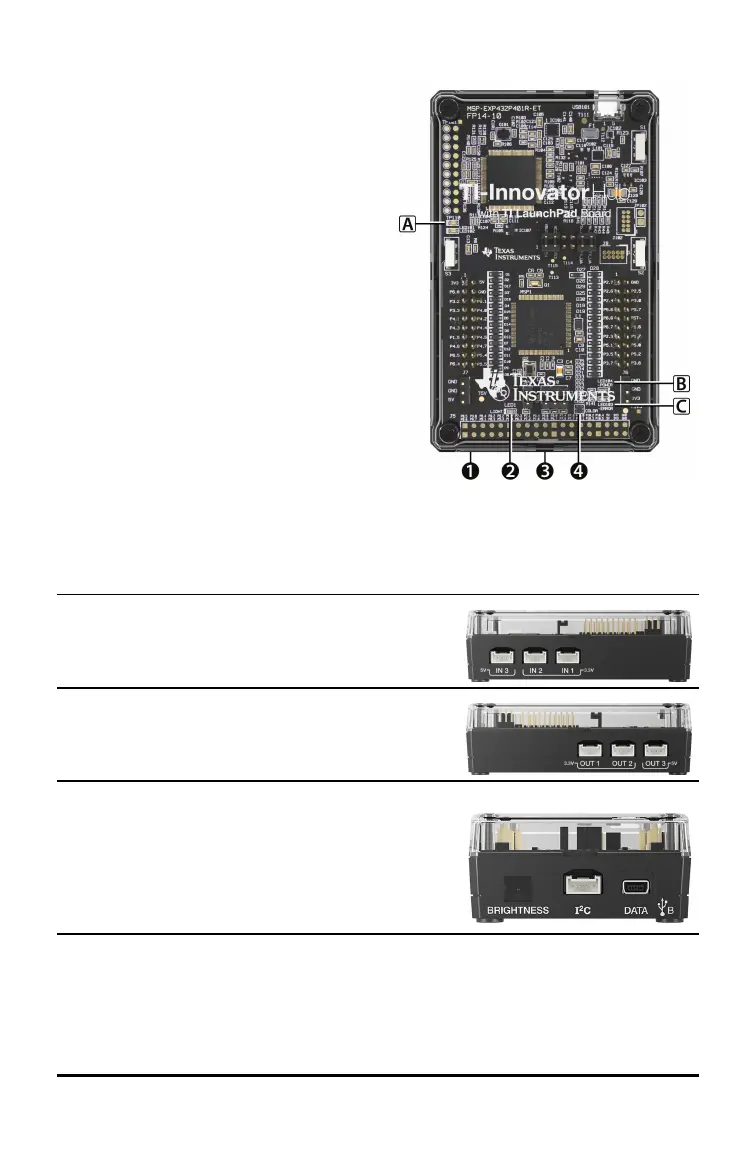What's in the Box
TI-Innovator™Hub with On-Board
Components
ÀA Light Brightness Sensor at the bottom
of the Hub can be read as
"BRIGHTNESS" in Hub command strings.
ÁRed LED is addressable as "LIGHT" in
Hub command strings.
ÂSpeaker (at back of Hub, not shown) is
addressable as "SOUND" in Hub
command strings.
ÃRed-Green-Blue LED is addressable as
"COLOR" in Hub command strings.
Also visible on the face of the Hub are:
A Green auxiliary power LED
B Green power LED,
C Red error LED.
Built-in Ports
Left side-Three ports for collecting data or status
from input modules:
• IN1 and IN2 provide 3.3V power.
• IN3 provides 5V power.
Right side-Three ports for controlling output
modules:
• OUT1 and OUT2 provide 3.3V power.
• OUT3 provides 5V power.
Bottom-Light Brightness Sensor (described earlier)
and two ports:
• I
2
C port connects to peripherals that use the I
2
C
communication protocol.
• DATAMini-B port, used with the appropriate
cable, connects to a compatible graphing
calculator or computer for data and power.
2
