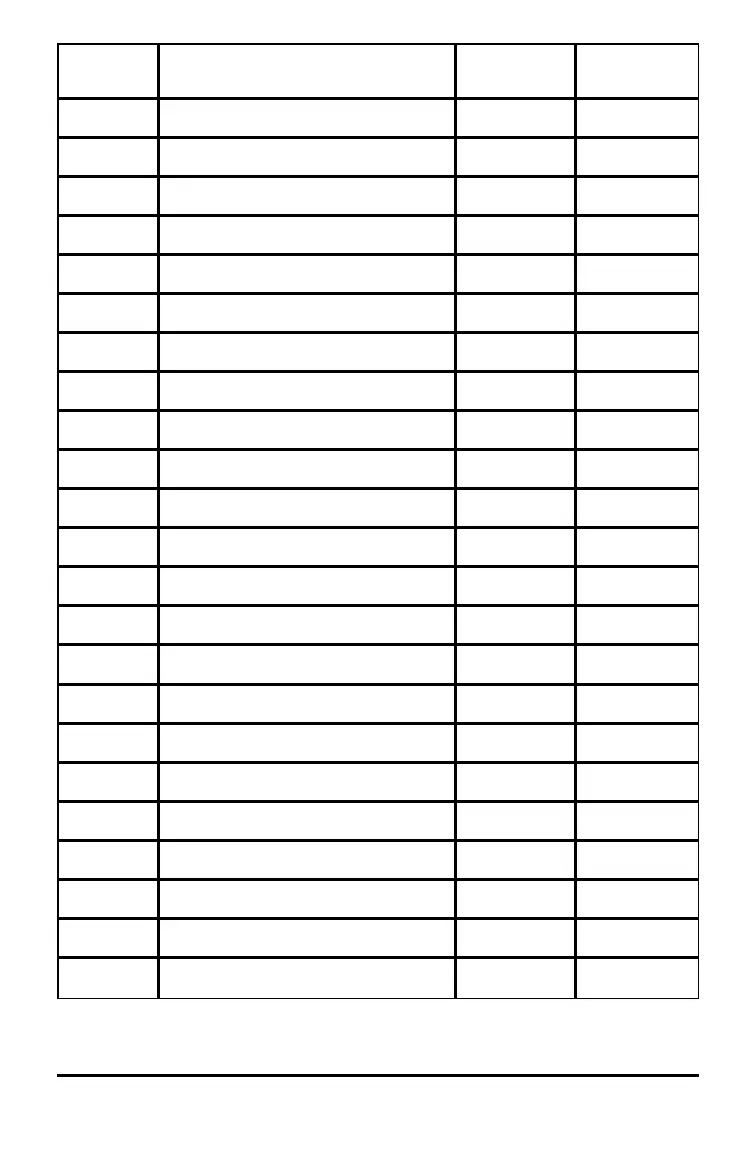36 Working with Documents on the TI-Nspire™ CX II Online Calculator
Keys Function Keypad Computer
Keyboard
ctrl + 1 Move to end of list/page down Yes Yes
ctrl + 2 End of line Yes Yes
ctrl + 3 Page down Yes Yes
ctrl + 4 Merge two pages into split screen. Yes Yes
ctrl + 6 Convert split screen into two pages Yes Yes
ctrl + 7 Move to top of list/page up Yes Yes
ctrl + 8 Beginning of line Yes Yes
ctrl + 9 Page up Yes Yes
ctrl + A Select all Yes Yes
ctrl + B Check Syntax and Store Yes Yes
ctrl + C Copy Yes Yes
ctrl + E Insert a Chem Box Yes Yes
ctrl + F Find Yes Yes
ctrl + G Toggle Graph Entry Line Yes Yes
ctrl + G Go to cell/Go to line Yes Yes
ctrl + H Find and Replace Yes Yes
ctrl + I Insert page Yes Yes
ctrl + J Take screen capture Yes Yes
ctrl + K Select page (in split screen) Yes Yes
ctrl + L Display variable list Yes Yes
ctrl + L Store or link to variable Yes Yes
ctrl + M Insert Math Box Yes Yes
ctrl + N New document Yes Yes
