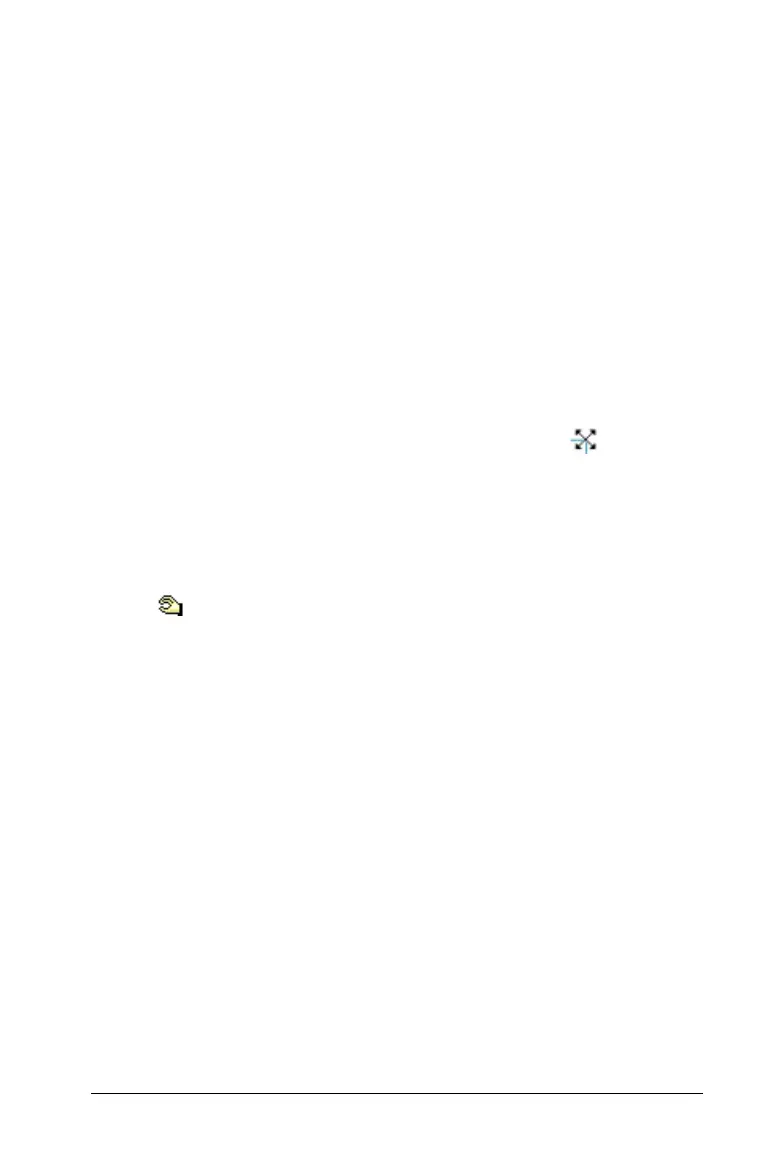Working with Images 55
Resizing an Image
Complete the following steps to resize an image on a page.
1. Open the document that contains the image.
2. Select the image.
• In the Question or Notes applications, or in Quick Poll, move the
cursor over the image and press, hold, and then release
x. The
image appears shaded.
• In the Graphs & Geometry application, press
b122.
• In the Data & Statistics application, press
b36.
A border appears around the image.
3. Move the cursor to one of the corners.
The cursor changes to a four-sided directional arrow ( ).
Note: If you move the cursor to the edge of an image, the cursor
changes to a two-sided directional arrow. You can drag the image left
or right to resize it, but the image will become distorted.
4. Press
x.
The tool is enabled.
5. Move your finger over the Touchpad in any direction to resize the
image.
A dashed line appears to indicate the new size.
6. To accept the new size, press
x or ·.
Deleting an Image
Complete the following steps to remove an image from a page.
1. Open the document that contains the image.
2. Select the image.
• In the Question or Notes applications, move the cursor over the
image, and then press, hold, and release
x. The image appears
shaded.
• In the Graphs & Geometry application, press
b122.
• In the Data & Statistics application, press
b36.
A border appears around the image.
