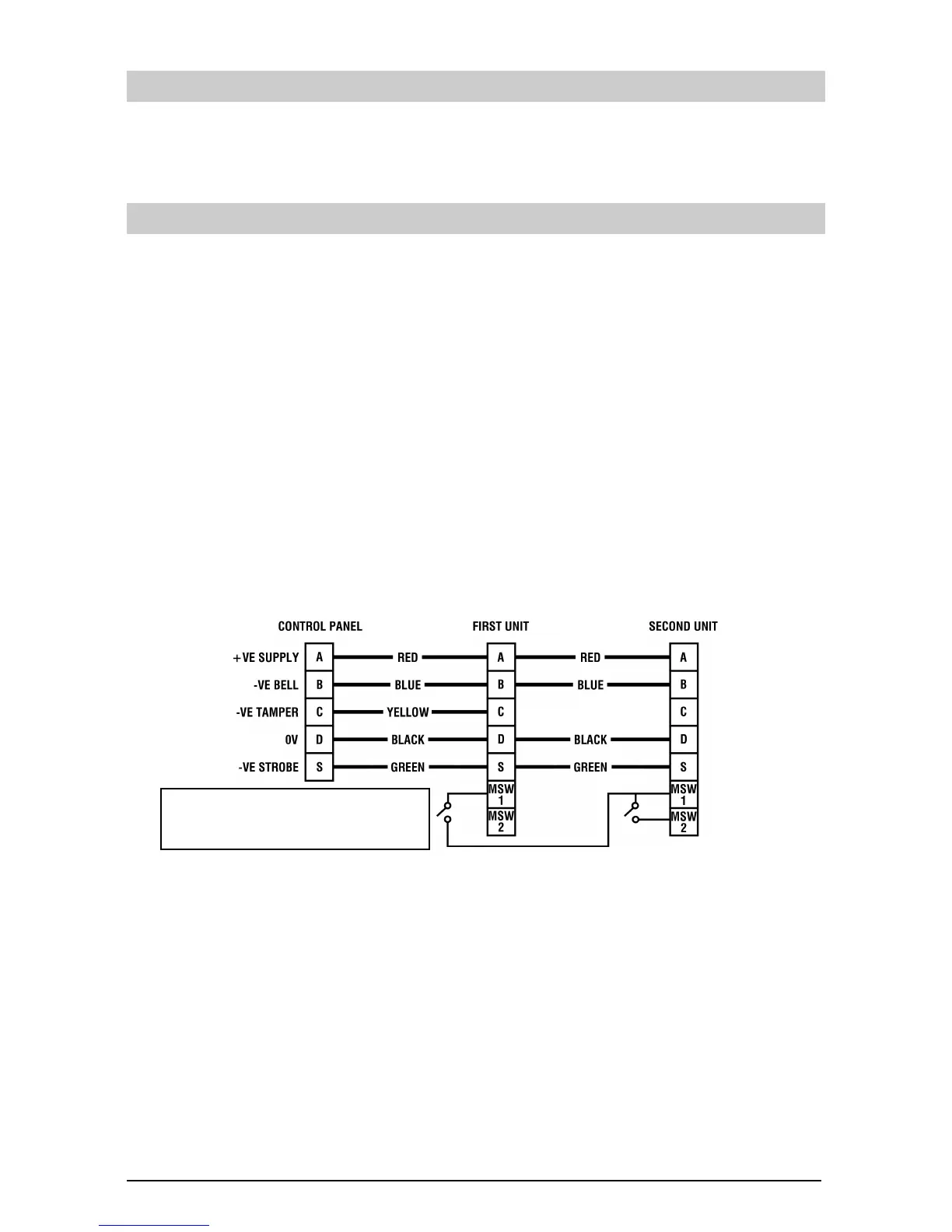INS154-4 5
1.4 Installing Multiple Units
If more than one unit is connected to an installation, the current demand may exceed
the rated current output of the control panel. This can be avoided by selecting the
SCB mode on all but one of the connected units.
1.4.1 SCB Mode
In this mode the unit draws the majority of its sounding current from the built-in
battery rather than from the control panel. Although volume is somewhat reduced,
lowering the current demand on the control panel will enable the connection of
additional sounder units. To select SCB Mode, the unit should first be powered from
the built-in battery by connecting the red battery wire from the “N/C” (No Connect)
terminal to the “Battery +” terminal. The unit will automatically enter Hold-Off mode to
disable Self-Activate (S/A) on tamper, this will prevent the unit from self-activating
until both the tamper circuit is closed and power is supplied from the control panel.
Move the jumper JP1 to the SCB position before the unit is connected to the control
panel.
If the tamper circuit is closed and the unit is powered by the battery only, the right
LED will flash quickly to signal that the unit cannot self-activate until power has been
supplied from the control panel.
The following diagram illustrates how to wire multiple units together:
If the first unit is opened it will self-activate and a tamper will be signalled to the
control panel. If the second unit is opened both units will self-activate and a tamper
will be signalled to the control panel.
When selecting SCB mode the battery must be connected before power is supplied
from the control panel. If multiple units are connected to a single control panel
without SCB mode selected, the sounding current may exceed the rated current of
the control panel. If a unit is powered from a control panel with SCB mode selected
but without the battery connected, the unit will not operate correctly due to the lack of
power provided.
The built-in battery will only be partially charged on delivery.
Remove tamper wire from MSW 2 on first unit
and connect to spare core. On second unit
connect spare core into MSW 1.
