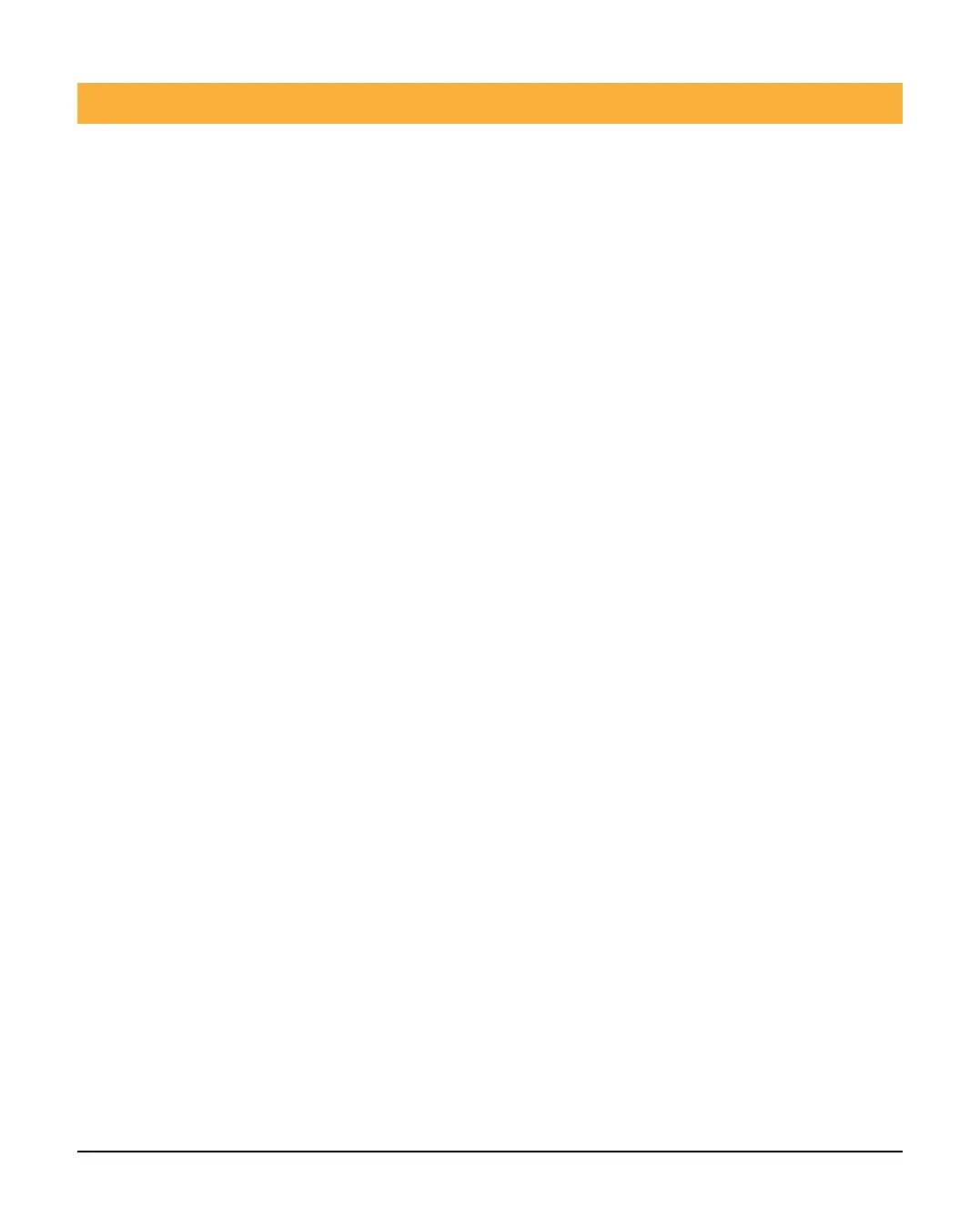INS878EN-2 8/68
1.2 Mounting and cable entry
Location
Ensure you have the correct device for the intended application, and that it is sited
correctly in the desired location. The field of view should be free from obstacles
and any potential false alert causes.
Devices should be mounted on stable internal surfaces and are NOT suitable for
use externally.
Avoid common false alert causes