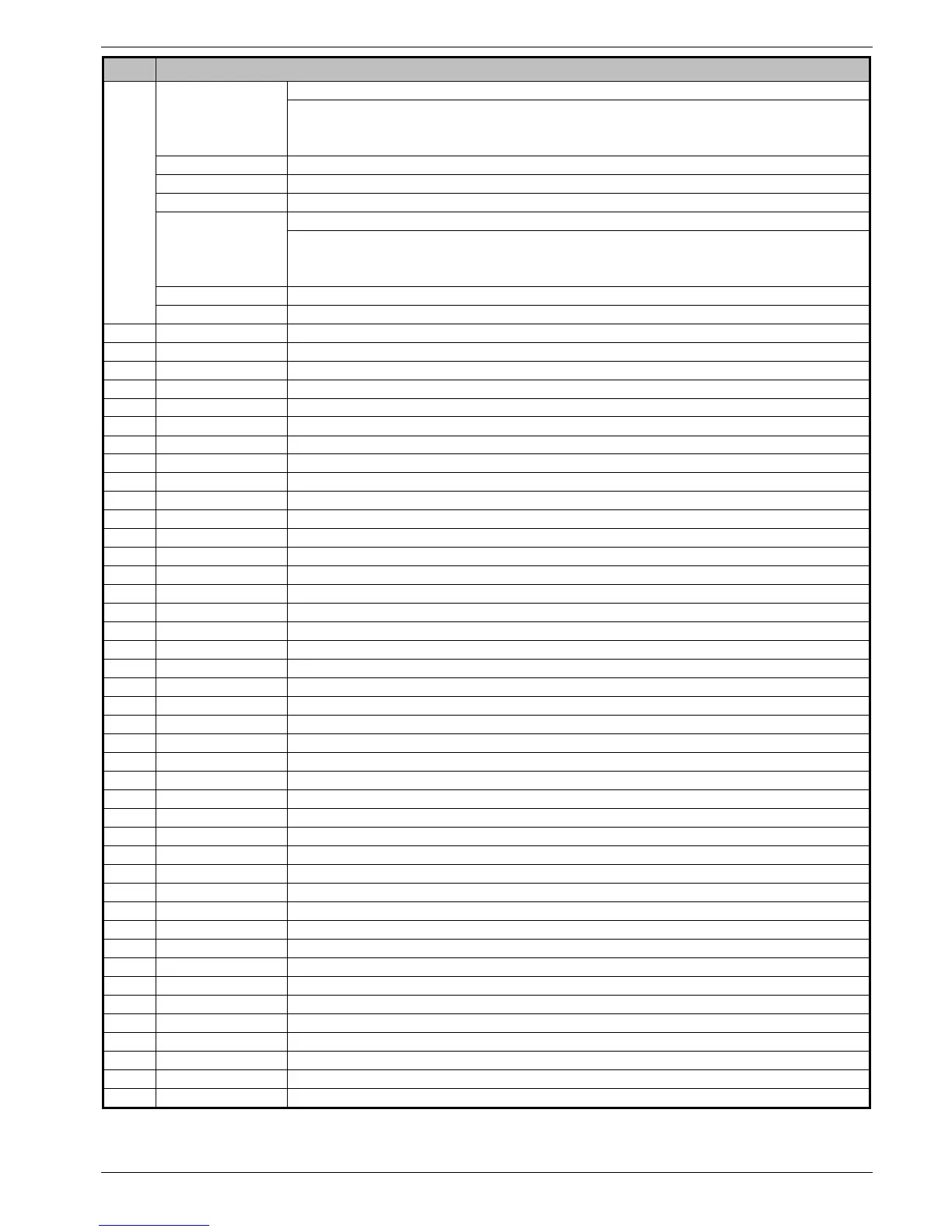#
5
Insert a ‘
*
’
/
W (10 Second pause)
#
Call Back Number 2
Press
&
to edit Call Back number 2, enter the number,
"
to accept
#
Call Back Number 3
Press
&
to edit Call Back number 3, enter the number,
"
to accept
#
UDL Password
Press
&
to edit,
!
-
'
to enter number,
"
to accept
#
UDL options
Press
&
to edit,
(
to select an option,
&
to change option,
"
to accept
#
$
A = DL Attended
+
L = Armed DL Limited
#
)
M = Manual Call-back
,
A = Any Area Armed
#
*
D = Call Defeat On
-
K = Online RKP = Off)
#
Number of Rings
Press
&
to edit,
!
-
'
to enter number of rings,
"
to accept
#
Dialling Attempts
Press
&
to edit,
!
-
'
to enter number of dialling attempts,
"
to accept
-#
Area Accounts Use
(
to select an area,
&
to edit,
!
-
'
to enter account number,
"
to accept
.#
Setup Modules Press
"
to setup modules, ( to select module, 6 to exit
#
Setup Radio-Pad?
Press
"
to set-up Radio-Pad,
6
to exit
#
Pad ARC 1 Pri No
Press
&
to edit,
!
-
'
to enter telephone number,
"
to accept
#
Pad ARC 1 Sec No
Press
&
to edit,
!
-
'
to enter telephone number,
"
to accept
#
Pad ARC 1 Prefix
Press
&
to edit,
!
-
'
to enter pad prefix,
"
to accept
#
Pad ARC 2 Pri No
Press
&
to edit,
!
-
'
to enter telephone number,
"
to accept
#
Pad ARC 2 Sec No
Press
&
to edit,
!
-
'
to enter telephone number,
"
to accept
#
Pad ARC 2 Prefix
Press
&
to edit,
!
-
'
to enter pad prefix,
"
to accept
#
Pad ARC 3 Pri No
Press
&
to edit,
!
-
'
to enter telephone number,
"
to accept
#
Pad ARC 3 Sec No
Press
&
to edit,
!
-
'
to enter telephone number,
"
to accept
#
Pad ARC 3 Prefix
Press
&
to edit,
!
-
'
to enter pad prefix,
"
to accept
#
#
Setup AV Module?
Press
"
to set-up AV Module,
6
to exit
#
AV No.1
Press
&
to edit,
!
-
'
to enter telephone number,
"
to accept
#
AV No.2
Press
&
to edit,
!
-
'
to enter telephone number,
"
to accept
#
AV No.3
Press
&
to edit,
!
-
'
to enter telephone number,
"
to accept
#
AV Dial Attempts
Press
&
to edit,
!
-
'
to enter number of dialling attempts,
"
to accept
#
AV Re-Dial Delay
Press
&
to edit,
!
-
'
to enter the re-dial delay,
"
to accept
#
#
Setup IP Module?
Press
"
to set-up IP Module,
6
to exit
#
ComIP Address
Press
&
to edit,
!
-
'
to enter an IP Address,
"
to accept
#
ComIP Port
Press
&
to edit,
!
-
'
to enter a Port Number,
"
to accept
#
ComIP Gateway
Press
&
to edit,
!
-
'
to enter a Gateway Address,
"
to accept
#
ComIP Mask
Press
&
to edit,
!
-
'
to enter a Subnet Mask,
"
to accept
#
Polling Address
Press
&
to edit,
!
-
'
to an IP Address,
"
to accept
#
ComIP Name
Press
&
to edit,
!
-
'
to a Name,
"
to accept
#
#
SMS Centre Pri
Press
&
to edit,
!
-
'
to enter telephone number,
"
to accept
#
SMS Centre Sec
Press
&
to edit,
!
-
'
to enter telephone number,
"
to accept
#
Modem Setup Stg.
Press
&
to edit,
!
-
'
to enter modem string,
"
to accept
#
Modem Speed
Press
&
to edit,
!
-
'
to enter telephone number,
"
to accept
#
Pad ESN
View only
#
Pad NUA
View only
#
Forward Signal
View only
#
Reverse Signal
View only
#
Bit Error Rate
View only
#
Cyclic Redundancy
View only
#
GSM Signal/BER
View only
#
Com1
Shows current activity as string on screen. Press
7
to reset com port
#
Com2
Shows current activity as string on screen. Press
7
to reset com port
#
Com3
Shows current activity as string on screen. Press
7
to reset com port
