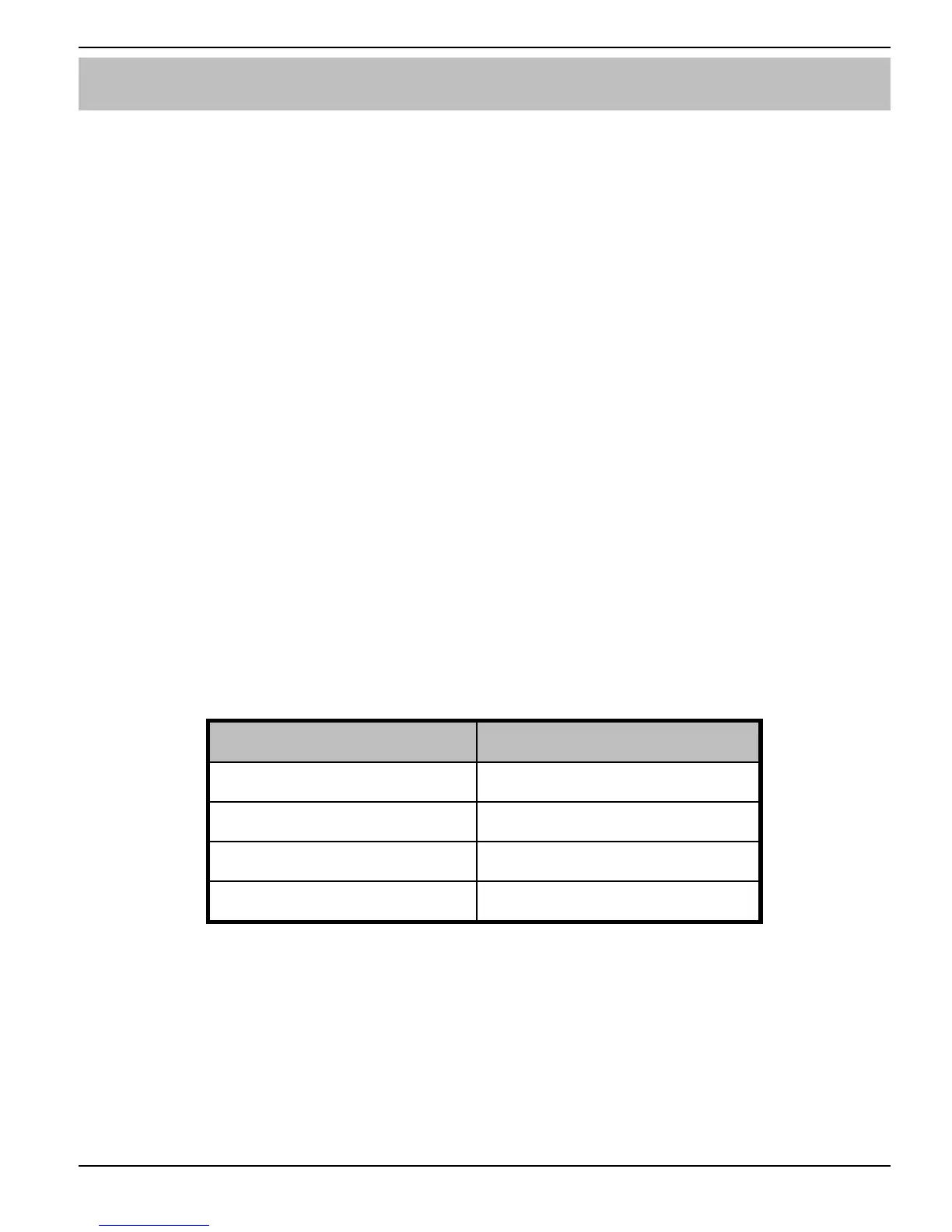Premier LCD & LCDL Installation Manual Installation
INS180 7
Connecting Keypads
Before connecting keypads, isolate ALL power from the control panel (AC Mains
and Battery). Do not continue if there is power still present on the control panel.
!
"
Connecting a keypad with power still present on the control panel may
damage the keypad or control panel and invalidate any warranty.
Keypads, zone expanders and output modules are all connected to the same network
terminals located at the bottom left hand corner of the control panel and may be
connected serially (daisy chain), in parallel (star) or any combination of the two.
!
"
A maximum of 8 zone expanders, 8 keypads and 4 output modules can be
connected to each network.
Whenever new devices are connected to the network, they must be
confirmed onto the system using the ‘Check Networks’ menu option. For
details on confirming devices please refer to the Premier 888/8168
Installation Manual.
Wiring the Network
The networks are made up of four terminals incorporating power and data. To
ensure correct operation, all four terminals on the device must be connected to the
corresponding terminals on the control panel or previous device. The table below
shows each terminal and its description:
Terminal Description
+ +12V Supply
- 0V Supply
T Transmit Data
R Receive Data
Keypads can be connected using 4-core cable. However, it is recommended that 6
or 8-core cable is used as the spare cores can be used to ‘Double Up’ on the
power connections if needed.
!
"
Standard 7/0.2 alarm cable can be used for most installations. However,
under certain conditions it may be necessary to use screened cable.