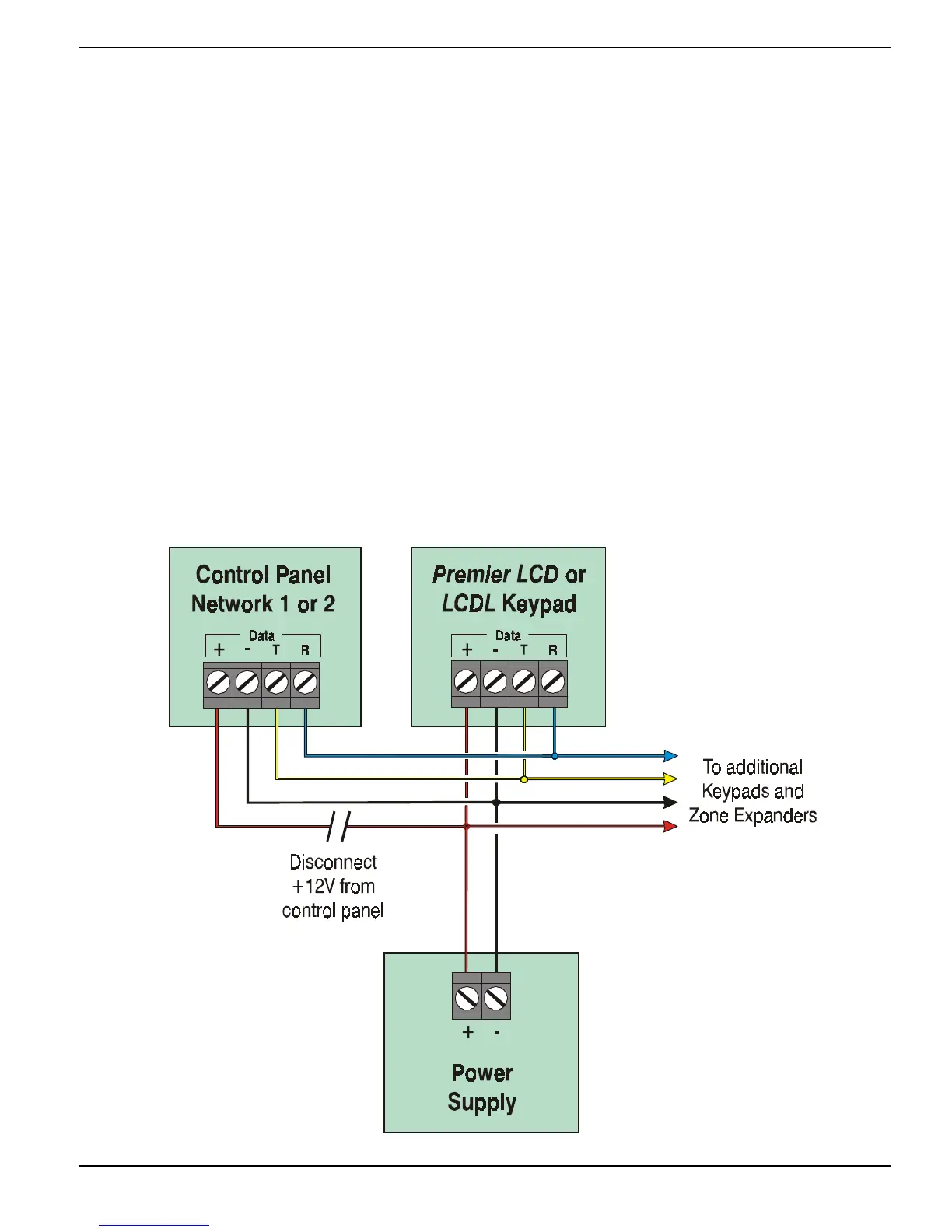Premier LCD & LCDL Installation Manual Installation
INS180 9
Overcoming Voltage Drop
There are several ways to overcome voltage drop:
• Use thicker lower resistance cable. Standard 7/0.2 alarm cable has a
resistance of 8Ω per 100m
• Double up on the power connections – this will require using a 6 or 8-core
cable rather than a 4-core cable
• Install a power supply to power the device locally, remember to common the
two negative connections
Installing a Power Supply
One way to overcome voltage drop at a keypad is to install a power supply nearby to
power the keypad locally. When a power supply is installed, the 0V connection on the
power supply must be connected through to 0V on the control panel and the +12V
connection between the control panel and the keypad must be disconnected.