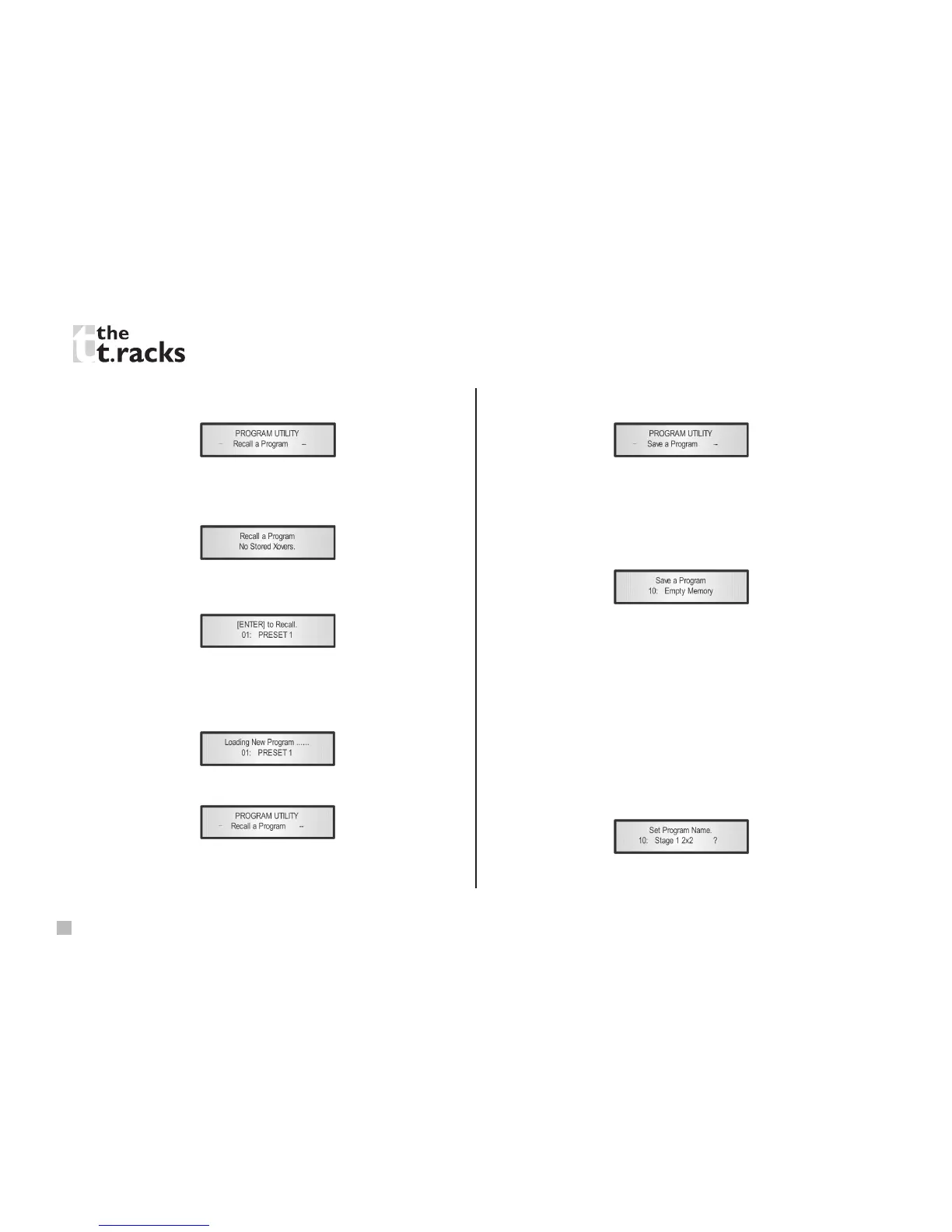ACHAT DSP24 • OWNER’S MANUAL
10
•Recall a Program: this page allows the loading of a preset
program. You can store up to 16 presets in the DSP24
memory:
By pressing ENTER and rotating the “PM2” or “PM3”
encoders, it is possible to scroll through all user presets
currently available.
If NO USER PRESETS are stored yet, the screen will show
the following:
If presets have previously been stored by the user, anyone
of them can be recalled:
By using the “PM2” or “PM3” encoder it is possible to scroll
through the stored presets. Once the desired preset appears
on the screen select it by pressing the “ENTER” button twice.
This will make the DSP24 start loading the selected preset
and the following transitory screen will appear:
Once loaded the DSP24 will exit to the “Recall a Program”
screen automatically and the above screen will disappear:
•Save a Program: this page allows you to store a new
preset in the DSP24’s memory:
By pressing the ENTER button and rotating the “PM2” or
“PM3” encoder, it is possible to scroll through the previously
saved presets and the available empty locations (identied
as “Empty Memory”).
If no user presets are stored, the “Save a Program” screen
will show empty memory locations for all 1-16 presets as
shown in the example below for location 10:
When storing an edited conguration for the DSP24, select
the location for a preset from the 16 available by using the
“PM2” or “PM3” encoders.
Once the desired location appears on the screen press
ENTER again to reach the “Set Program Name” page.
In this page you can enter a preset name (with up to 16
characters) by using the “PM2” or “PM3” encoder to choose
a character. Use the “NAV/PM1” encoder to move between
the 16 available locations for the character positioning.
The current position of the cursor is shown by a “blinking
underscore”.
The following is an example of a screen while entering the
preset name “Stage 1 2x2” in location 10:
