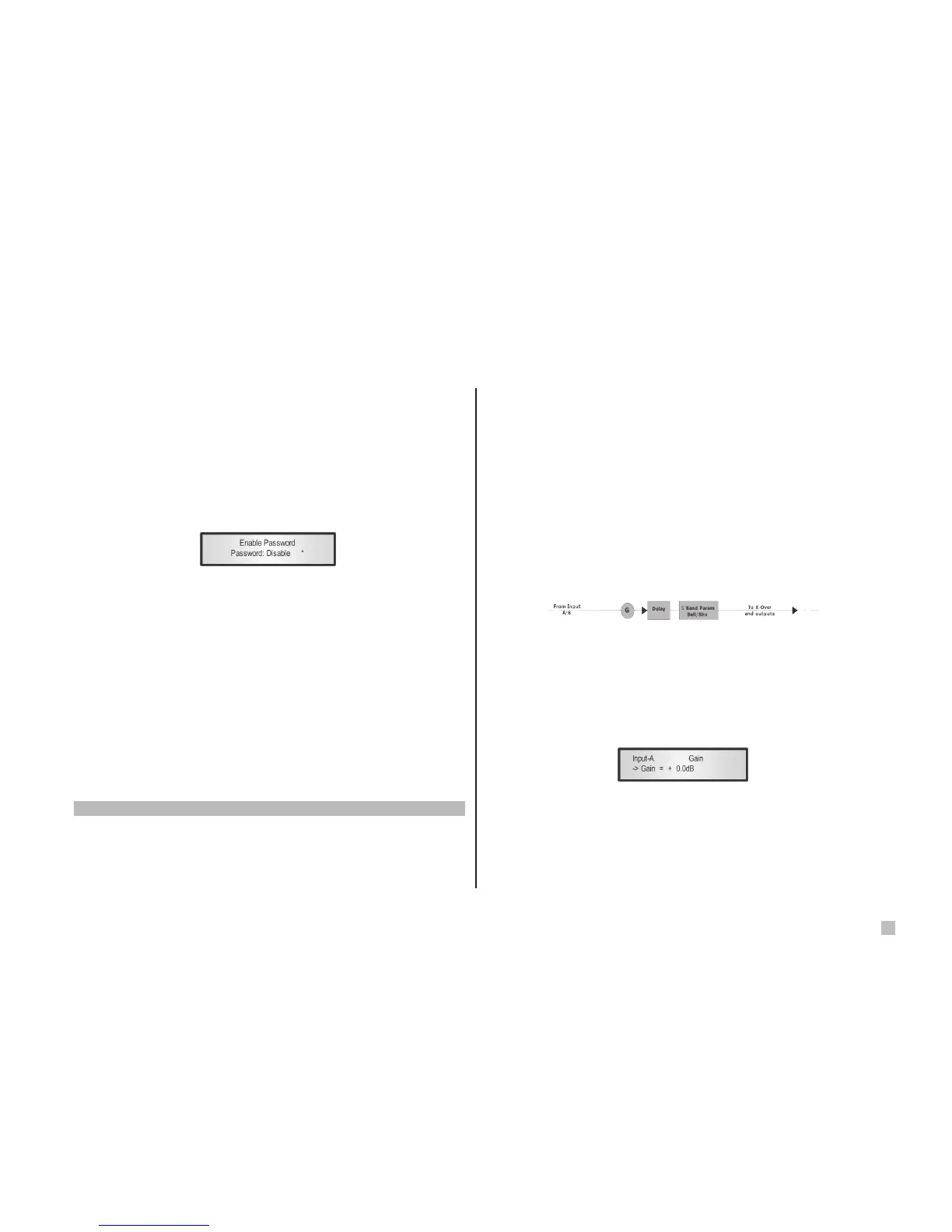13
“Password Enable/Disable”, explained in the following
paragraph.
If the display shows “Password wrong!” you have inputted
the required password incorrectly and have to re-enter.
•Enable Password: In this submenu you can activate or
deactivate the password protection for the unit (“Enable” =
access restricted, “Disable” = access granted). Press ENTER
button to subsequently input the password. Finish by pressing
ENTER again. The LCD shows:
Use encoder PM2 or PM3 to toggle the display to
“Password: Enable”. If you press the ENTER button now,
password protection is active.
In this condition (the default LCD shows a lock symbol) the
following functions of the DSP24 are locked:
Displaying and editing of output parameters “Gain”,
“Limiter”, “Polarity”, “HPF”, “LPF”, “EQ1 - EQ7” and “VU
meter”;
Saving presets.
To regain full access to the unit enter the sub menu “Enable
Password” to deactivate password protection by entering the
correct password “Password: Disable *”.
Menu “Input A/B” input channels editing [access by pushing “A/B” buttons]
From the “Default Screen”, it is possible to access the “Input
A/B” menu by pushing the “A” or “B” button. Once the button
is pressed, the related blue “EDIT” LED will turn ON. The sub-
menu pages can now be scrolled through by rotating the “NAV/
PM1” encoder clockwise and counter-clockwise.
For parameter editing it is necessary to press ENTER and
then an arrow “->” will appear on the left of the screen. Then
use the “PM2” and “PM3” encoders for selecting and setting
the parameter values. On those parameters that have three
independent values, you will also need to use the PAR1 encoder,
e.g. lter parameter settings.
Note: All parameter editing can be done using the “NAV/PM1”,
“PM2”, and “PM3” encoders and the currently shown value of the
selected option is AUTOMATICALLY loaded during the encoders’
use and stored as the current value once leaving the page.
Audio signal input (A/B) path block scheme
Gain page – from this screen it is possible to set the input
channel level from -12dB to +6dB. Press ENTER and an arrow
“->”will appear on the left of the screen. Then use the “PM1”
or “PM2” buttons.
The value set on this screen will only affect the input level of
the selected channel A or B.
The following is an example screen for the “Gain” page, that
has set the gain of input channel A to +0.0dB:
Delay page – from this page it is possible to set the input
channel delay time from 000.0000 ms up to 848.9984 ms, by
steps of 1ms or 20.8 µs.
To set the delay time press ENTER, an arrow “->” will appear
on the left of the screen then use the “PM2” encoder to set the
delay time in steps of 1ms and the “PM3” for setting the “ne”
delay time in steps of 20.8 microseconds.
