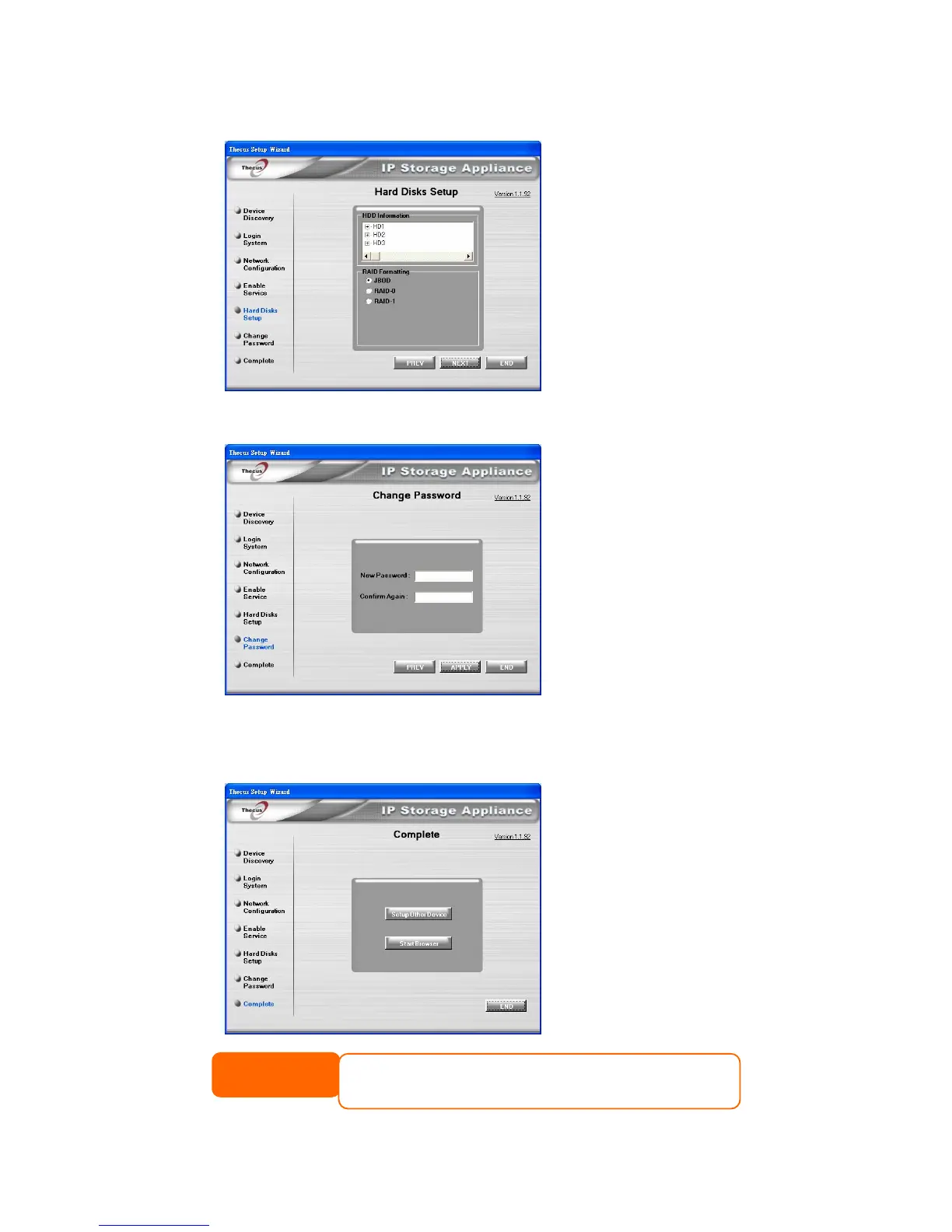8. Select the RAID level you wish to use. Press Next to continue.
9. Change the default administrator password.
10. Access the M3800 Web Administrator Interface by pressing the Start
Browser button. You can also configure another M3800 at this point by
clicking the Setup Other Device button. Press Exit to exit the wizard.
The Thecus Setup Wizard is designed for installation on systems running Windows
XP/2000 or Mac OSX or later. Users with other operating systems will need to install
the Thecus Setup Wizard on a host machine with one of these operating systems
before using the unit.
NOTE