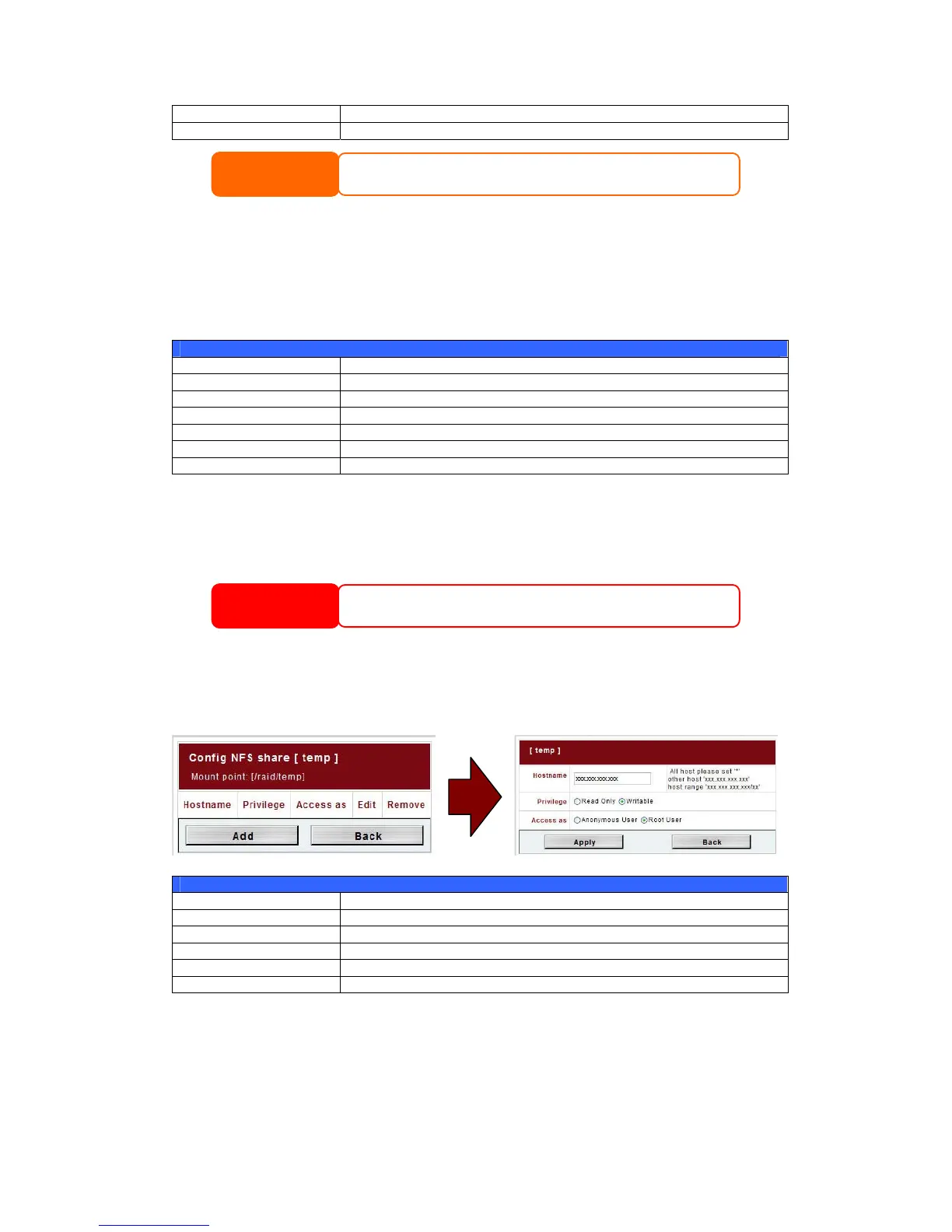Apply Press Apply to create the folder.
Back Press Back to return to the Folder screen.
Folder names are limited to 60 characters. Systems running Windows 98 or earlier
may not support file names longer than 15 characters.
NOTE
Editing Folders
On the Folder screen, press the Edit button and the Edit Folder screen appears.
This screen allows you to change folder information. After entering the
information, press Submit to apply the changes. Press Back to return to the
Folder screen.
Edit Folder
Item Description
Share Name Enter the name of the (Share) folder.
Description Provide a description the folder.
Browseable Enable or disable users from browsing the folder contents.
Public Admit or deny public access to this folder.
Submit Press Submit to save your changes.
Back Press Back to return to the Folder screen.
Deleting Folders
To delete a folder, press the Del button from the specified folder row. The system
will confirm folder deletion. Press OK to delete the folder permanently or Cancel
to go back to the folder list.
All the data stored in the folder will be deleted once the folder is deleted. The data
will not be recoverable.
WARNING
NFS Share
To allow NFS access to the share folder, enable the NFS Service, and then set up
hosts with access rights. Click Add to access the New NFS Share dialogue.
30
NFS Share
Item Description
Hostname Enter the name of the Host or IP address
Privilege Host has either read only or writeable access to the folder.
Access as Access the data as a Root User or an Anonymous User.
Apply Click to save your changes.
Back Click to exit without saving changes.