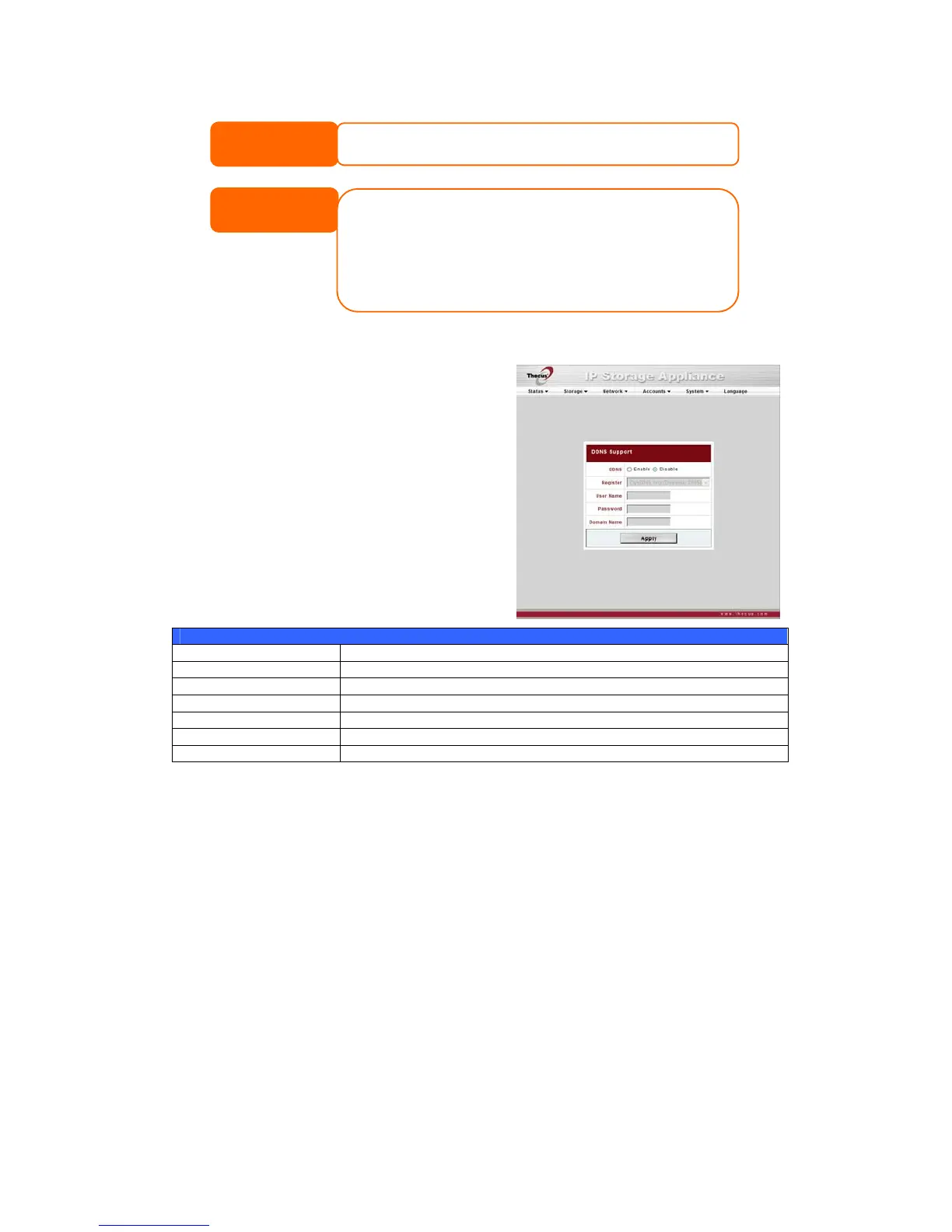13 Europe (ETSI)
2 Spain
14 Japan
11 N. America
Users should obey the international RF regulatory rules as they set up the wireless
RF channel on the M3800. The RF operating channels for different regions have
been specified as following. Thecus has no responsibility for users attempting to
violate the international RF regulation.
NOTE
DDNS Configuration
From the Network menu, choose the DDNS
item, and the DDNS Support screen
appears. You can change any of these items
and press Apply to confirm your settings. A
description of each item follows:
DDNS Support
Item Description
DDNS Enable or disable DDNS support.
Register Enter your desired DDNS server here.
User Name Enter your user name.
Password Enter your password or DDNS key.
Domain Name Enter your host name (i.e. www.M3800.dyndns.org)
Apply Click to save your changes.
Typical DDNS Configuration Procedure
To setup DDNS on your M3800, follow the steps below:
1. Go to http://www.dyndns.org from your home PC.
2. Click on the Sign Up Now link.
3. Check the check boxes, select a user name (i.e.: M3800), enter your email
address (i.e.: xxx@example.com), check Enable Wildcard, and create a
password (i.e.: xxxx).
4. Wait for an email from www.dyndns.org.
5. Open the email and click on the link to activate your account.
6. Once your account is activated, enter the DDNS server, user name,
password, and host name into the DDNS Support screen.
7. Click Apply to save your changes.
35