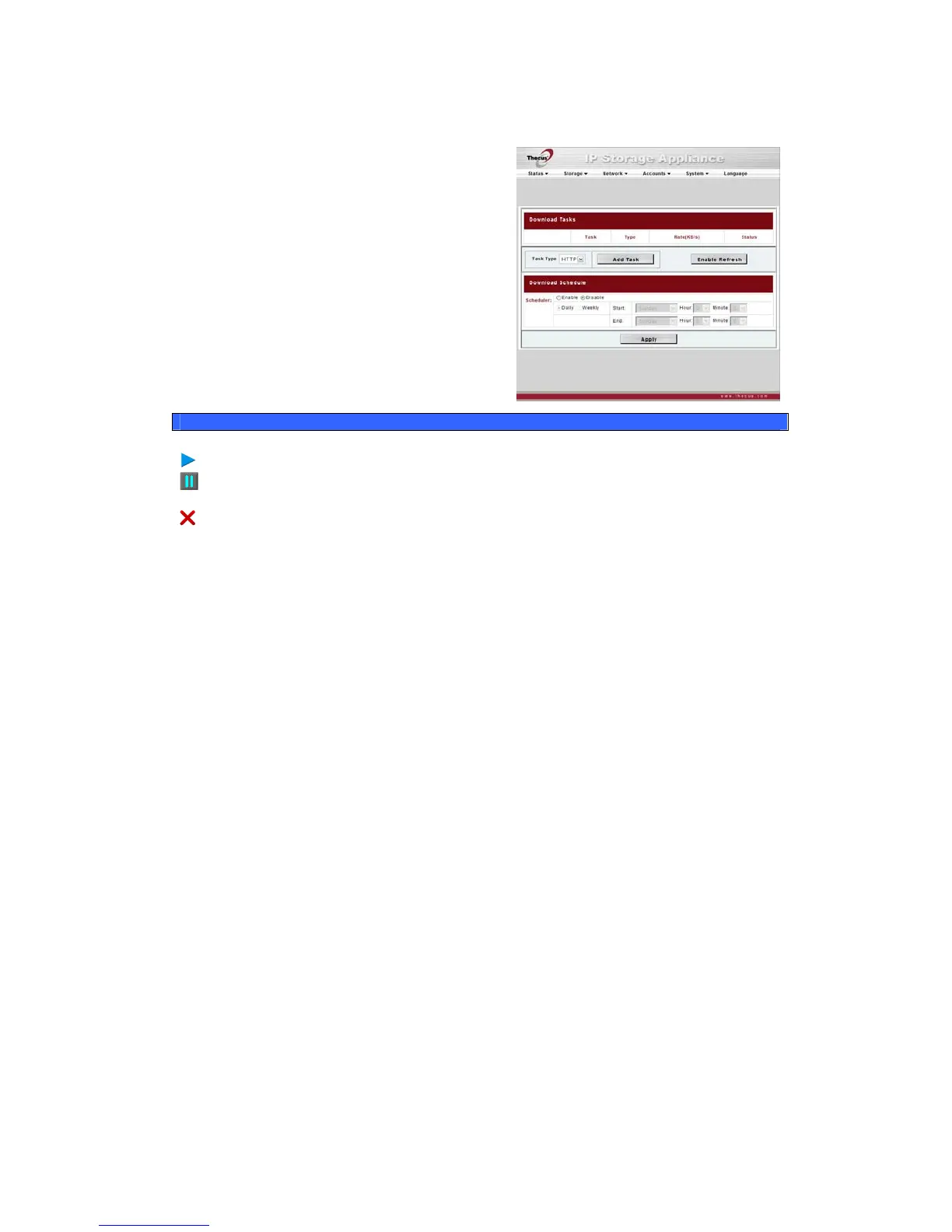Download Manager
With the built-in Download Manager, you
can have the M3800 download HTTP, FTP,
and BT files without having full PC powered
on. What’s more, you can even schedule
your downloads for off-peak hours, ensu
efficient use of bandwidth. To access the
Download Manager, go to Network, choose
the Download Manager option, and the
Download Tasks and Download
Schedule windows
ring
appear.
Download Tasks
Item Description
Click to start the specified task.
Click to pause the specified task.
Click to delete the specified task. A prompt will appear asking you
if you would like to delete the task itself, or the task and all
related downloaded files.
Task Name of the task. Click to see more information about this task.
Type Type of transfer. Can be HTTP, FTP, or BT.
Rate
Transfer rate of the task in kilobytes per second (KB/s).
DL: Download rate
UL: Upload rate
Status
Status of the task.
Complete: Percentage complete (%)
Completed / Total download size
Task Type
Use this dropdown to select the type of transfer. HTTP, FTP, and
BT are available.
Add Task Click to add the kind of task specified beside “Task Type”.
Enable Refresh Click to refresh the task list.
51