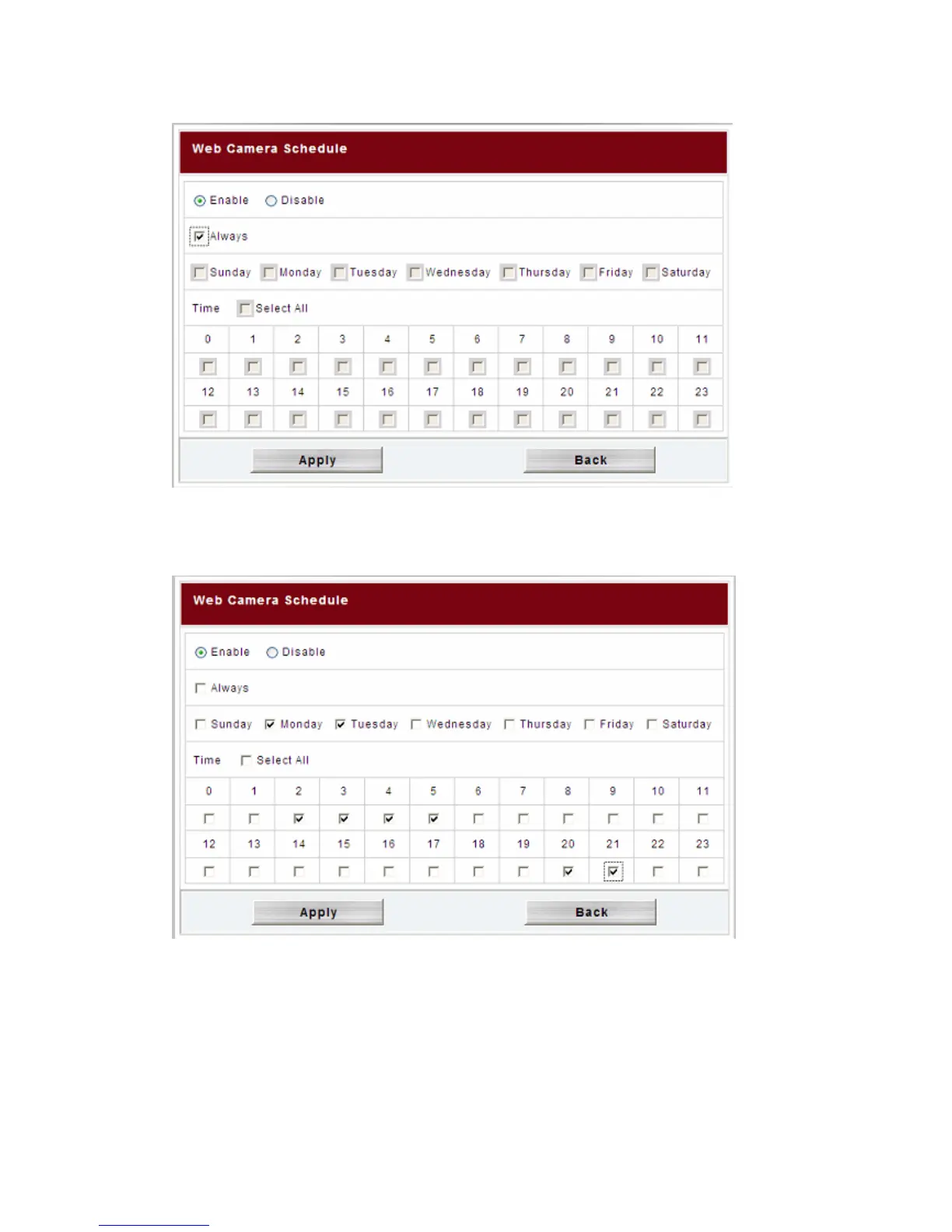Alternatively, you can schedule the Web Cam to capture daily or hourly. Take a
look at the example below. It will record every Monday and Tuesday from 2:00 –
6:00 and from 20:00 – 22:00.
One important point worth mentioning is how captured picture is stored. The
folder where captured images are stored is the Video system folder, which is
associated with the system-created Web Cam sub folder. See the figure below
for reference:
66