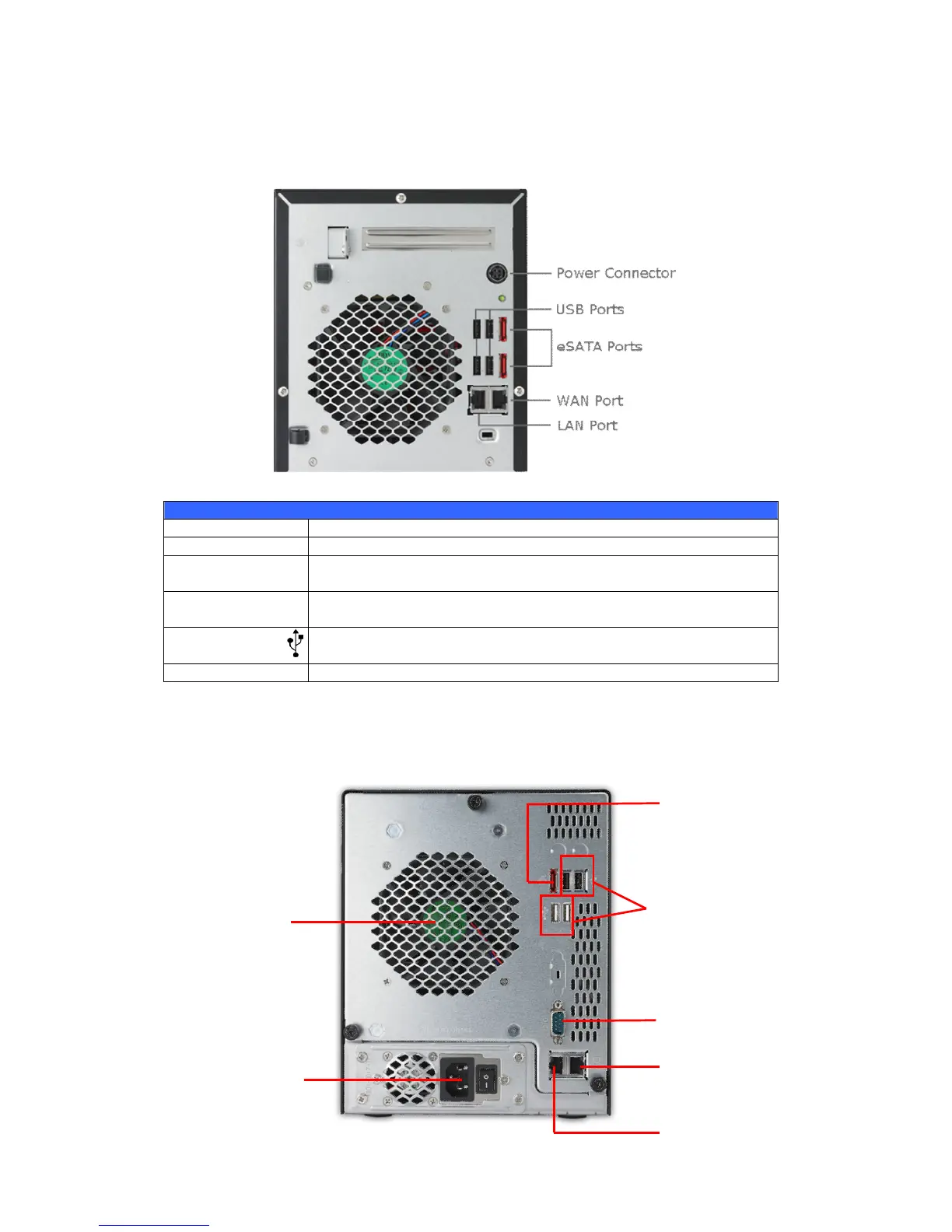N4200 series:
The N4200 rear panel features ports and connectors.
Back Panel
Item Description
Power Connector For connect the power adaptor
WAN/LAN1 Port WAN/LAN1 port for connecting to an Ethernet network through a
switch or router
LAN2 Port LAN2 port for connecting to an Ethernet network through a switch
or router
USB Ports
USB 2.0 ports for storage expansion
eSATA Ports eSATA port for high-speed storage expansion
N5200XXX:
The N5200XXX rear panel features ports and connectors.
6