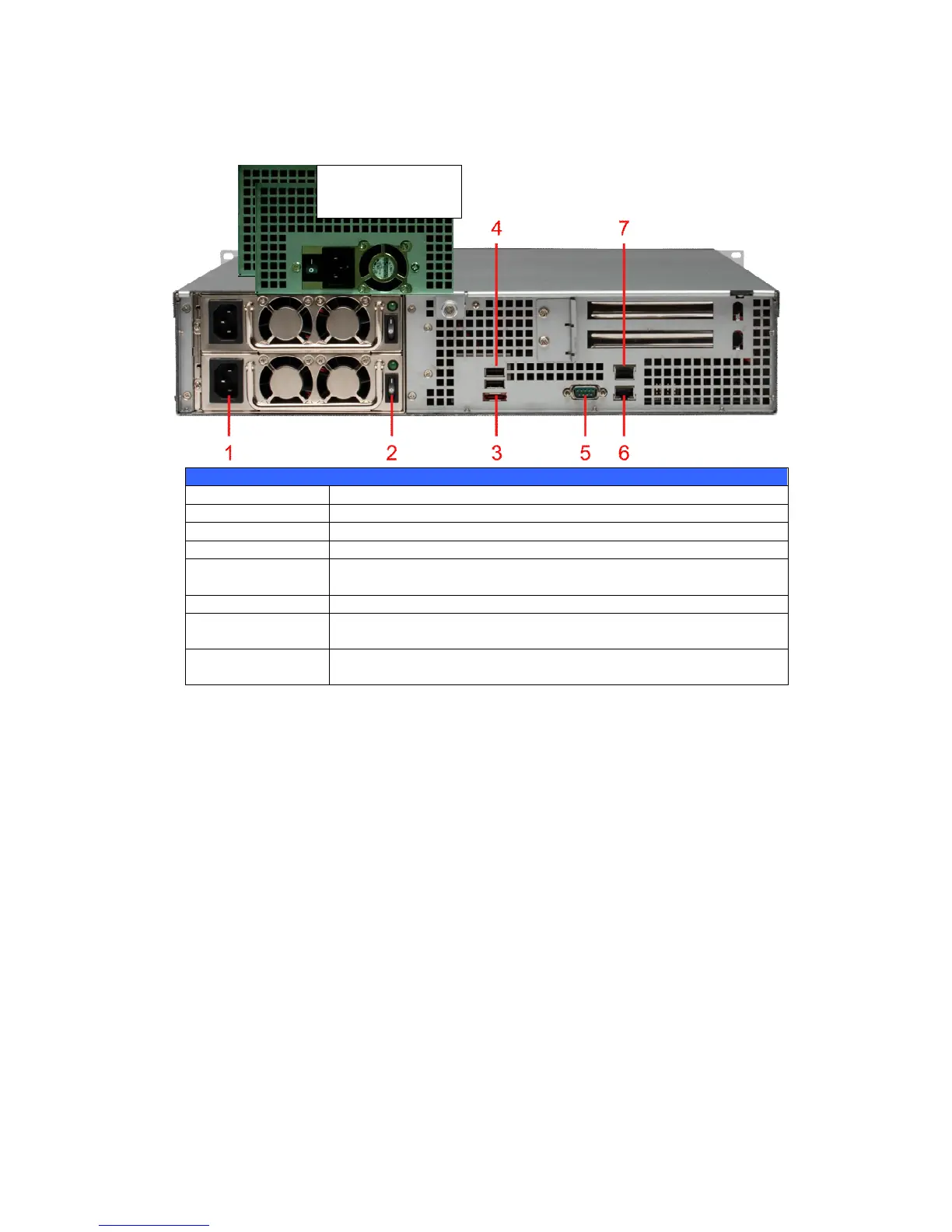Connect the included power cords to these connectors
2.Power Switch Switch for power supply
3.eSATA Port eSATA port for high-speed storage expansion
4.USB Port USB 2.0 port for compatible USB devices, such as USB disks, and
USB printers
5.Serial Port This port is for external UPS device
6.WAN/LAN1 Port WAN/LAN1 port for connecting to an Ethernet network through a
switch or router
7.LAN2 Port WAN/LAN1 port for connecting to an Ethernet network through a
switch or router