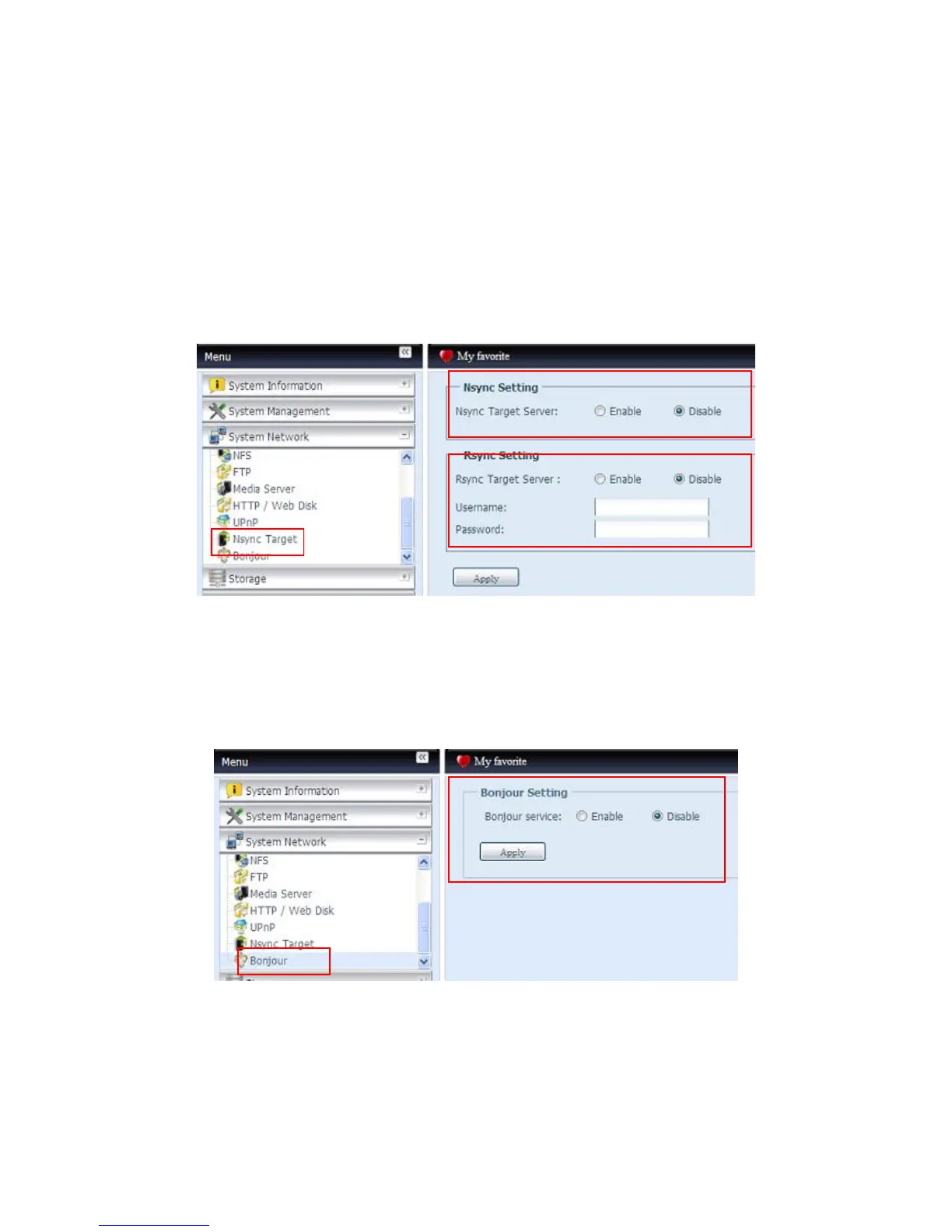Nsync Target
From the System Network menu, choose the Nsync Target item, and the Nsync
Setting screen appears. Enable or Disable your Nsync Target Server. Press Apply
to confirm your settings.
If the Thecus Nsync feature has chose to use Rsync to replicate data between two
systems. For the target side to allow source cross data, the Rsync target server
needs to assign a username and password for authentication.
Once Nsync Target has been enabled, the other Thecus NAS product is able to
operate remote replication to this NAS system.
Bonjour Setting
Bonjour, is Apple Inc.'s trade name for its implementation of Zeroconf, a service
discovery protocol. Bonjour locates devices such as printers, as well as other
computers, and the services that those devices offer on a local network using
multicast Domain Name System service records. This definitive guide walks you
through Bonjour zero-configuration networking with a complete description of the
protocols and technologies used to create Bonjour enabled applications and devices.
TFTP
Thecus IP storage can act as a TFTP server, enabling users to download and upload
files with their favorite TFTP programs. From the System Network menu, choose
the TFTP item, and the TFTP screen appears. You can change any of these items
and press Apply to confirm your settings.