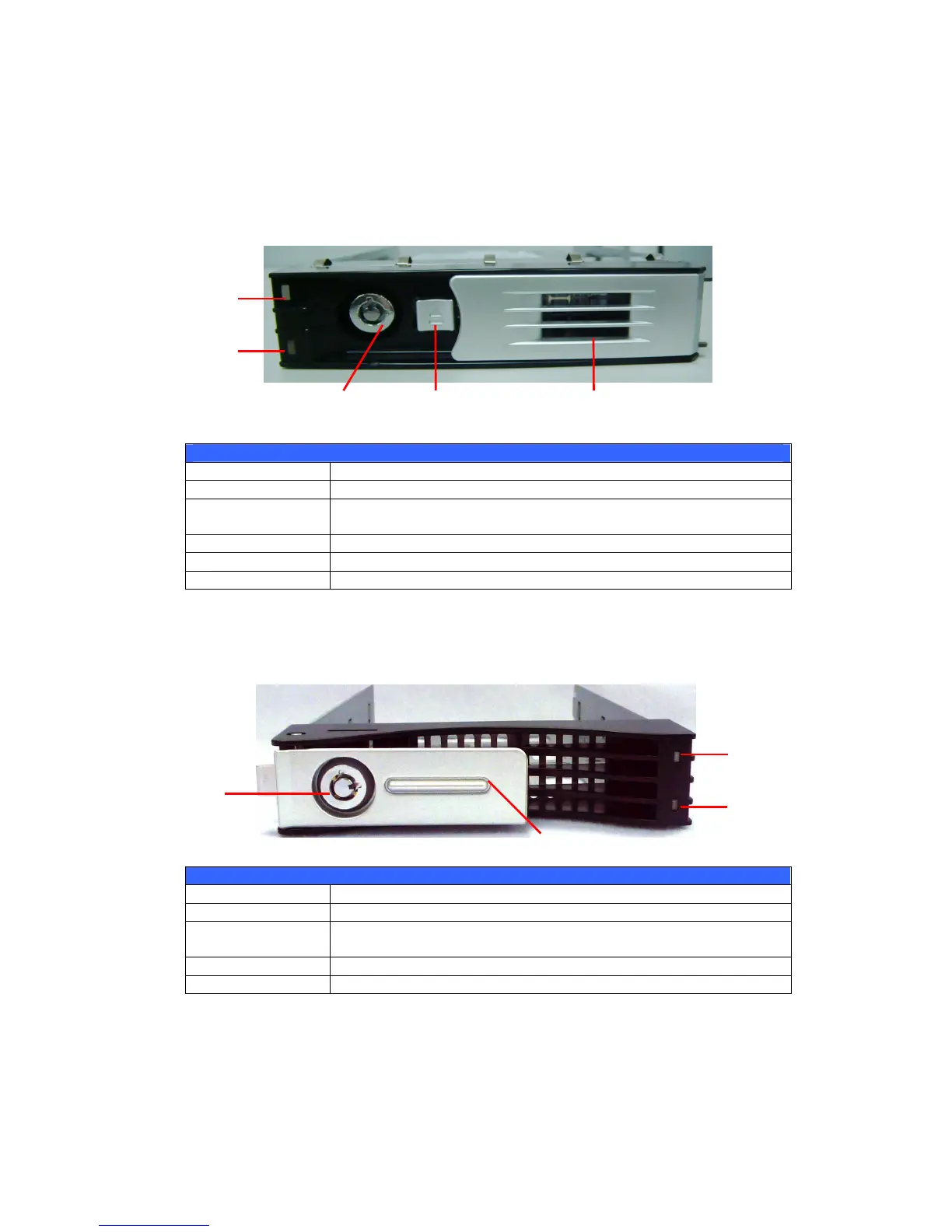Hard Disk Trays
1U4600/N7700 series/N8800series:
Each of mentioned above models hard disk trays has a lock, a latch, and two LED
indicators:
Hard Disk Trays
Item Description
1.HDD Power LED Solid blue: hard disk is powered on
2.HDD
Access/Error LED
Blinking green: system is accessing data on the hard disk
3.Lock Use the lock to physically secure the hard disk to the unit
4.Latch Use to open and remove or close and secure the tray
5.Handle Pull out HDD tray
N4200 series/N5500:
Each of the N5500’s hard disk trays has a lock, a latch, and two LED indicators:
Hard Disk Trays
Item Description
1.HDD Power LED Solid blue: hard disk is powered on
2.HDD
Access/Error LED
Blinking green: system is accessing data on the hard disk
3.Lock Use the lock to physically secure the hard disk to the unit
4.Handle Pull out HDD tray