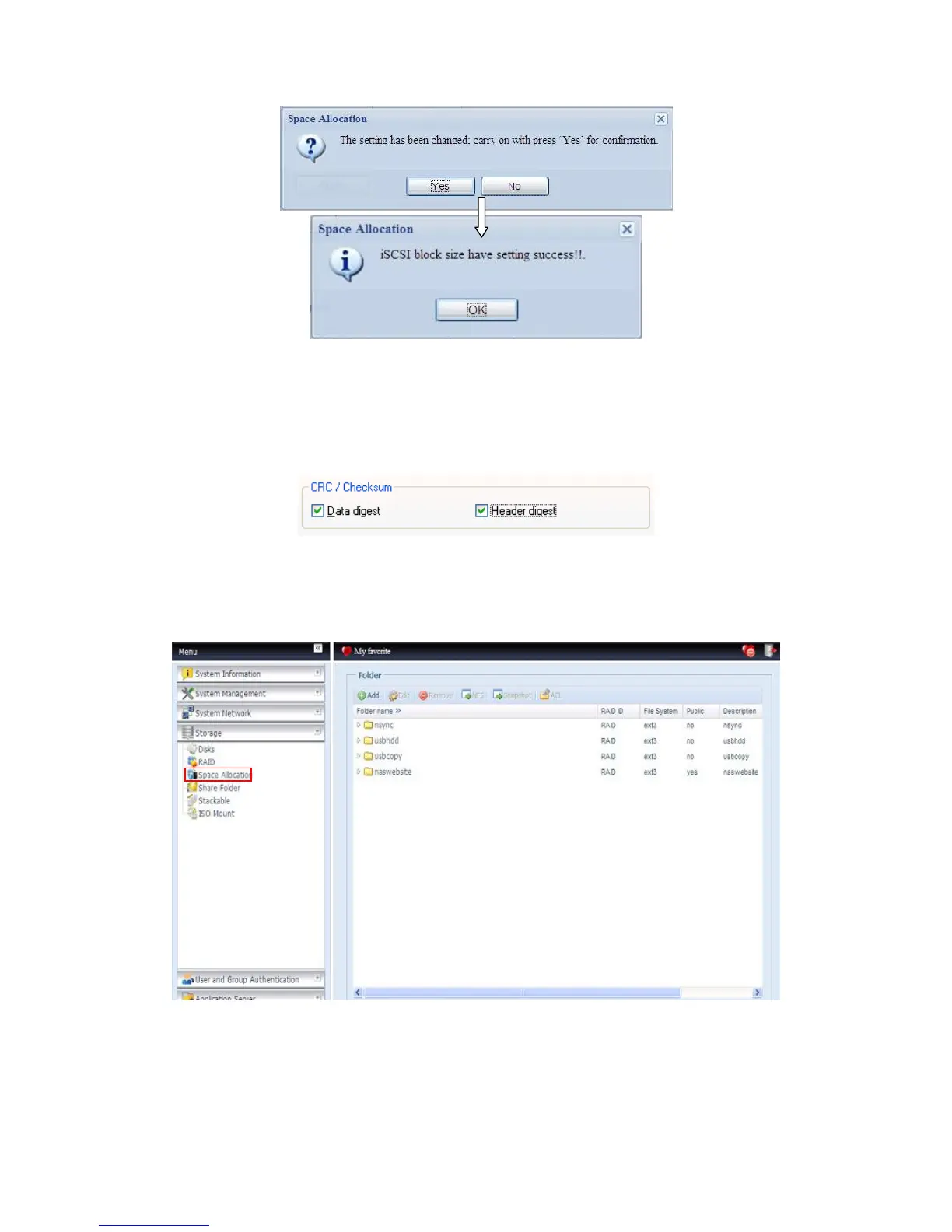iSCSI Block Size
Select the block size with 4K while the iSCSI volume size is over 2TB.
iSCSI CRC/Checksum
To enable this option, the initiator can connect with “Data digest” and “Header
digest” enabled.
Share Folder
From the Storage menu, choose Share Folder, and the Folder screen appears.
This screen allows you to create and configure folders on the Thecus IP storage
volume.