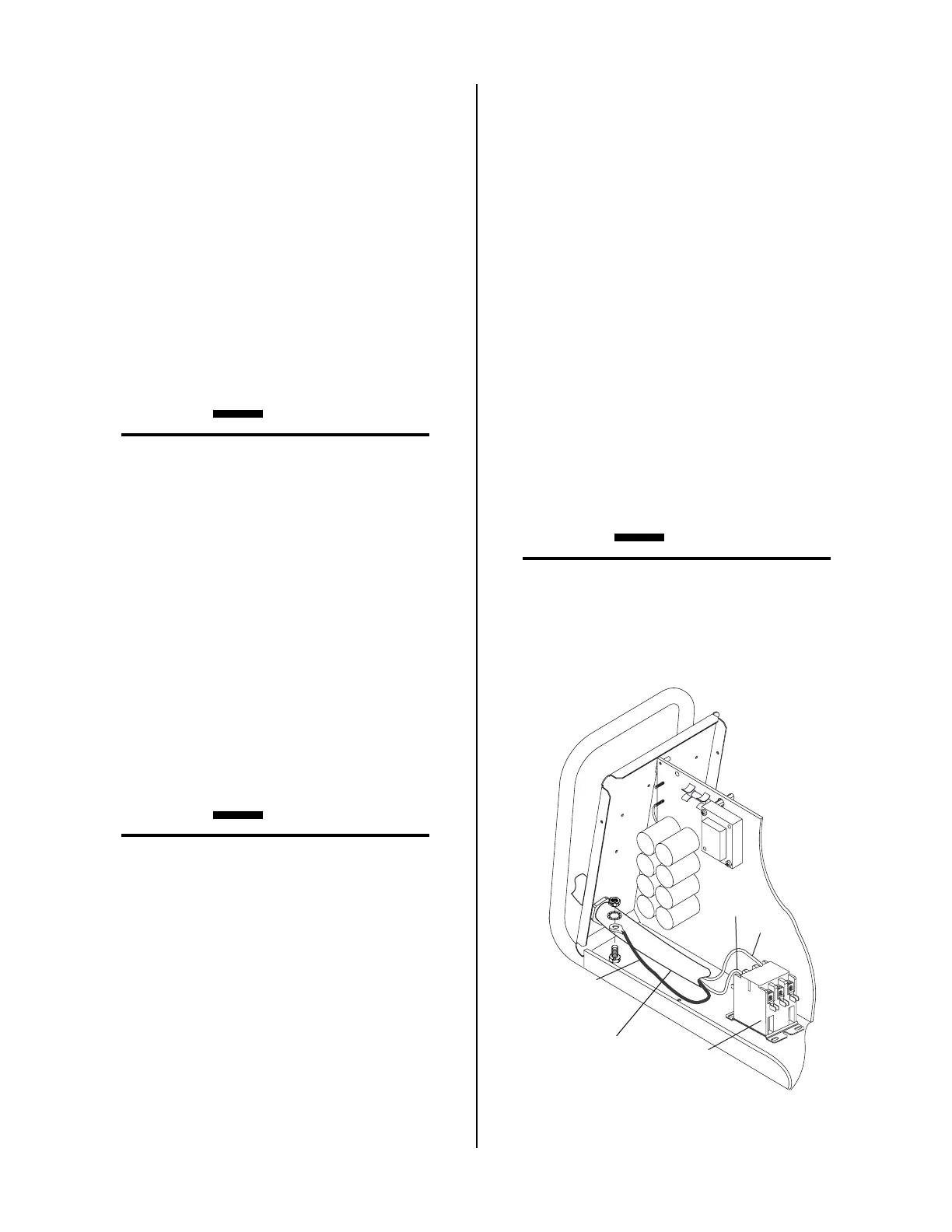INSTALLATION 3-2 Manual 0-2805
3.05 Primary Input Power
Connections
Check your power source for correct voltage before plug-
ging in or connecting the unit. See Appendix 1, Input
Wiring Requirements.
A. 208 / 230 Volt Units
This power supply includes a factory-installed input
power cable and plug.
1. Check your power source for correct voltage be-
fore plugging in the unit.
2. Connect the input power cable (or close the main
disconnect switch) to supply power to the system.
CAUTION
The primary power source and power cable must
conform to local electrical code and the recom-
mended circuit protection and wiring requirements
(refer to table in Appendix 1).
B. 400-Volt and 460-Volt Three-Phase Units
These Power Supplies are equipped with a three-phase,
four conductor, input power cable. Connect the input
power cable to the customer's power source as follows:
1. Remove the Power Supply cover per section 5.05.
2. The cable's outer covering is stripped back at the
factory to expose the individual wires at the free
end of the cable.
3. Connect the ends of the individual wires to a cus-
tomer supplied plug or main disconnect as fol-
lows:
CAUTION
The primary power source and power cable must
conform to local electrical code and the recom-
mended circuit protection and wiring requirements
(refer to table in Appendix 1). All the input cable
wires must be connected for three-phase operation.
• L1 wire to Line 1
• L2 wire to Line 2
• L3 wire to Line 3, refer to Caution above.
• Ground wire to Ground (Earth).
4. Replace the Power Supply cover.
5. Connect the input power cable (or close the main
disconnect switch) to supply power to the system.
C. 460-Volt Single-Phase Operation
The 460-Volt Power Supply is equipped with a four-con-
ductor input power cable for 460VAC, Three-Phase in-
put power. The Power Supply will accept 460VAC,
Single-Phase input power with a change of input power
cable.
For 460-VAC, Single-Phase operation:
1. Remove the Power Supply cover per section 5.05.
2. Disconnect the original input power cable from
the main input contactor and the chassis ground
connection.
3. Loosen the strain relief on the back panel of the
power supply. Pull the original power cable out
of the power supply.
4. Pass a customer-supplied three-conductor input
power cable through the access opening in the
back panel of the power supply. Refer to Appen-
dix 1 for power cable specifications. Tighten the
strain relief to secure the power cable.
CAUTION
The primary power source and power cable must
conform to local electrical code and the recom-
mended circuit protection and wiring requirements
(refer to table in Appendix 1).
A-03041
L1
L3
Ground Wire
with Ring
Terminal
Main Input
Contactor
Input Cable
L1 L2 L3
Input Power Connections, 460VAC, Single-Phase