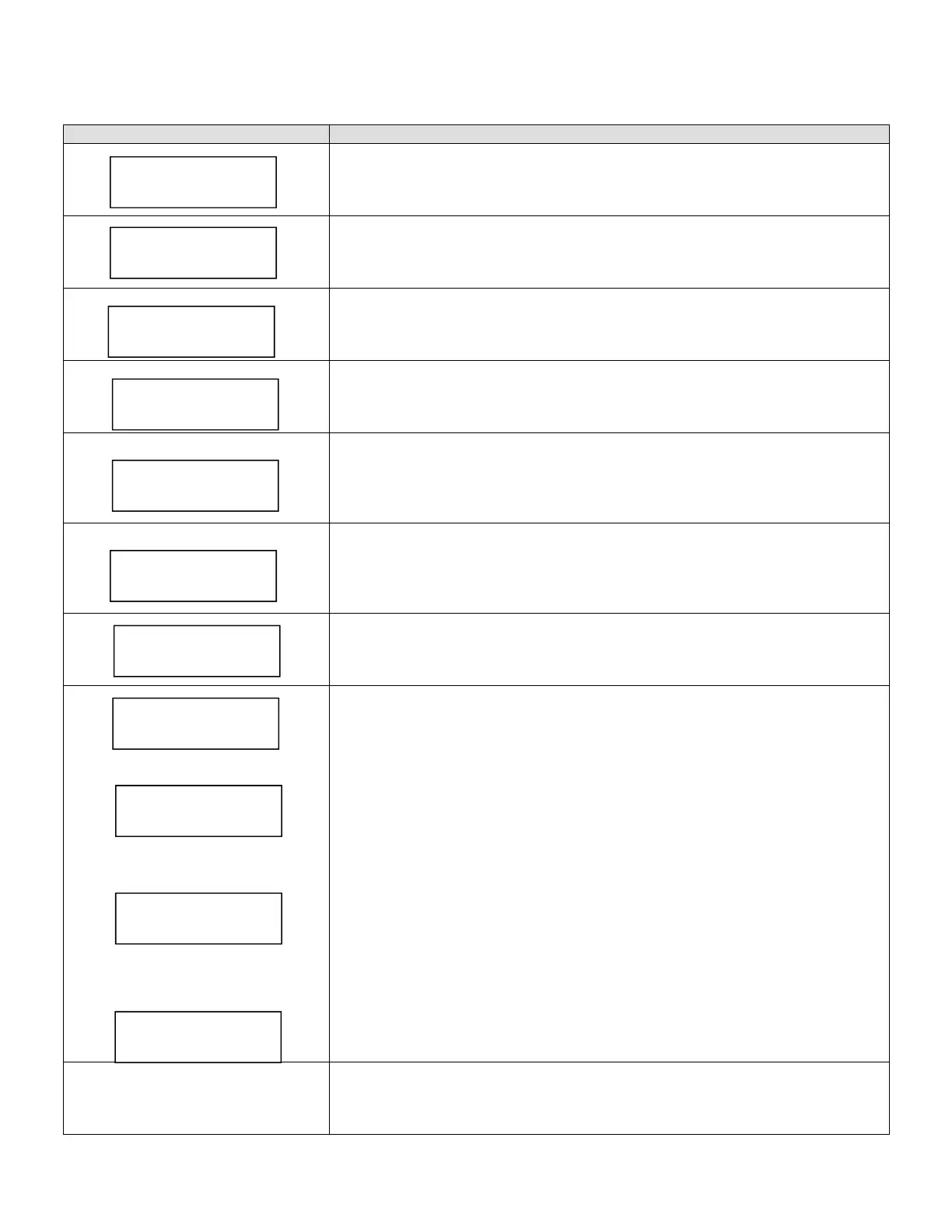TSBC Instruction Manual Page 40 of 48
Trouble Shooting
Diagnostic Menu (Continued)
System Menu
Display Description
Software Revision
Displays current Software Revision.
PCB Board Temperature
The operating range for the control is 32 to 140 F.
Clear Boiler Inlet Temperature (BIT) Memory
No Action History remains unchanged.
Yes Clears low BIT memory.
Clear Alarm History Memory
No Action History Remains unchanged.
Yes Clears alarms memory.
Clear Boiler Run Time Hour Accumulator Memory
Boiler Run Time Hours are displayed in Display Mode as “Hours”.
No Action Hours Remain unchanged.
Yes Clears accumulated hours memory.
Clear Boiler Start/Stop Cycle Accumulator Memory
Boiler Start/Stop cycles are displayed in Display Mode as “Cycles”.
No Action Hours Remain unchanged.
Yes Clears accumulated cycles memory.
Clear User Installed Parameter Memory
No Action Currently set parameter values are unchanged.
Set Sets all parameters back to their Factory Default values.
Temperature Input Fine Calibration
All inputs are factory calibrated. However, it may become necessary to field
calibrate due to measuring errors resulting from long wire lengths or third party
sensor use. This is a single point calibration tool. To gain the greatest
benefit, it is recommended to calibrate as close as possible to the expected
operating temperature and measure the temperature at the sensor location.
Remote System Temperature (RST)
Outside Air Temperature (OAT)
Boiler Outlet Temperature (BOT)
Boiler Inlet Temperature (BIT)
Calibration Procedure:
1. Select sensor that requires field calibration.
2. Run boiler to rated condition.
3. Enter the Actual RST, OAT, BOT and BIT.
4. Display will flash back to the default (Note: Calibration number does
not remain on screen).
5. Calibration is complete. A one point calibration offset is calculated and
applied.
Param Code
Parameter Code
This number represents “Network Relevant” parameters. It can be used to
ensure that these parameters are identical when establishing a Peer-To-Peer
network.
Software Rev.
S 3.24
PCB Temperature
70 F
Actual RST
32 F
Actual OAT
-40 F
Actual BOT
32 F
Actual BIT
32 F
Clr BIT Hist
No Action
Clr Cycle Cnt
No Action
Factory Defaults
No Action
Clr Alarm Hist
No Action
Clr Run Time Cnt
No Action
