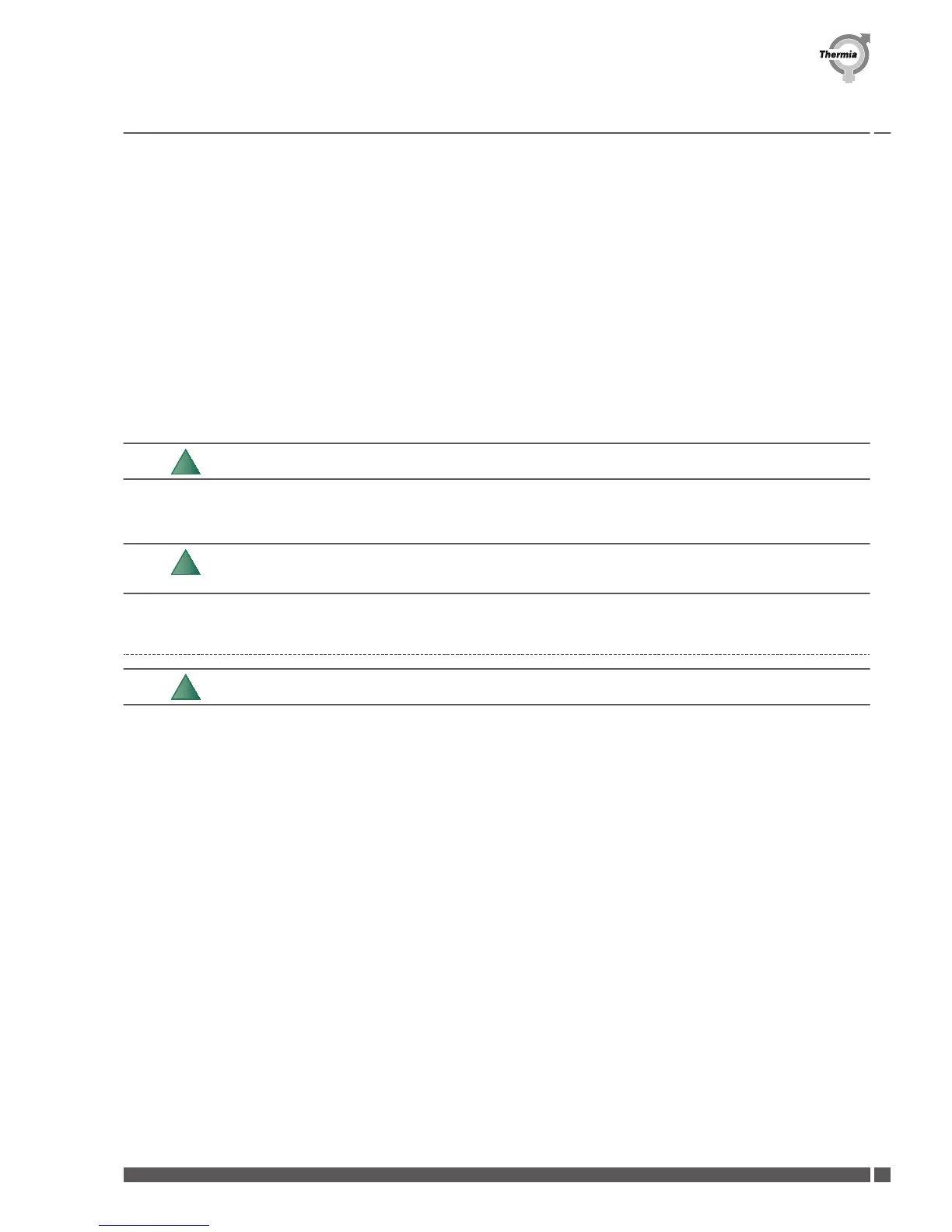If the flow is not OK, measures must be taken to ensure sufficient start flow, for example, install an additional circulation pump or other
equipment, such as a buffer tank, that will increase the flow enough.
Operation mode Cooling
If cooling mode is activated, the result of the flow search may be as follows:
▪
FLOW OK1 = Flow is sufficient for defrost.
▪
FLOW NOT OK1 = Flow is not sufficient for defrost.
or;
▪
FLOW OK2 = Flow is sufficient for cooling.
▪
FLOW NOT OK2 = Flow is not sufficient for cooling.
If the flow is not OK, measures must be taken to ensure sufficient start flow, for example, install an additional circulation pump or other
equipment, such as a buffer tank, that will increase the flow enough.
It may take a while before the search is completed and the result is displayed. You may continue with other
parts of the commissioning that are independant of the search for a start flow.
Press left arrow (<) several times to navigate back to the Service Menu.
The start flow found in this procedure is the actual flow that exists in the current configuration of the system.
Seasonal variations with different temperatures may alter the behavior of the system and this may affect the
flow as well. For example, automatic radiator valves may open or close depending on the temperature.
6.1.2 Find start flow manually
This setting is a manual alternative to the FIND START FLOW function which runs automatically when activa-
ted.
The start flow is maintained for one minute. After one minute, the circulation pump and control system takes over the speed control.
Default setting: 7V, range: 3V – 10V (30 - 100%)
The following settings are made in the Service Menu. If not already in the Service Menu, enter the Service Menu by pressing and holding
left (<) arrow for at least 5 seconds. Use + or – to move up and down in the menu.
▪
SERVICE
▪
OPTIMUM
▪
START FLOW CIRC.
▪
Press + to set the start circulation pump speed. See note below.
▪
Press left arrow several times to exit the SERVICE MENU
Commissioning Atec
Thermia Värmepumpar VIGFG102
17
