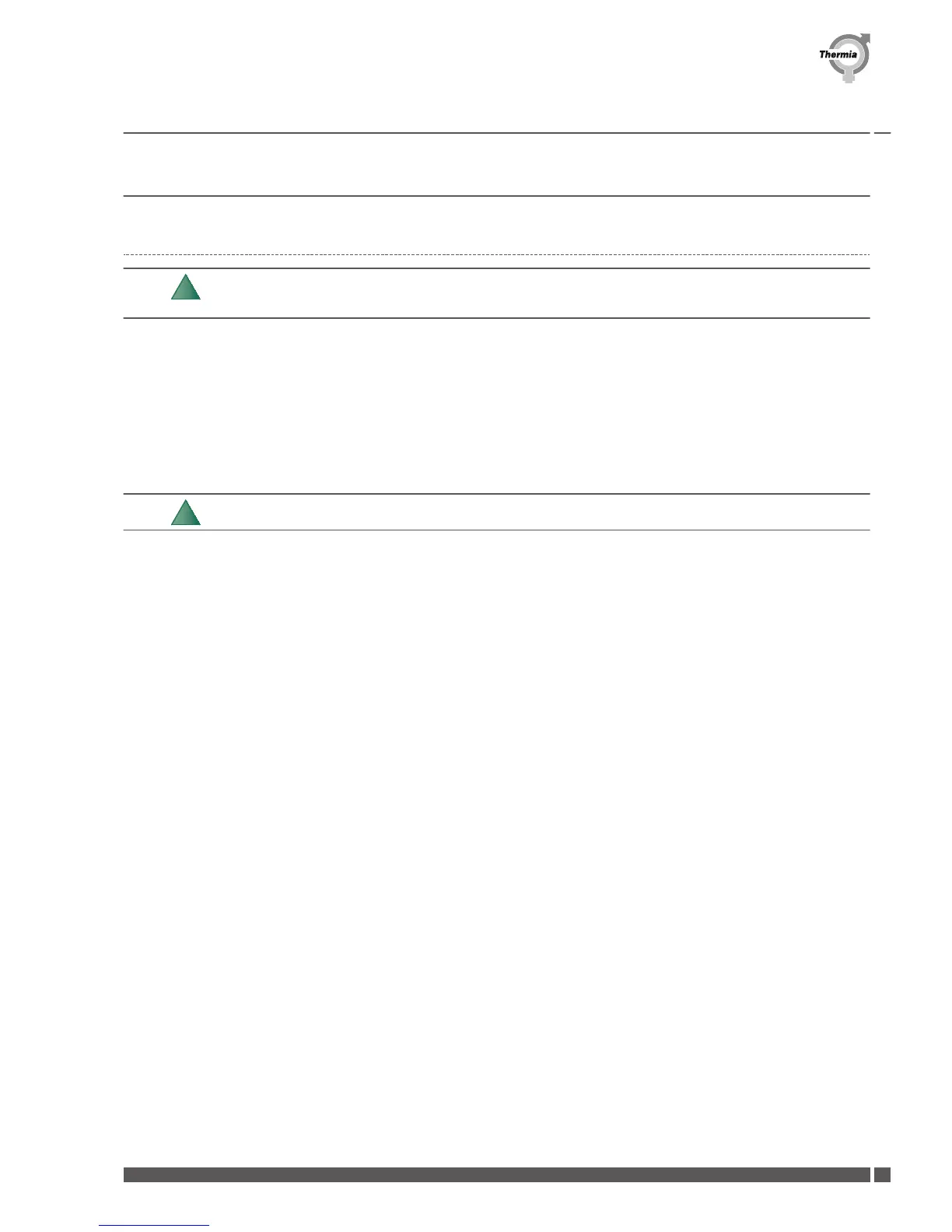The default heat pump size setting at shipping is NO SIZE (indicated by an asterisk next to the English text).
This means that the compressor cannot start and the installer must select a heat pump size before leaving this
menu. After the size has been set a factory reset starts and radiator heating appears as the first choice.
When power is supplied to the control unit, the first menu that appears in the display is the DIRECT EVAP. Menu. A heat pump size must
be set before configuring the control system and completing the commissioning.
To set the heat pump size initially:
▪
Use the + or – buttons to select heat pump size in kW.
▪
Press right arrow (>) to confirm the choice. An asterisk (*) will appear next to the chosen value.
▪
Press left arrow (<) and wait until the default screen is displayed.
It is possible to select the heat pump size at a later stage by changing the settings in the Service Menu as
described below.
To enter the Service Menu, press and hold left arrow (< for at least 5 seconds. Use + or – to move up and down in the menu.
Set the output size of the heat pump in the menu:
▪
SERVICE
▪
INSTALLATION
▪
SYSTEM
▪
HEAT SOURCE
▪
AIR
▪
DIRECT EVAP.
▪
Press right arrow (>) for approximately 20 seconds to enter the Heat Pump size entry.
▪
Use + or – buttons to select Heat Pump size in kW.
▪
Press right arrow (>) to confirm the choice. An asterisk (*) will appear next to the chosen
value.
▪
Press left arrow (<) several times to navigate back to the Service Menu.
Commissioning Atec
Thermia Värmepumpar VIGFG102
9
