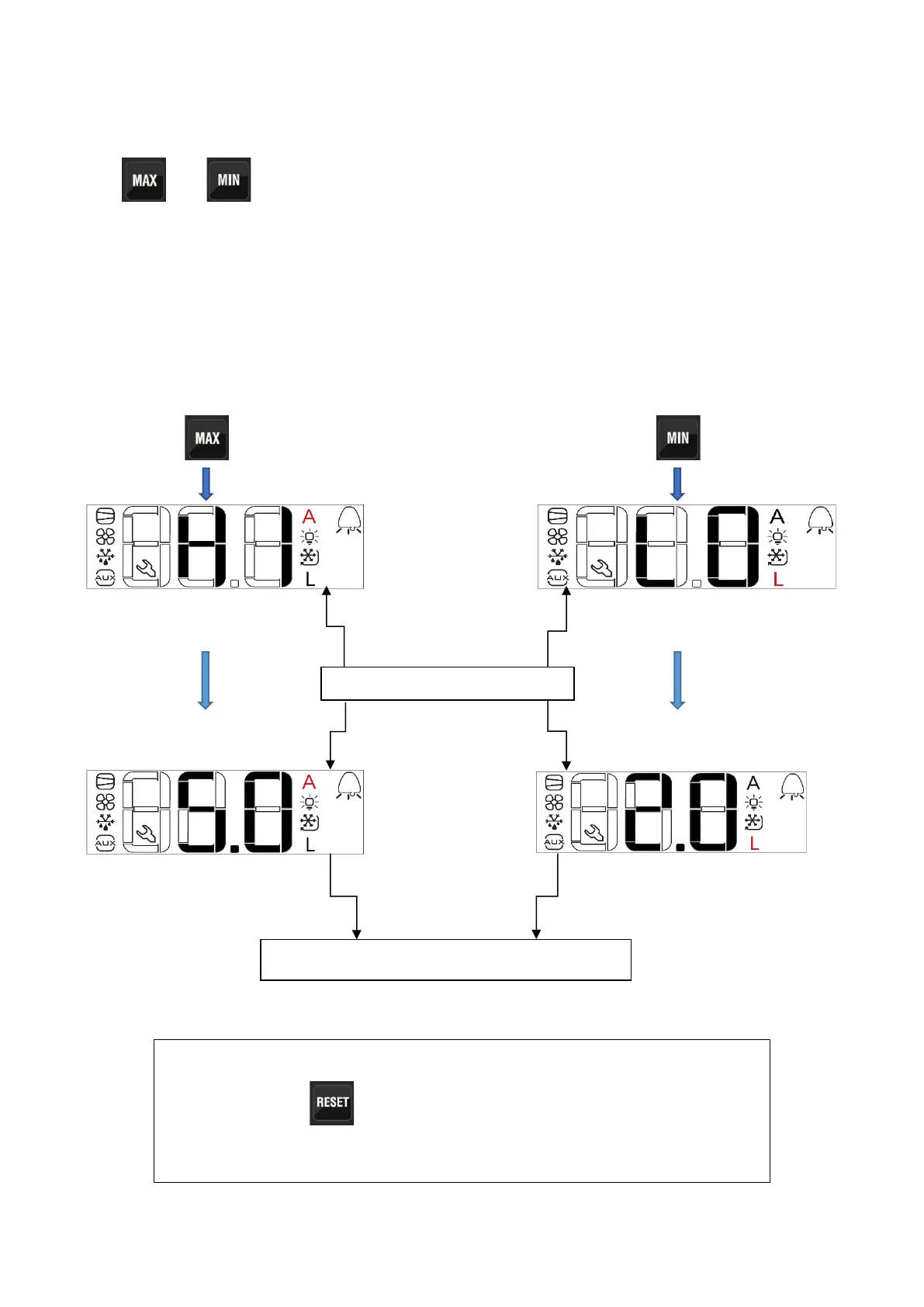11 ES Series Lab Freezer
Viewing & resetting minimum and maximum temperatures
The recording of the MAX and MIN temperatures is both for air temperature and load temperature. This feature saves the
maximum and minimum values read by the probes since last reset.
Pressing or
buttons will show Max or Min temperature.
The temperature will be relative to the showed running temperature AIR or LOAD.
Press Min/Max (mode denoted A/L symbol)
MAX: Display shows - “HI” for 2 seconds > Display shows Temperature for 2 seconds.
MIN: Display shows - “LO” for 2 seconds > Display shows Temperature for 2 seconds.
See example of display below:
This will reset all the minimum and maximum values for both AIR and LOAD at the
same time. The display will then revert to the current pre-set running temperature.
