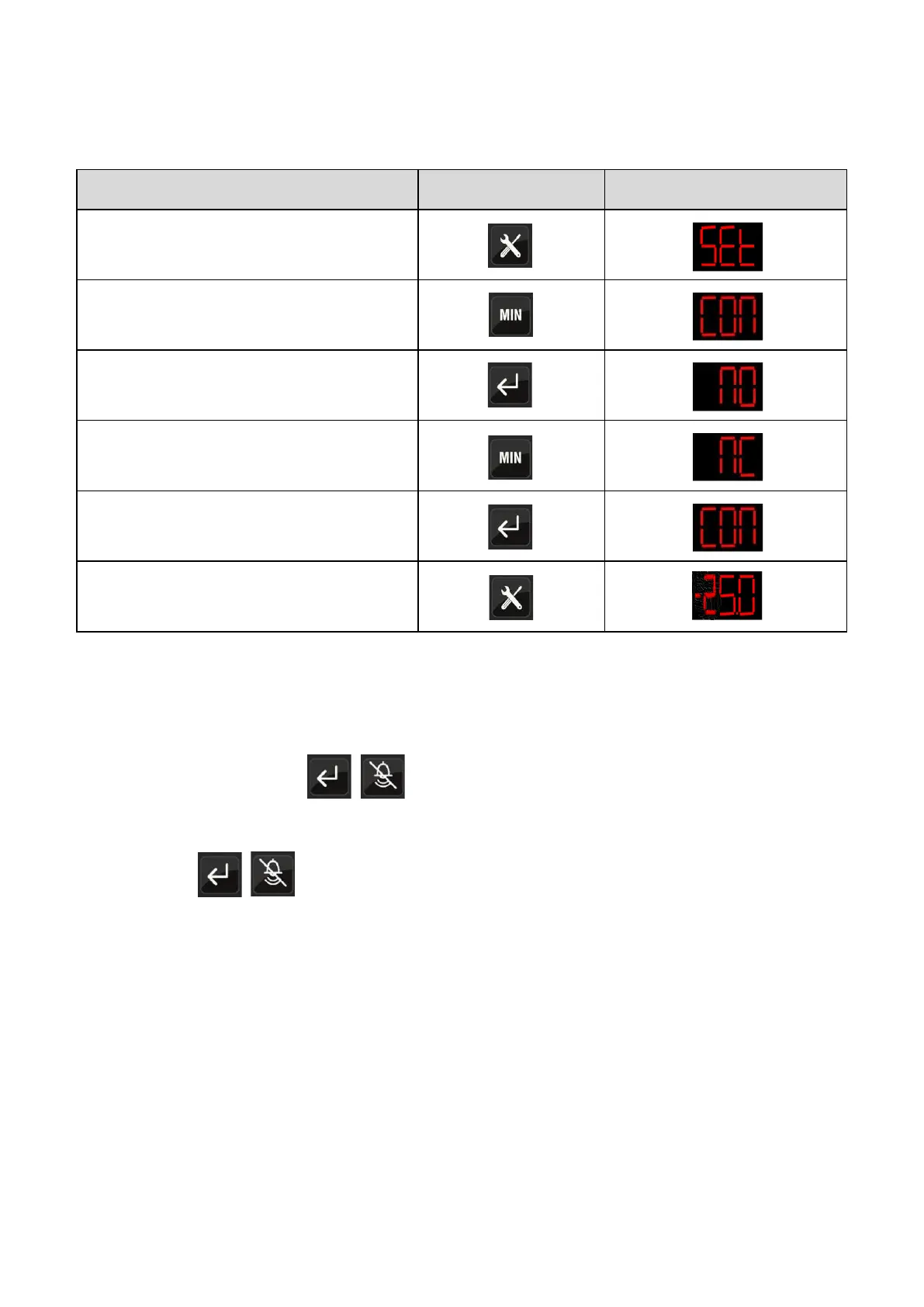13 ES Series Lab Freezer
Changing the Remote Alarm Contact
Follow this to change the alarm relay contact type.
There are two types – NC (normally closed) or NO (normally open)
To change the alarm contact state
Scroll through to screen required.
(press button twice)
To display the current condition of remote alarms
(default will be NO, normally open)
To change to NC, normally closed
To return to temperature display
Press for 1 second
Table 7. Remote Alarm Contacts
Lock / Unlock Controller
To lock the control panel, press the buttons simultaneously on the controller for 5 seconds (display
shows “LOC”). Once completed the buttons can still be pressed but they will have no effect.
To unlock press the buttons simultaneously on the controller for 5 seconds (display shows “UNL”) and
the buttons can now be operated as normal.
