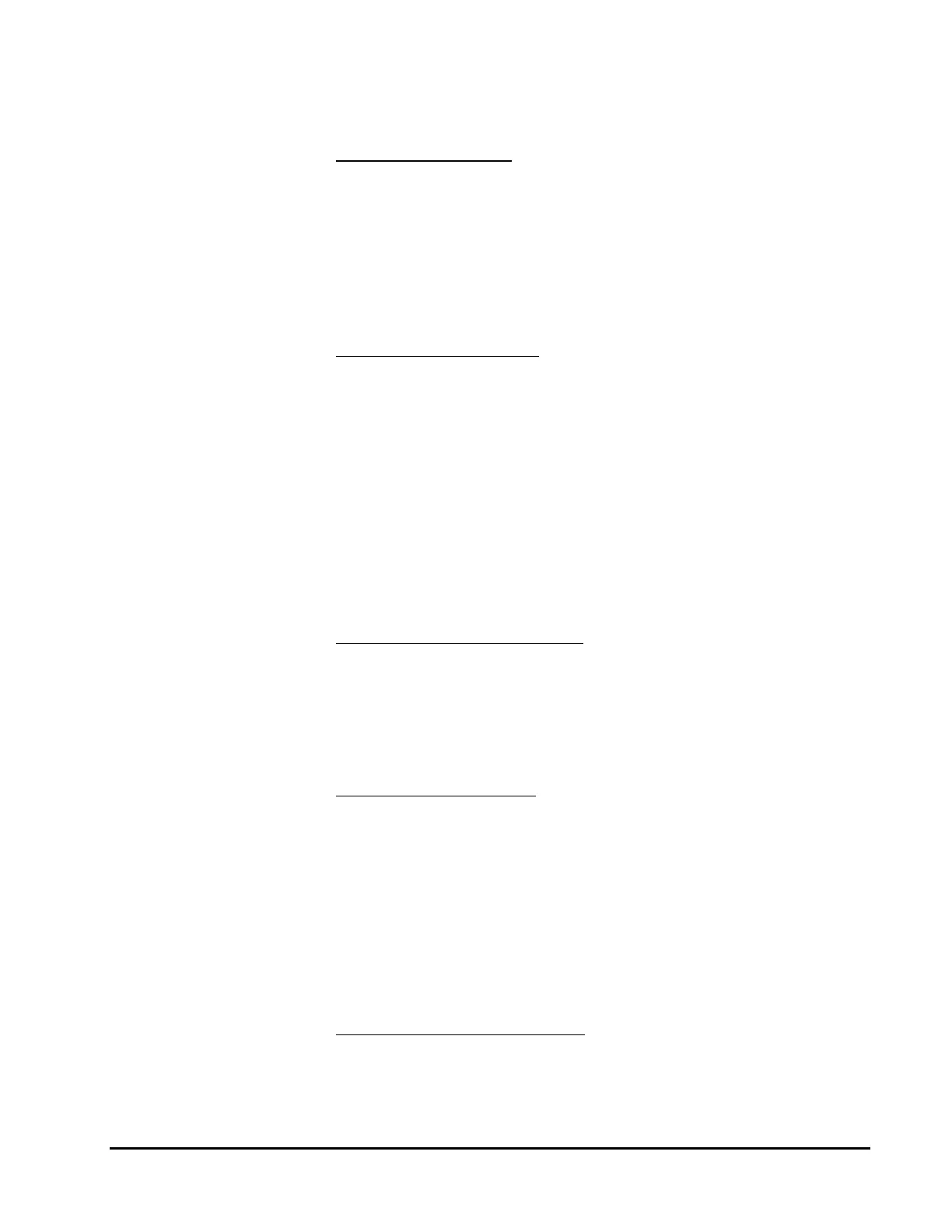Dionex AXP/AXP-MS Manual
3.1.1.4 Power-up Configuration
Pressure Compensation: On power-up, press the PRIME button on the
front panel while pressing the Power On switch on the rear of the
pump. The pump will display a number from 0 to 60 that represents
the running pressure of the pump from 0 to 6000 psi. Each digit
represents 100 psi. To change the pressure compensation number, use
the up arrow and down arrow buttons. When you have selected the
correct pressure compensation, press the RUN button to resume
normal pump operation.
Nonvolatile Memory Reset: If the pump is operating erratically, the
memory may have been corrupted. To reset the memory and restore
the pump to its default parameters, press and hold the up arrow button
when the power is switched on. Release the button when the display
reads rES. The parameters stored in nonvolatile memory (i.e., the flow
rate, pressure compensation, voltage/frequency selection, lower
pressure limit, and upper pressure limit) will be set to the factory-
default values. The head type setting is the only parameter not changed
by the nonvolatile memory reset function. If the firmware is upgraded
to a newer version, a nonvolatile memory reset will automatically
occur the first time the power is switched on.
3.1.1.5 Power-Up Tests
Display Firmware Version Mode: The firmware version can be
displayed during power-up by pressing and holding the RUN/STOP
and the up arrow buttons when the power is switched on. Release the
buttons when the display reads UEr. The decimal point number
displayed on the display is the firmware version. To exit this mode,
press the RUN/STOP button.
Align Refill Switch Mode:
The signal that initiates the refill phase can
be displayed during power-up by pressing and holding the PRIME and
the up arrow buttons when the power is switched on. Release the
buttons when the display reads rFL. When the slotted disk allows the
light beam to pass from the emitter to the detector on the slotted
optical switch, a pulse will be generated to signal the beginning of
refill. When this pulse occurs, the three horizontal segments displayed
at the top of the display will turn off and the three horizontal segments
at the bottom of the display will turn on. To exit this mode, press the
RUN/STOP button.
Serial Port Loopback Test Mode: If an external device will not
communicate with the pump via the serial port, the serial port
loopback test can be used to verify that the serial port is functioning
properly. During power-up, press and hold the up arrow and the down
12
