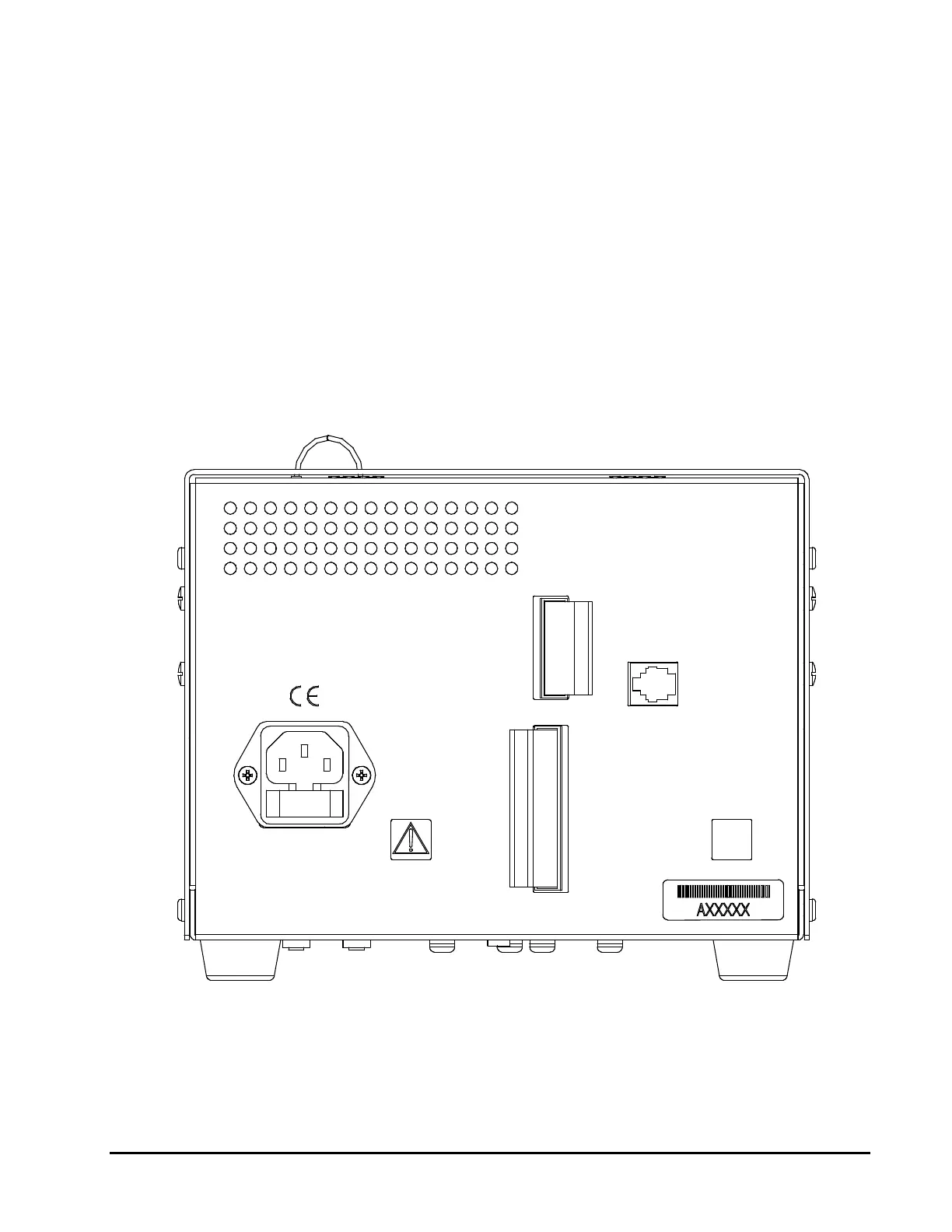Dionex AXP/AXP-MS Manual
arrow buttons and then release the buttons. The display must read C00
for the first half of the test to pass. Plug in the serial port loopback
plug (a modular plug with pins 2 and 5 jumpered together and pins 3
and 4 jumpered together). The display must read C11 for the second
half of the test to pass. To exit this mode, press the RUN/STOP button.
3.2 Rear Panel Remote Input
An RS-232C modular jack is provided on the rear panel. To control
the pump using Chromeleon
version 6.80 (or later), connect the pump
to the serial or USB port on the Chromeleon PC, using the cables
included in the Ship Kit. When connecting to a USB port, the driver
provided with the serial-to-USB adapter must be installed on the PC
before the converter cable is attached to the USB port. See Section 7
for details on connection and operation.
Figure 3-2. Dionex AXP/AXP-MS Pump Rear Panel
13
