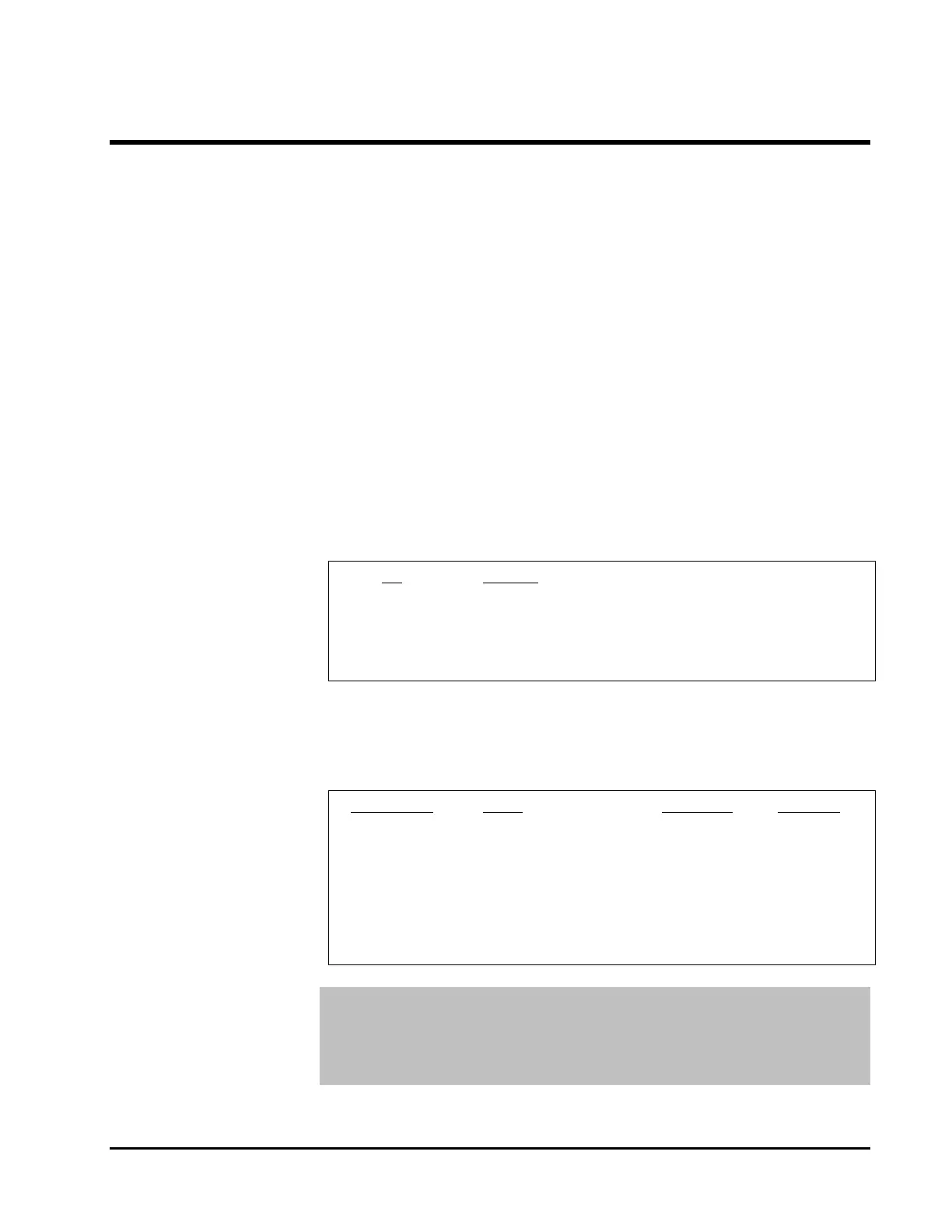Dionex AXP/AXP-MS Manual
7 INTERFACING INFORMATION
7.1 Rear Panel Serial Communications Port
An RS-232C modular jack is provided on the rear panel. To control
the pump using Chromeleon version 6.80 (or later), connect the pump
to the serial or USB port on the Chromeleon PC, using the cables
included in the Ship Kit. When connecting to a USB port, the driver
provided with the serial-to-USB adapter must be installed on the PC
before the converter cable is attached to the USB port.
7.1.1 Hardware Implementation
The REMOTE INPUT serial communications port is configured for
9600 baud, 8 data bits, 1 stop bit, and no parity. The connector is a
standard RJ-11 modular telephone-type jack. When looking at the
connector on the rear panel of the pump, pin 1 is at the top and pin 6 is
at the bottom. The pinout is:
Pin Function
1, 6 Ground
2 DSR (Handshaking input to pump)
3 RXD (Serial data input to pump)
4 TXD (Serial data output from pump)
5 DTR (Handshaking output from pump)
Special wiring considerations: Refer to the following chart when
interfacing the pump's serial communications port to either a 25-pin or
a 9-pin COM port on a PC.
Pump (RJ11) Signal PC (DB25)
a
PC (DB9)
b
1, 6 Ground 7 5
2 DSR 20 4
3 RXD 2 3
4 TXD 3 2
5 DTR 6 6
a
Jumper pins 4, 5, and 8 on DB25.
b
Jumper pins 1, 7, and 8 on DB9.
Part Description Part Number
RS-232 Modular Cable 061046
RJ-11 to DB9 Adapter 061045
RJ-11 to DB25 Adapter 061044
28
