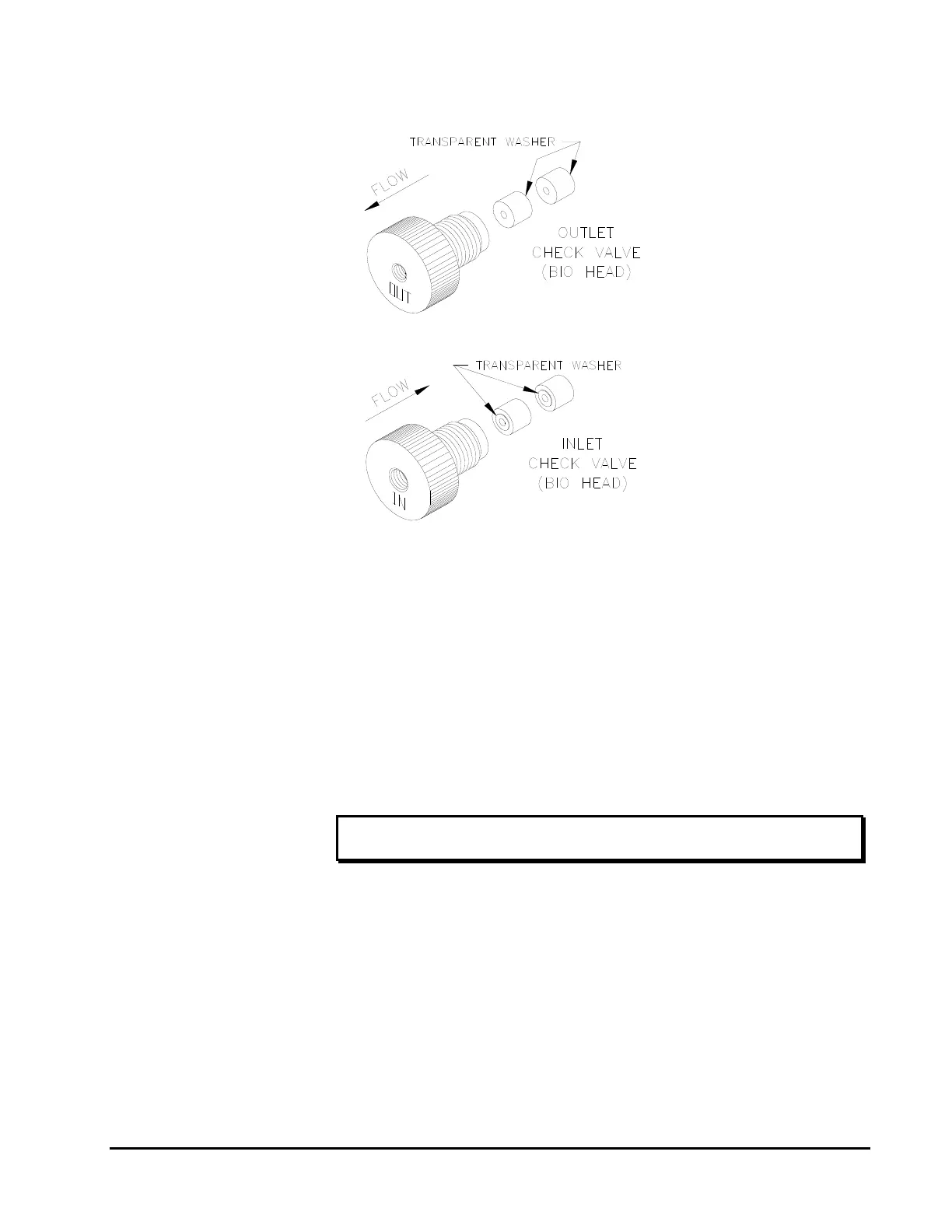Dionex AXP/AXP-MS Manual
Figure 5-2. Check Valves
5.2.3.1 Removing the Seals
1. Remove the pump head as described in Section 5.2.1.
2. Insert the flanged end of the seal insertion/removal tool into the
seal cavity on the pump head. Tilt it slightly, so that the flange is
under the seal, and pull out the seal.
CAUTION: Using any other tool will scratch the finish.
3. Inspect, and if necessary, clean the pump head as described in
Section 5.2.3.
21
