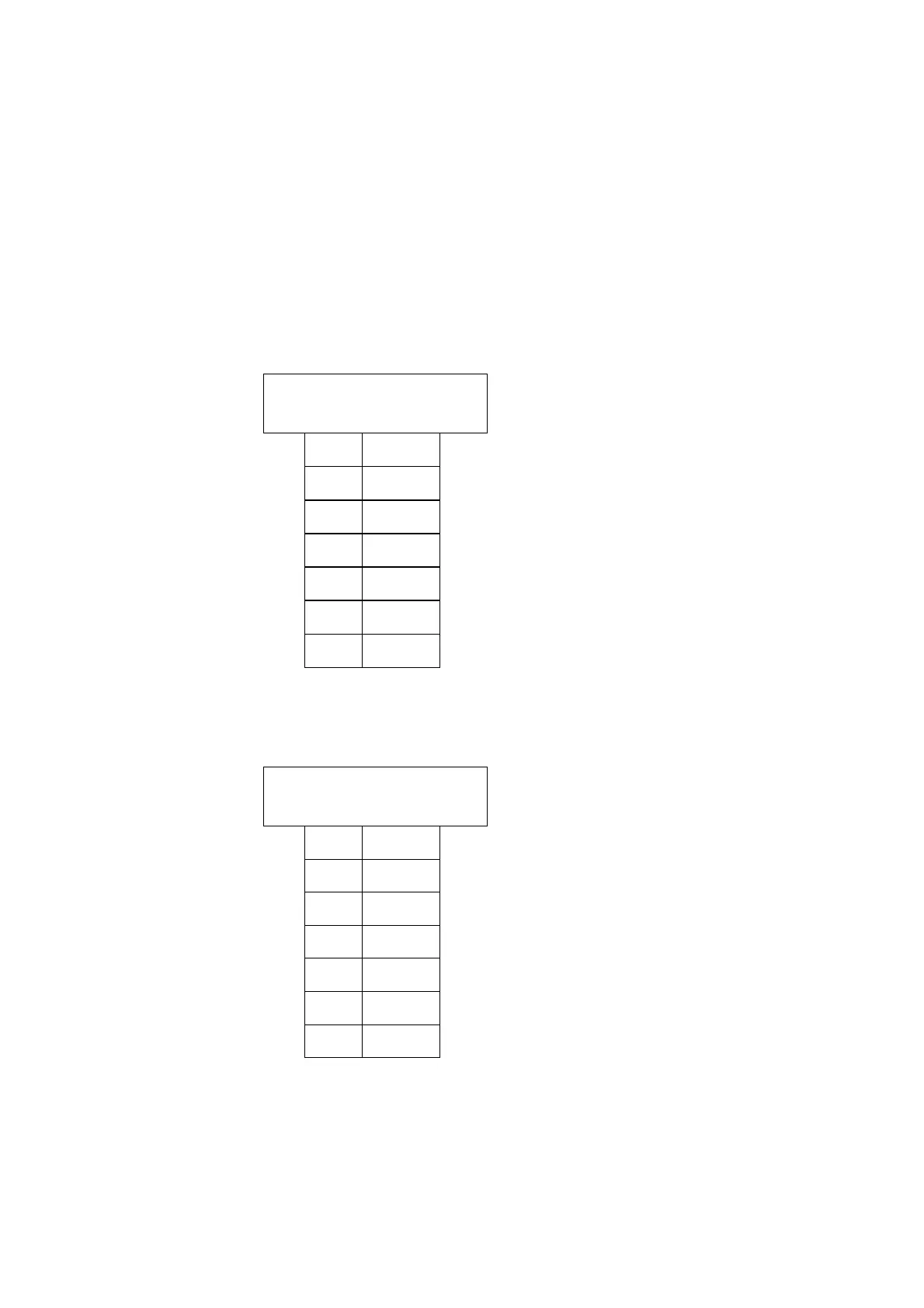Serial Communications 3104
REC XXXXX 2-6
2.3 Communication Configuration (Mother Board) COMM1
This section describes the setup procedure and hardware configuration for the
communications from the motherboard. Use the following steps to configure
the communications:
Select the jumper positions for the desired communication standard. Refer to
Table 2-5 for jumper locations.
Wire to the Terminal Block 3 on the motherboard for the communication
standard selected, RS-485, RS-232c, 20 mA current loop.
Table 2-2: Mother Board COMM 1 Communications Wiring Configuration - TB3 – RS-485
Motherboard
RS-485 Communications
TB 3
25 Shield
29 -RX
28 +Rx
24 Common
21 +TX
20 -TX
Maximum cable length 4000 ft
Use Beldon 9830 or equivalent
Table 2-3: Mother Board Wiring Configuration TB 3 – RS-232 Communications
Motherboard
RS-232 Communications
TB 3
25 Shield
23 CTS
24 Common
22 RxD
21 TxD
20 RTS
Maximum cable length 50 ft
Use Beldon 9538 or equivalent