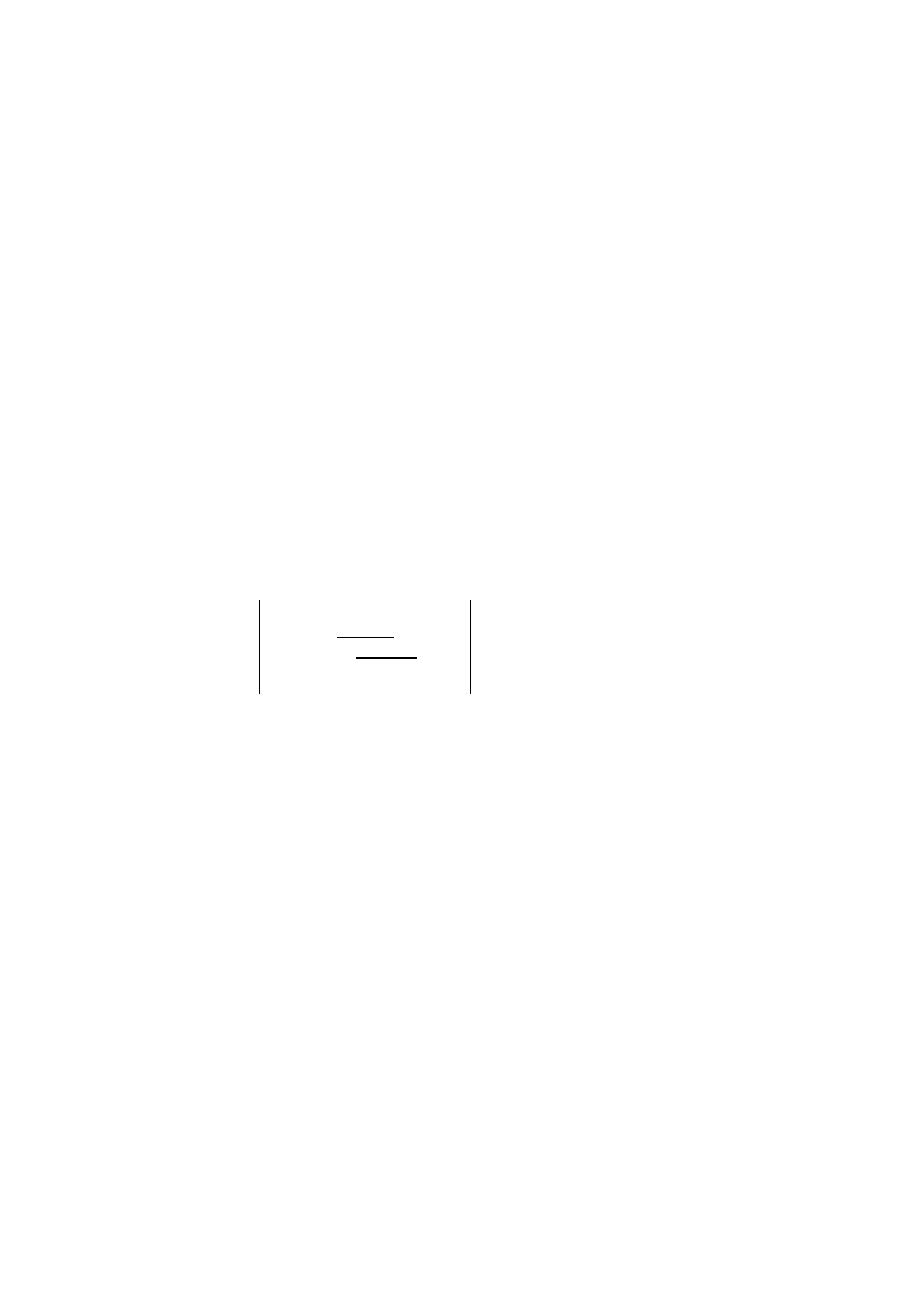Serial Communications 3104
REC XXXXX 3-1
- PRINTER SCROLL -
COM #1 no data (1)
Start print TOTALS (2)
PRINT RETURN COM (3)
Chapter 3
Operation
3.1 General
The Micro-Tech 3104 is a bus-based menu driven machine that allows the operator
easy access to all communication and printer set-up scrolls. Main Menu 3's
Diagnostic Scroll contains the clock/calendar set-up screens. Main Menu 2's Display
Scroll contains the clock/calendar configuration screens, and Main Menu 5 contains
the communications and printer set-up scrolls.
The PRINT key enables the Micro-Tech 3104 to print the data selected in the Printer
Scroll. Periodical printing and alarms print when directed by the system if enabled.
3.2 Printer Scroll
The printer scroll is accessible by pressing the PRINT key in the RUN menu or, if two
scales are defined, in Main Menu 1. It is a single screen menu which allows the
operator to select a report and start a printing.
The following screen is displayed :
Password: Not required
The second line (1) gives the status of the printer :
NO DATA Indicates the printer is idle, no data are being sent to printer.
IS RUNNING The system is sending data to the printer.
The third line (2) indicates what data is printed when the PRINT key is pressed. The
Up and Down keys select between :
TOTALS Print totals (both scales if two scales are defined)
TOTALS S1 Print totals scale 1
TOTALS S2 Print totals scale 2 (only enabled)
TRAILS If audit trails option is active, print audit trails data.
Print starts after the PRINT key is pressed.
The COM key (3) allows printer selection if more than one printer is used.
3.3 Print Formats
The printer can be set up to print totals, batch reports, instrument set-up data, and
audit trails upon request. Batch reports and audit trails require optional hardware. In
addition, totals can be printed at four predetermined intervals and enabled alarms at
the time they occur.