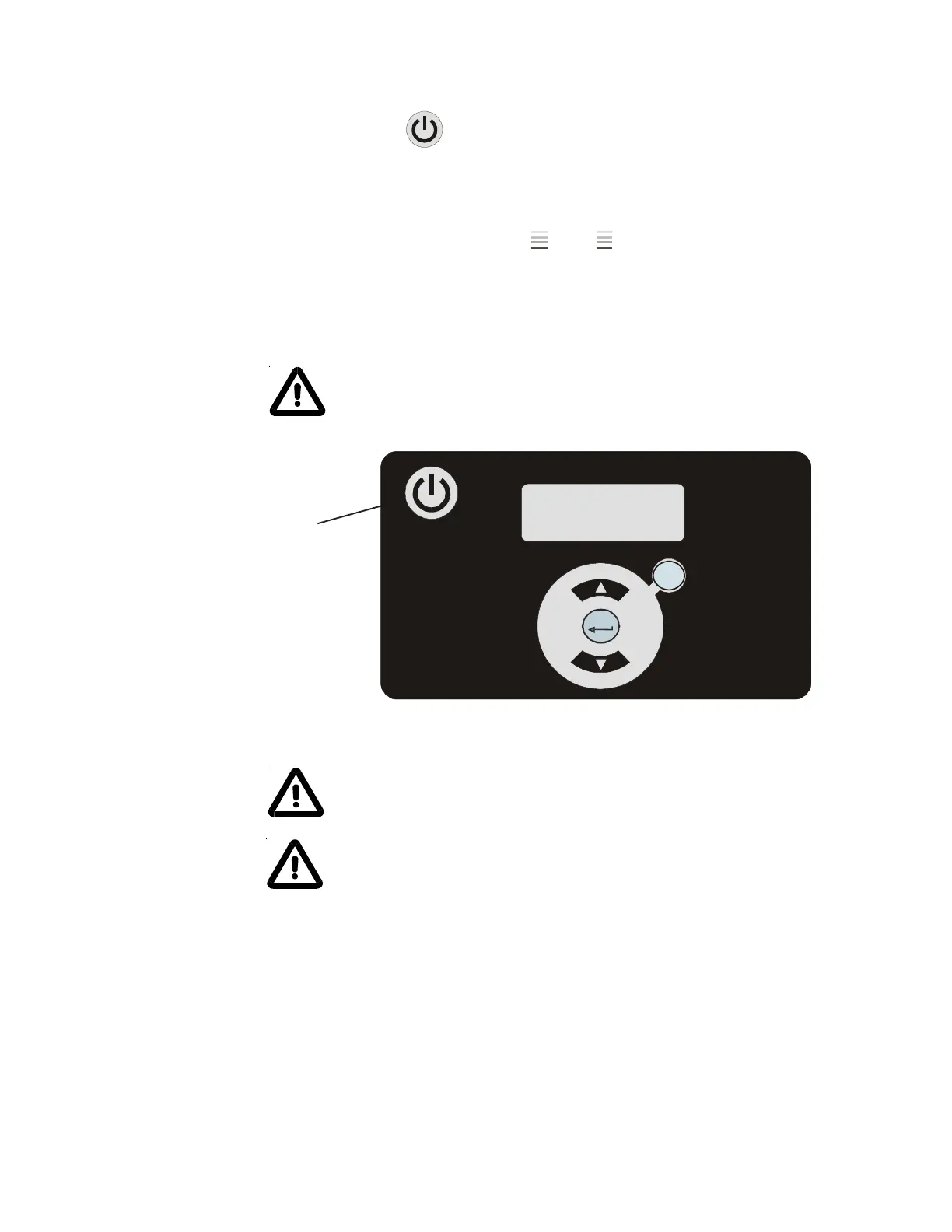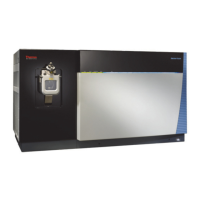- 31 -
Shut Down
Press the key.
NOTE: To protect the unit's compressor, the unit will enter a 20 second shut
down cycle before the refrigeration system and pump shut down. During this
time the display will indicate
OFF
. The bars will scroll downward
indicating the controller is in the shut down cycle.
When the display goes blank it is safe to place the circuit protector located on
the rear of the unit to the off ( 0 ) position.
Using any other means to shut the unit down can reduce the life of the
compressor.
Start/Stop Button
Basic Controller
enter
mode
+
-
Always turn the unit off and disconnect it from its supply voltage before
moving the unit.
The circuit protector located on the rear of the unit is not intended to be
used as a disconnecting means.