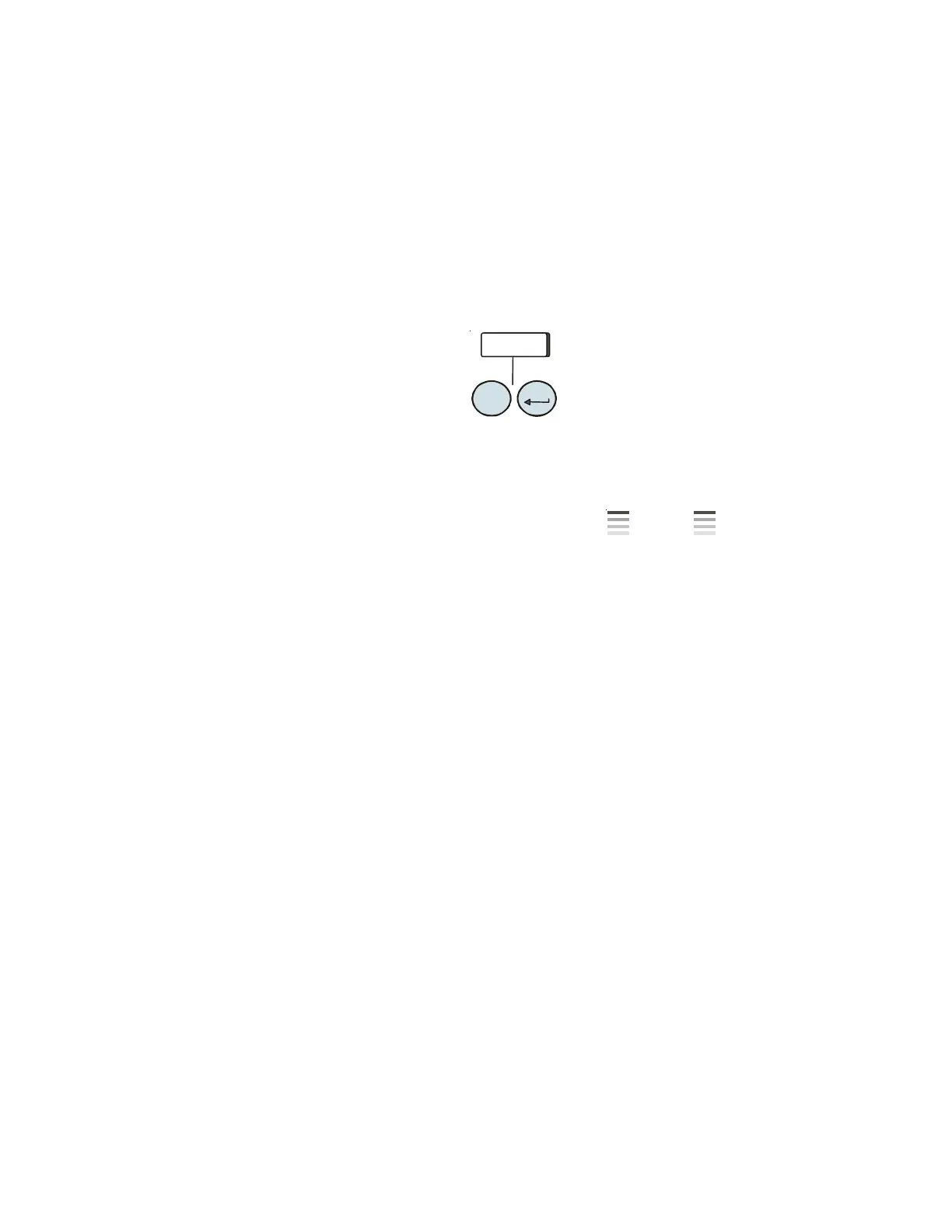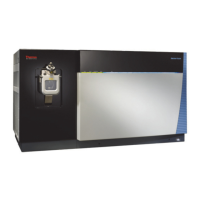- 53 -
Master Reset
Before performing a Master Reset use the Configuration Loop and note
the unit’s configuration settings.
Ensure controller is in Service Function.
Enter Configuration Loop, see page 1.
Press and hold mode key and then press the enter key.
ConF
mode
enter
The unit will reset.
While resetting the display will indicate as if the unit
were powering up. The reset takes approximately 15 seconds.
After performing a Master Reset do the Setup, Tune and Configuration
Loops in order to restore the values.
Then use the Calibration Loop to calibrate the unit.