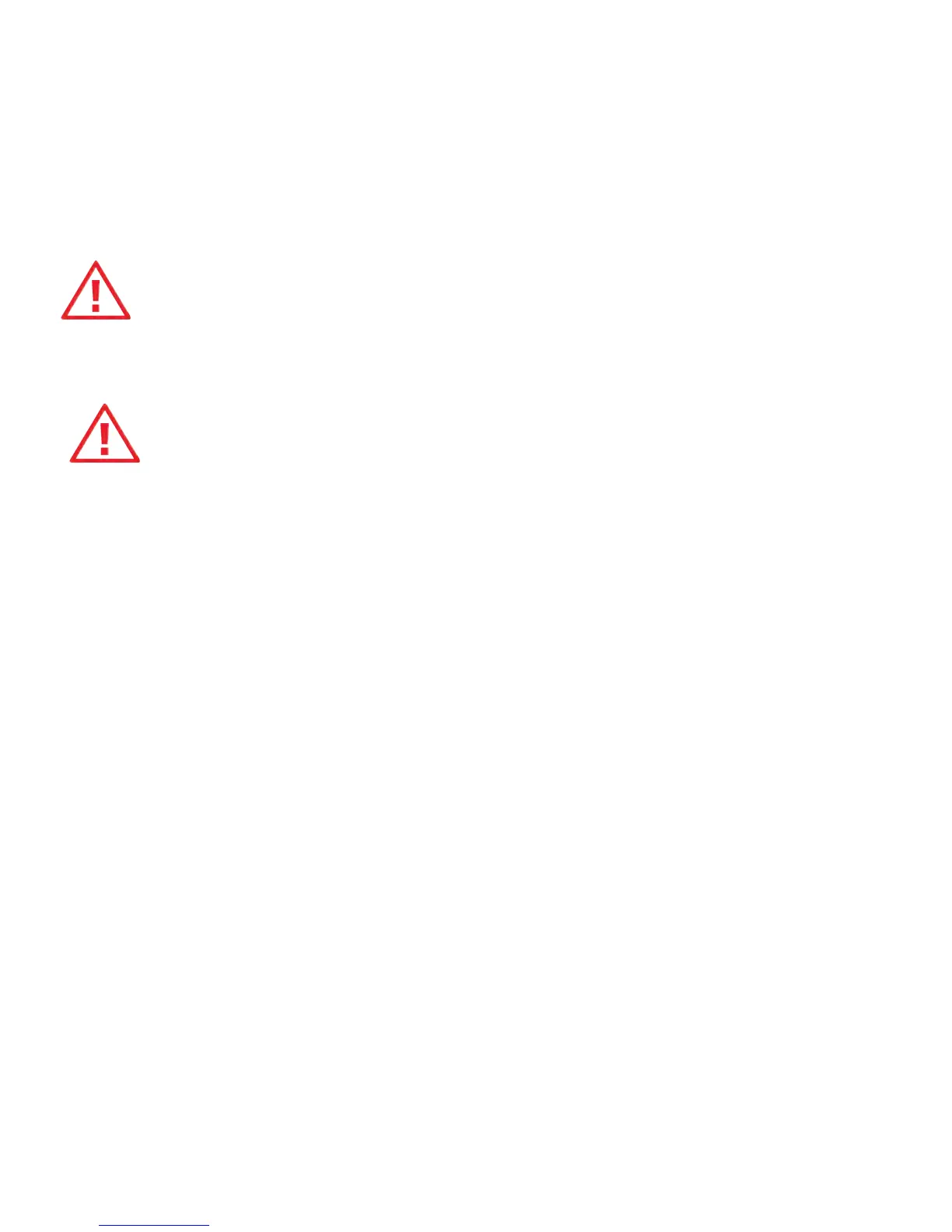Step 6 - Insert the key into tiller and check that a full battery charge
has been achieved red/yellow/green = full battery charge.
If the far right, green light bar is flashing, remove the key
and reconnect the charger and continue to charge the
battery
We do not recommend you use any battery charger other
than the one supplied with the scooter
Battery Care
The batteries in the scooter are best kept fully charged, this
will prolong the life of the batteries and ensure reliable
performance. Batteries that are regularly and deeply discharged,
infrequently charged, stored in extreme temperatures or stored
without being fully charged, may result in permanent damage,
unreliability and a limited life span.
• Ifthescooterisusedonadailybasischargethebatteryafter
use. Recommended 6-12 hours of charging
• Ifthescooterisusedinfrequently(onceaweekorless),charge
the batteries once a week for 8-12 hours
• Ifthescooterwillbeunattendedforgreaterthan6weeks,we
recommend you contact a BIOS Service Technician to disconnect
the batteries from the scooter
• Keepthescooterbatteriesfullycharged
• Avoidrunningonemptyordeeplydischargingthescooter
batteries
• Protectthebatteriesfromextremeheatorcold
• Batteriesmustalwayssitatwithinthebatterywells
30
