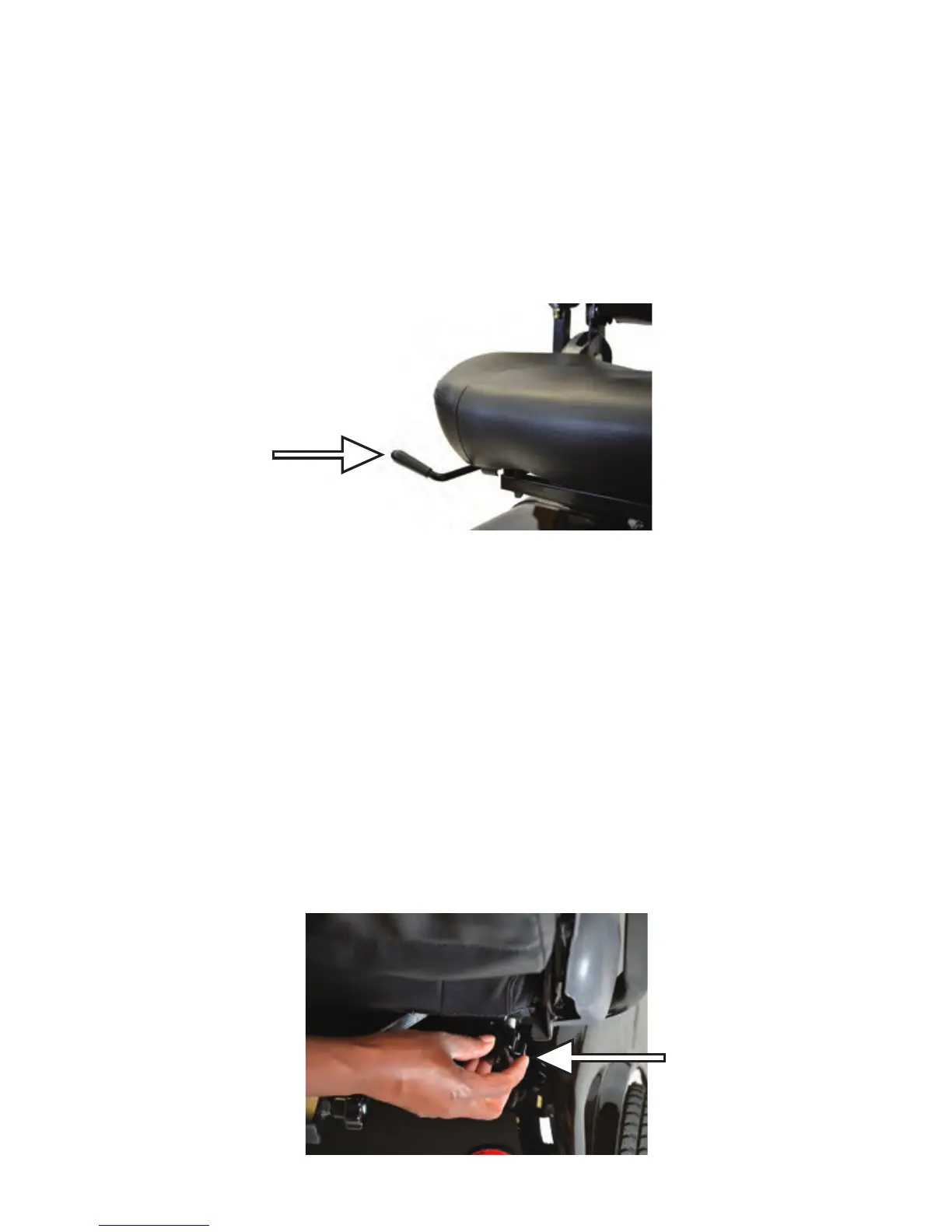34
Seat Sliding Lever
1. Locate the seat sliding lever.
2. While pulling up on the lever, slide the seat forwards or
backwards into the desired position.
3. Release the lever when the seat is in desired position.
4. Ensure the seat locks in place – you will hear a click when the
seat has locked in place.
Armrest Adjustment
The armrest can be adjusted to change the width of the seat.
1. Locate the armrest adjustment knobs at the rear of the scooter.
2. To loosen the knobs turn the knobs counterclockwise.
3. Slide the armrest in or out to the desired position.
4. Tighten the knobs by turning them clockwise to lock into place.
5. Ensure the armrest is firmly locked in place.
The armrest can also be moved upwards and downwards to aid in
getting off or on the scooter.
Seat sliding
lever
Armrest
adjustment knob
