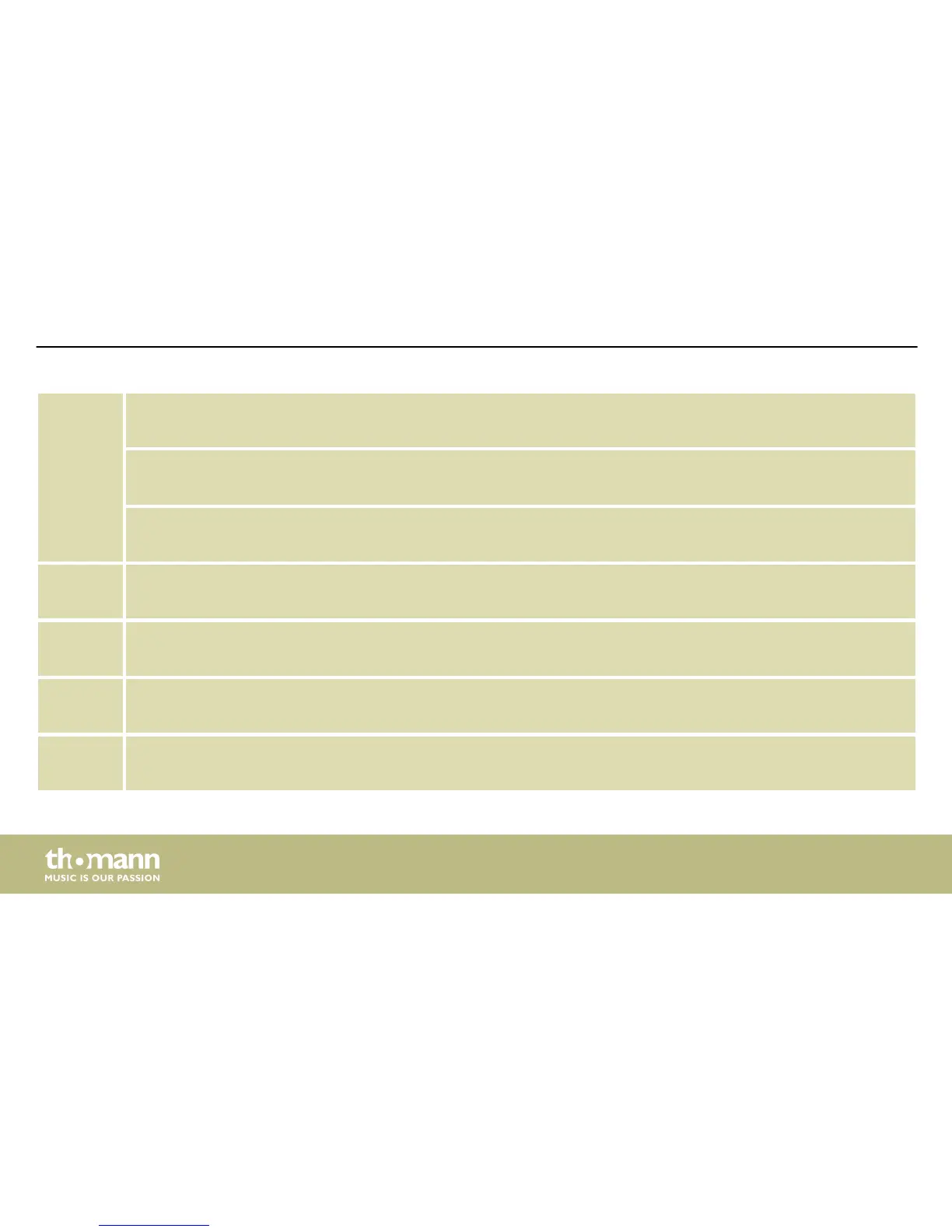7 [KIT]
Button to open the KIT menu.
[VOICE]
Button to open the VOICE menu.
[SONG]
Button to open the SONG menu.
8 [SELECT –/+]
Buttons to select parameters and to edit values.
9 [SAVE]
Button to save current parameters as new user kit.
10 [VOLUME]
Key to adjust the pad volume.
11 [PAN]
Key to adjust the pan setting.
Connections and controls
mobile drum
18