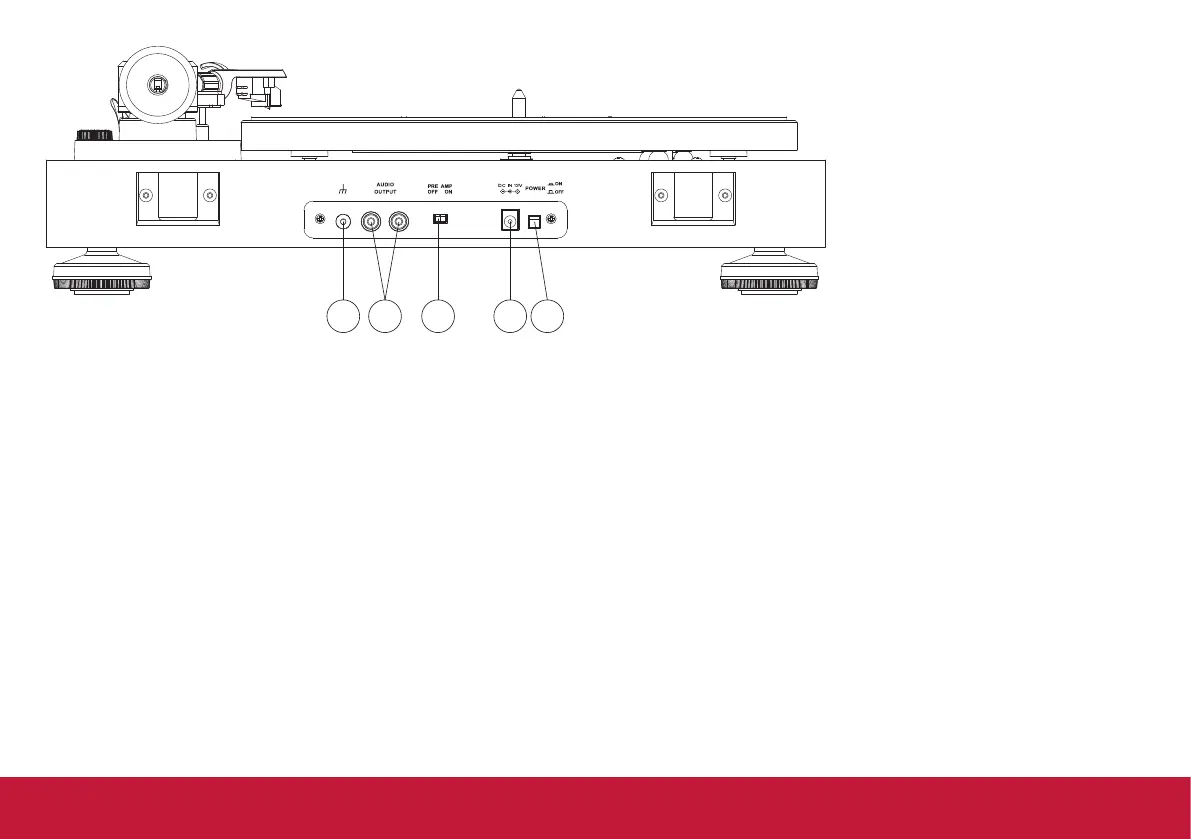18REAR PANEL
10. Grounding terminal
A direct electrical connection to the earth
11. RCA JACKS selector
Plug in the RCA cable, and connect the cable to the audio amplifier
12. Pre Amp ON/OFF selector
ON: Connect the RCA cable to the LINE-IN terminal of the amplifier.
OFF: to stop the LINE-IN terminal of the amplifier.
13. Power Supply Jack
To connect the power cable for power supply
14. Power Switch
To turn the unit On/O
10 11 12 1413