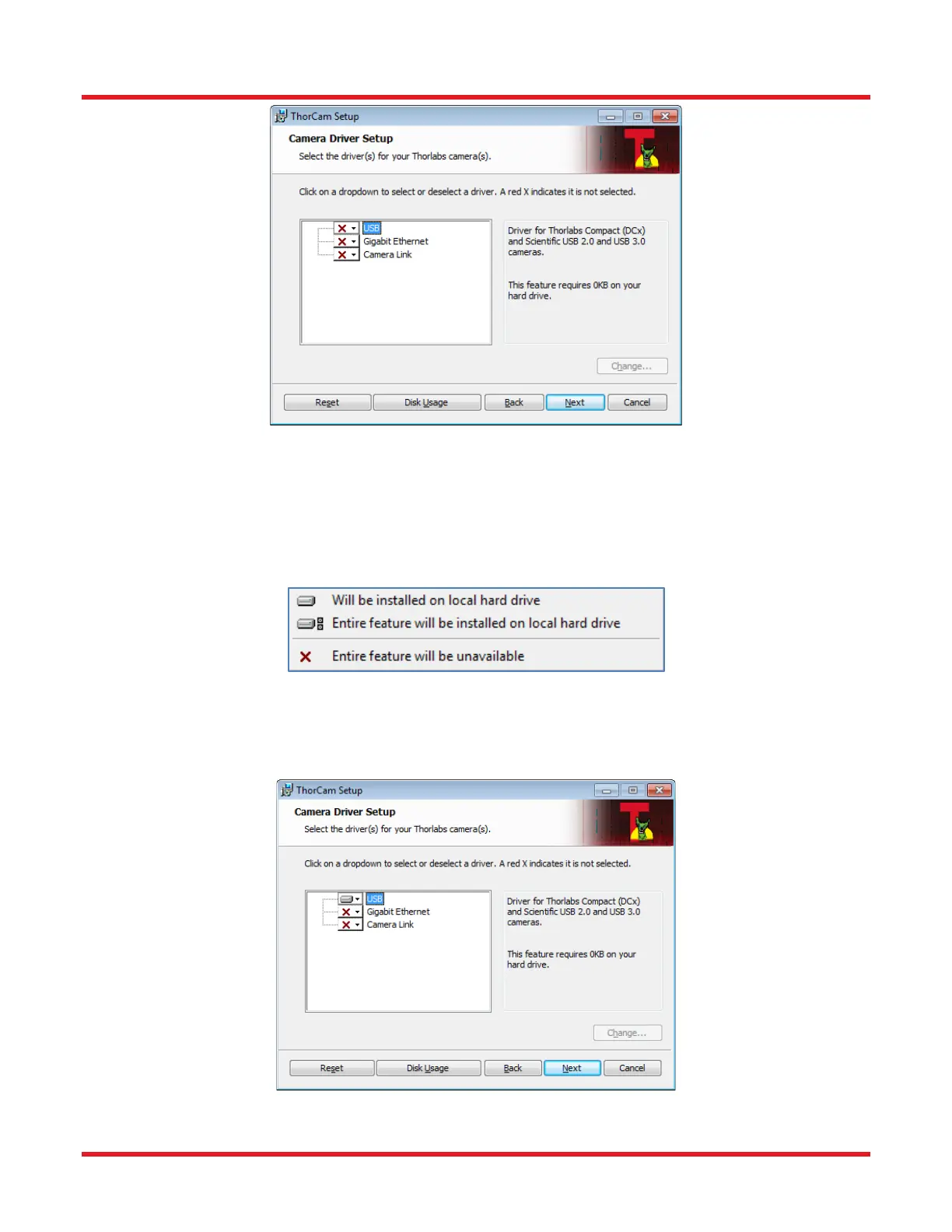Compact Scientific Digital Cameras Chapter 3: Setup & Installation
Rev C, August 27, 2021 Page 7
Select a driver for installation by clicking on the dropdown arrow and selecting either of the two choices; “This
feature will be installed on local hard drive,” or “This feature, and all sub-features, will be installed on local hard
drive.” There are no sub-features, so both choices do the same thing.
ALL compact series cameras must have the USB driver selected.
Once a driver is selected, the red X will be replaced with a hard drive icon as shown in the USB selection below.
