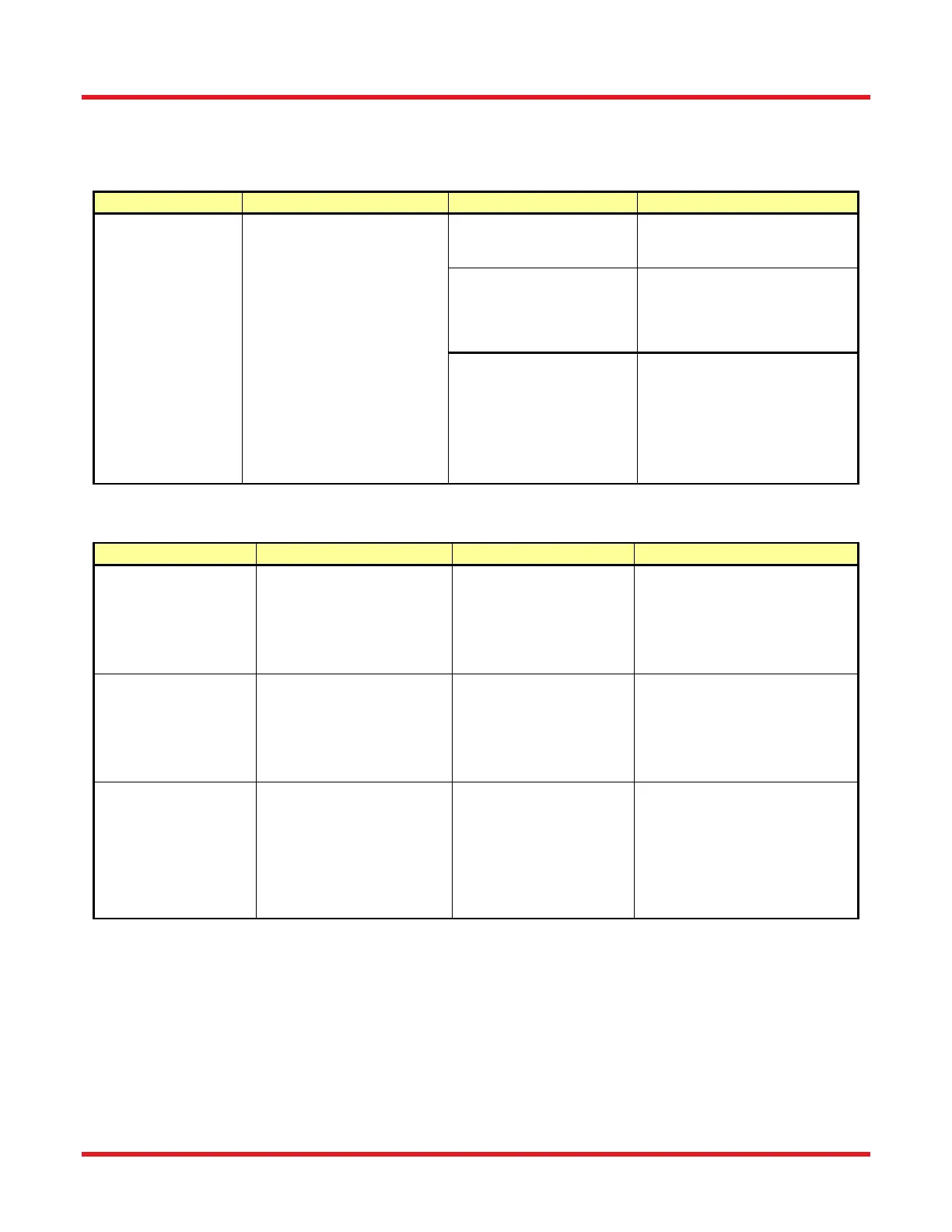Compact Scientific Digital Cameras Chapter 9: Troubleshooting
Rev C, August 27, 2021 Page 29
Chapter 9 Troubleshooting
9.1. Interface
9.2. Optical
Software cannot
find a connected
camera
• Software does not
display a connected
camera.
• Software does not
display an image.
1. Connect camera to USB 2.0
or 3.0 Port.
2. Camera has yet to
complete “enumeration”.
2. Restart/refresh software after
camera has been powered on
and connected to host PC for at
least 30 seconds.
3. USB camera has not
enumerated properly.
(Amber LED stays on)
3. See Section 4.1. Disconnect
USB 3.0 cable and then
reconnect. First time
connections to a PC may take
longer to enumerate and load
drivers.
Problem may be with USB port.
Reboot computer.
When using a
standard
C-mount lens (not
included), image is
not in focus
• Displayed image is not
in focus.
Target image may be too
close to the lens.
Wrong lens adapter.
Select an appropriate lens for the
distance of the target.
C-mount lens must use
Thorlabs SM1A10Z C-mount
adapter.
When using a
standard
CS-mount lens (not
included), image is
not in focus
• Displayed image is not
in focus.
Target image may be too
close to the lens.
Wrong lens adapter.
Select an appropriate lens for the
distance of the target.
C-mount lens must use
Thorlabs SM1A10 CS-mount
adapter.
Displayed image has
spots or has debris in
image
• Debris in displayed
image.
Protective window has
particulates on it.
Carefully clean the protective
window. See Sections 3.6. and
10.1
