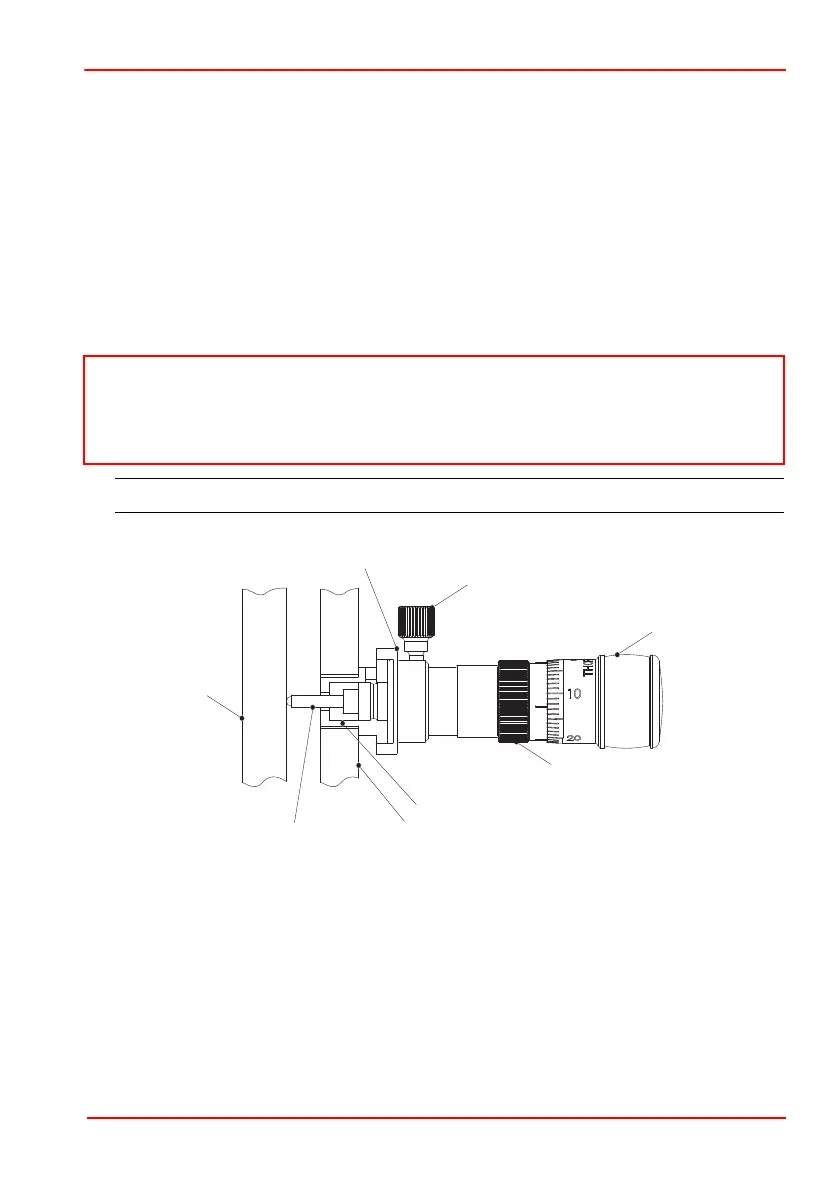Rev 24 Oct 2018
Page 13
Chapter 4 Installation
4.3 Fitting and Removal of Drives
The following procedure details how to fit a drive to the NanoMax 300 stage. A
micrometer drive is shown for illustration purposes but the procedure is equally
applicable to motor or thumbscrew actuators.
1) For manual drives, rotate the coarse adjuster counter-clockwise a few turns to
retract the drive rod. For motor drives, retract the drive rod by turning the manual
adjuster clockwise.
Then, referring to Fig. 4.1 on the next page...
2) Insert the drive into the mounting bush.
3) Tighten the knurled locking ring until finger tight.
Fig. 4.1 Micrometer drive inserted into mounting bush
Note
To remove a drive reverse the above procedure.
When removing a motor drive, rotate only the locking ring, do not rotate the motor
body.
mounting
lock ring
coarse adjustment
locking screw
coarse adjustment
fine adjustment
mounting bush
fixed body
drive rod
moving
plate
