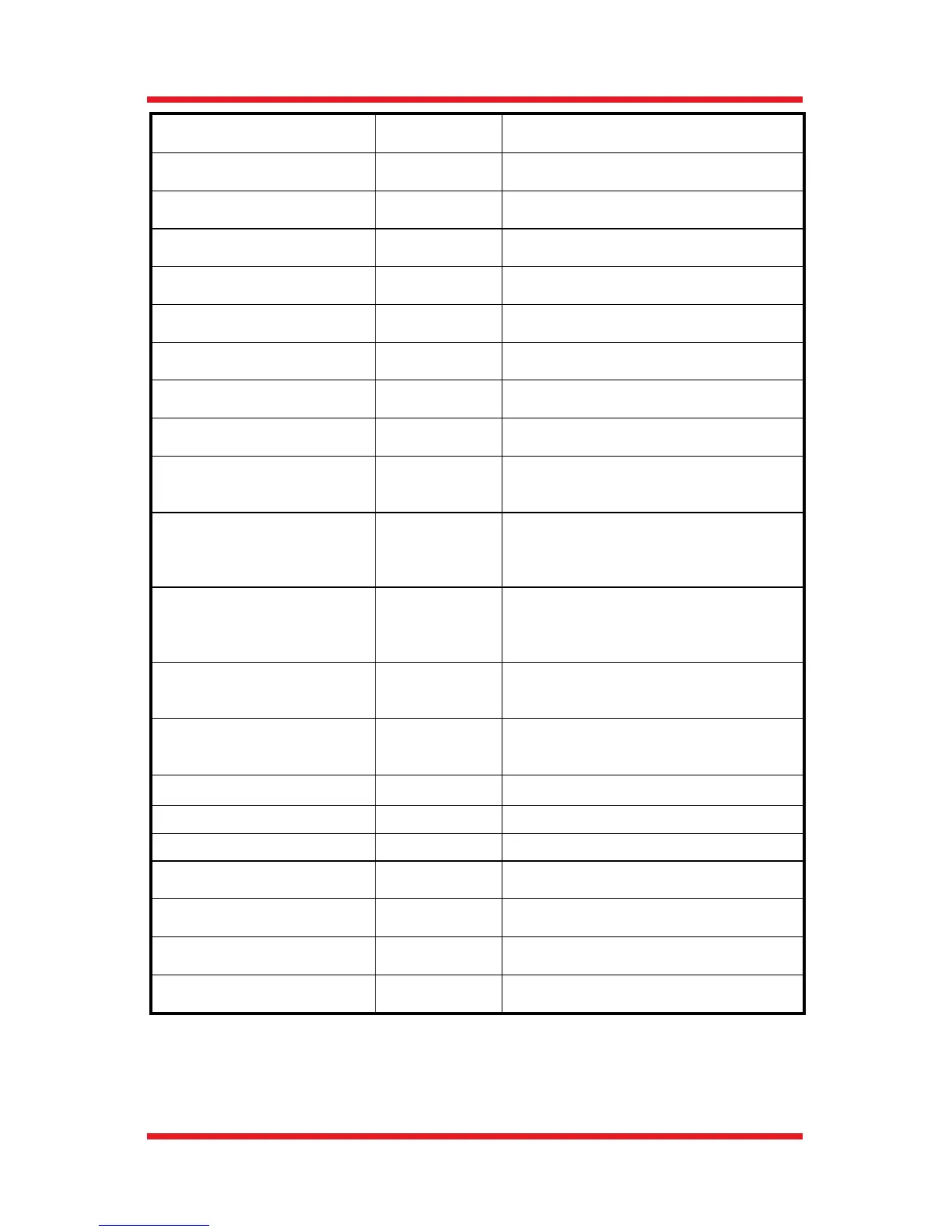Open-Loop Piezo Controllers
TTN011225-D02, Rev C July 7, 2015
a. All commands and queries are not case sensitive.
b. The MDT693B will recognize MDT693A commands.
Read Min. Z-Axis Voltage zmin?
Reads the minimum output
voltage limit for Z axis.
Set Min. Z-Axis Voltage zmin=n
Sets the minimum output
voltage limit for Z axis.
Read Max. X-Axis Voltage xmax?
Reads and returns the maximum
output voltage limit for X axis.
Set Max. X-Axis Voltage xmax=n
Sets the maximum output
voltage limit for X axis.
Read Max. Y-Axis Voltage ymax?
Reads and returns the maximum
output voltage limit for Y axis.
Set Max. Y-Axis Voltage ymax=n
Sets the maximum output
voltage limit for Y axis.
Read Max. Z-Axis Voltage zmax?
Reads and returns the maximum
output voltage limit for Z axis.
Set Max. Z-Axis Voltage zmax=n
Sets the maximum output
voltage limit for Z axis.
Get voltage adjustment
resolution
dacstep? Reads the current step resolution
Set voltage adjustment
resolution
dacstep=n
Sets the step resolution when using
up/down arrow keys
(n = 1 to 1000)
Increment Voltage Up arrow
Increments the current channel voltage
by resolution set in dacsteps
(Adjustment range: 0 to 65536,
limited by factory calibrated limit)
Decrement Voltage Down arrow
Decrements the current channel
voltage by resolution set in dacsteps
(Adjustment range: 0 to 65536,
limited by factory calibrated limit)
Decrease channel Left arrow
Decreases channel setting and returns
value (order: master scan if enabled,
z axis, y axis, x axis)
Increase channel Right arrow
Increases channel setting and returns
value (order: master scan if enabled,
z axis, y axis, x axis)
Get Friendly Name friendly? Returns the friendly name.
Set Friendly Name friendly=string Sets the friendly name.
Get Serial Number serial? Returns the serial number.
Get Compatibility Mode cm?
Returns compatibility mode
(0 = disabled, 1 = enabled)
Set Compatibility Mode cm=n
Sets compatibility mode
(0 = disable, 1 = enable)
Get Rotary Mode rotarymode?
Returns the rotary controls mode.
(0 = Default, 1 = 10 turn pot, 2 = fine)
Set Rotary Mode rotarymode=
Sets the rotary controls mode.
(0 = Default, 1 = 10 turn pot, 2 = fine)
