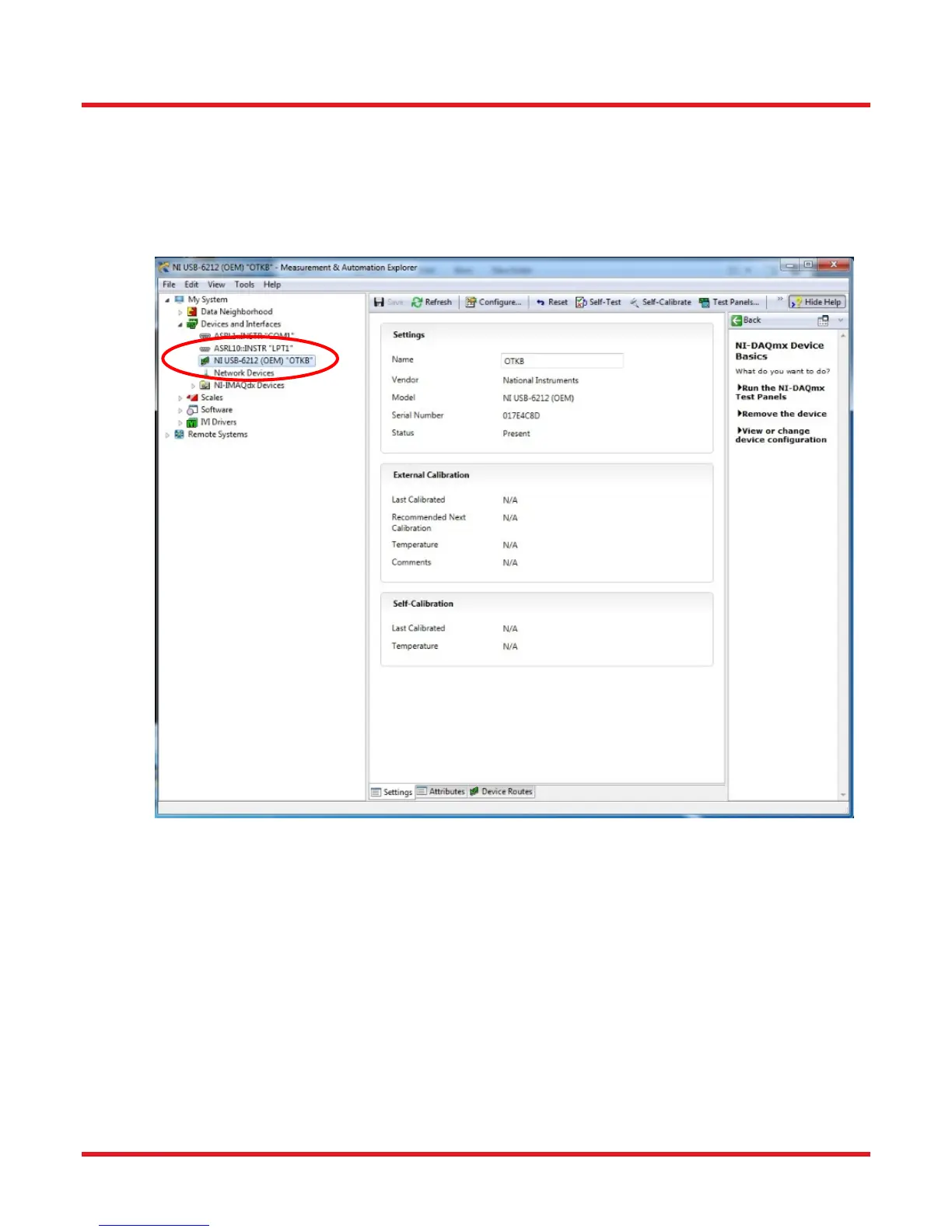Calibration & Measurement Module for OTKB/OTKBFM Chapter 4: Setup
Page 9 Rev C, August 2, 2018
11. During the OTKBFM-CAL software installation the necessary National Instruments software had been
automatically added to your PC (if it was not present already). Start the “NI MAX” tool, typically a link is
found in your windows “All Program” list. Right click on the “NI USB-6212” device and rename it to
“OTKB”. See figure 6. Close “NI MAX.”
12. Start the OTKBFM-CAL software. You are now ready to calibrate your system and run force
measurements.
Figure 6 Configuration Window for DAQ Hardware using NI MAX
