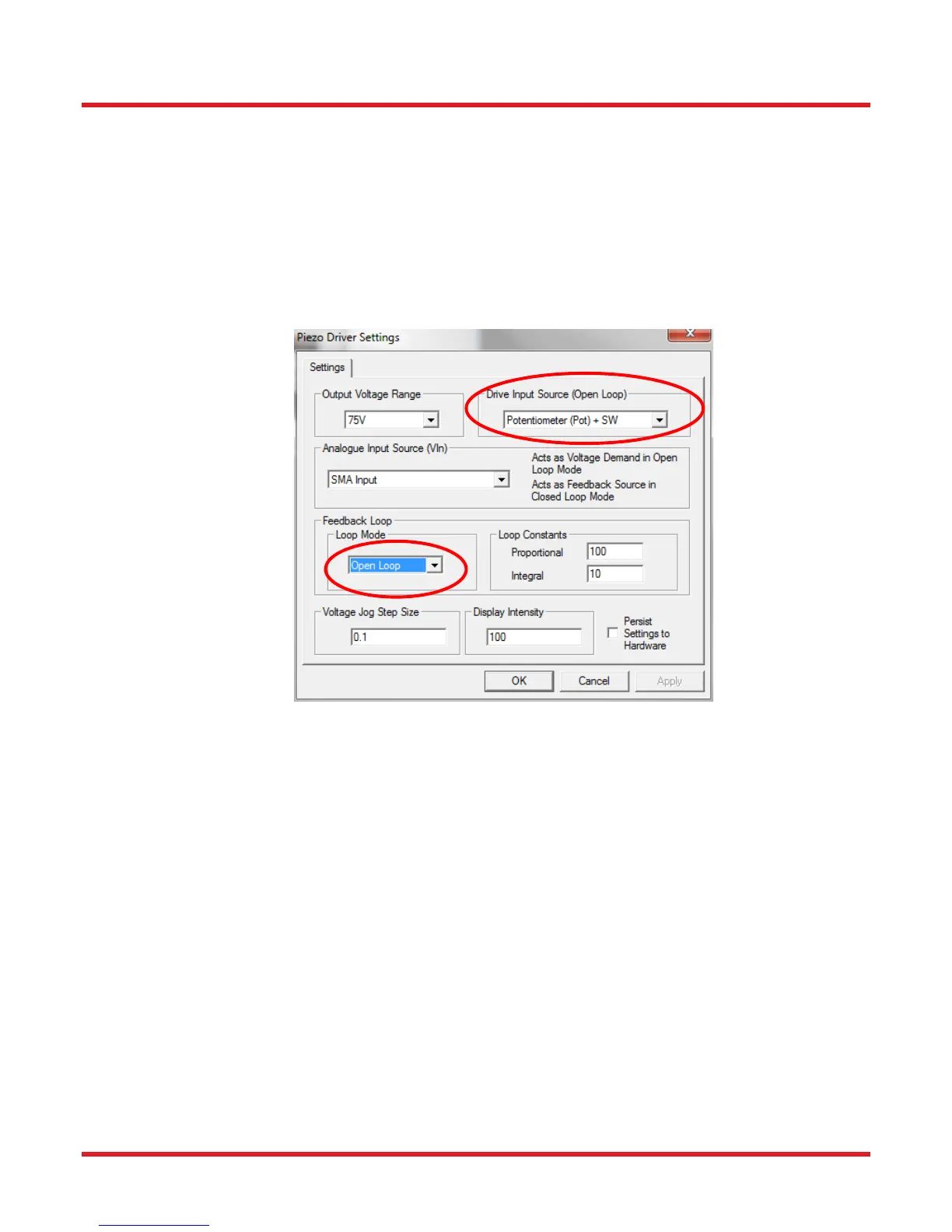Calibration & Measurement Module for OTKB/OTKBFM Chapter 4: Setup
Page 7 Rev C, August 2, 2018
5. Start the “APT User” software to configure the controller set. The program should show you a window for
each of the K-Cube controllers. The OTKBFM-CAL module requires two piezo controllers, two strain
gauge controllers and the PSD controller cube.
6. Select “Settings” in one of the piezo controller windows and adjust the settings as shown in Figure 4.
Close the window and do the same for the second piezo controller.
7. Click “Zero” on the strain gauge readers control windows. Alternatively, you can press the control button
on the strain gauge K-Cube for at least two seconds to start the zeroing process. The cube will count
down to zero on the K-Cube display to indicate the duration of the procedure.
Figure 4 Piezo Controller Panel, Settings Required During Zeroing of Strain Gauge Controllers