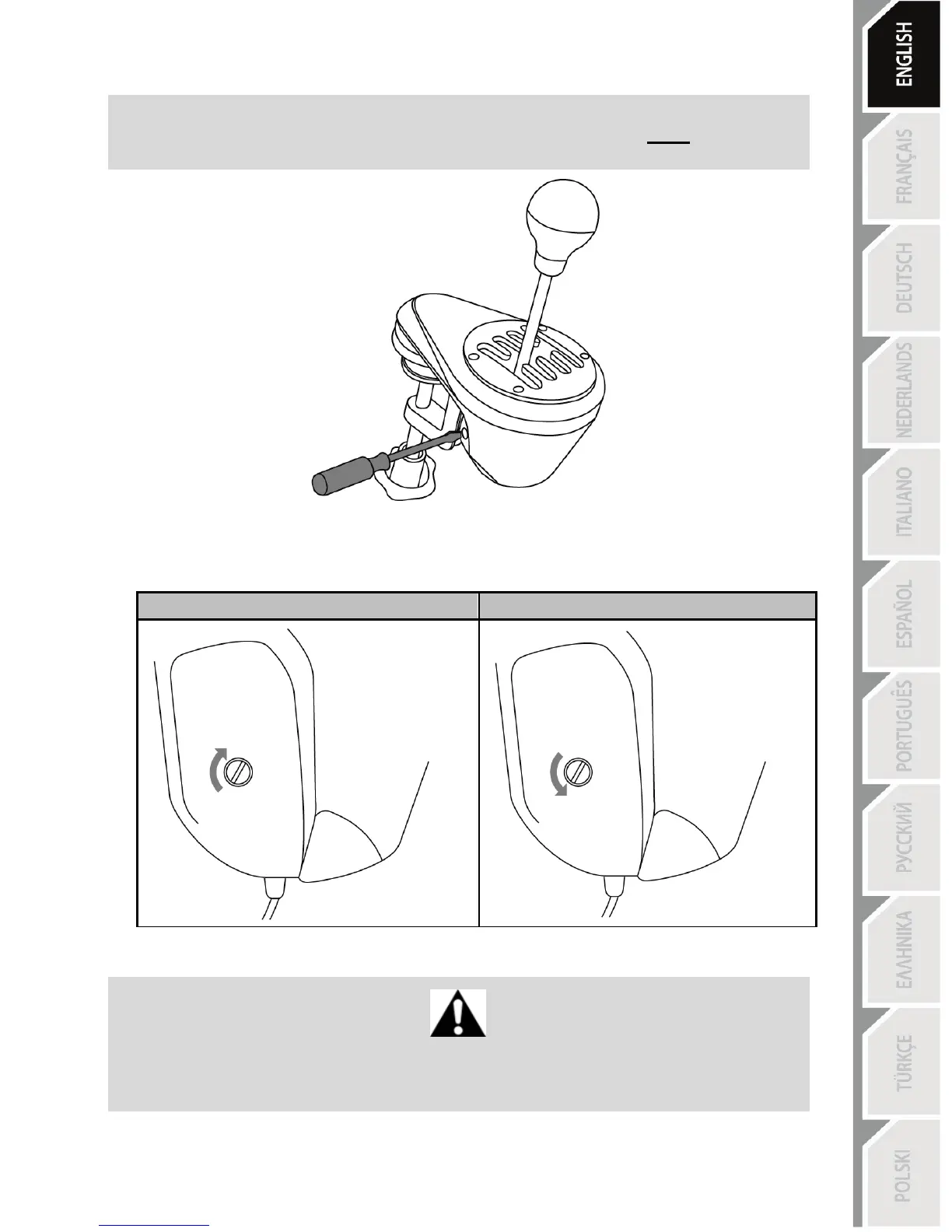ADJUSTING THE GEAR SHIFT RESISTANCE
* Only applies to the “H-pattern (7+1)” shift plate.
* Before making any adjustments, the “H-pattern (7+1)” shift plate must be installed in
its original position (please see the diagram below).
1. Using a large flat head screwdriver, place the screwdriver in the head of the internal tensioning
screw (G) located in the lower left section of the shifter’s housing.
2. To slightly increase the resistance: turn the screw clockwise.
3. To slightly decrease the resistance: turn the screw counterclockwise.
2 full turns are enough to go from one extreme to the other.
To avoid damaging the system:
- Stop tightening the screw when you feel strong resistance.
- Stop untightening the screw if the stick becomes loose and wobbly.