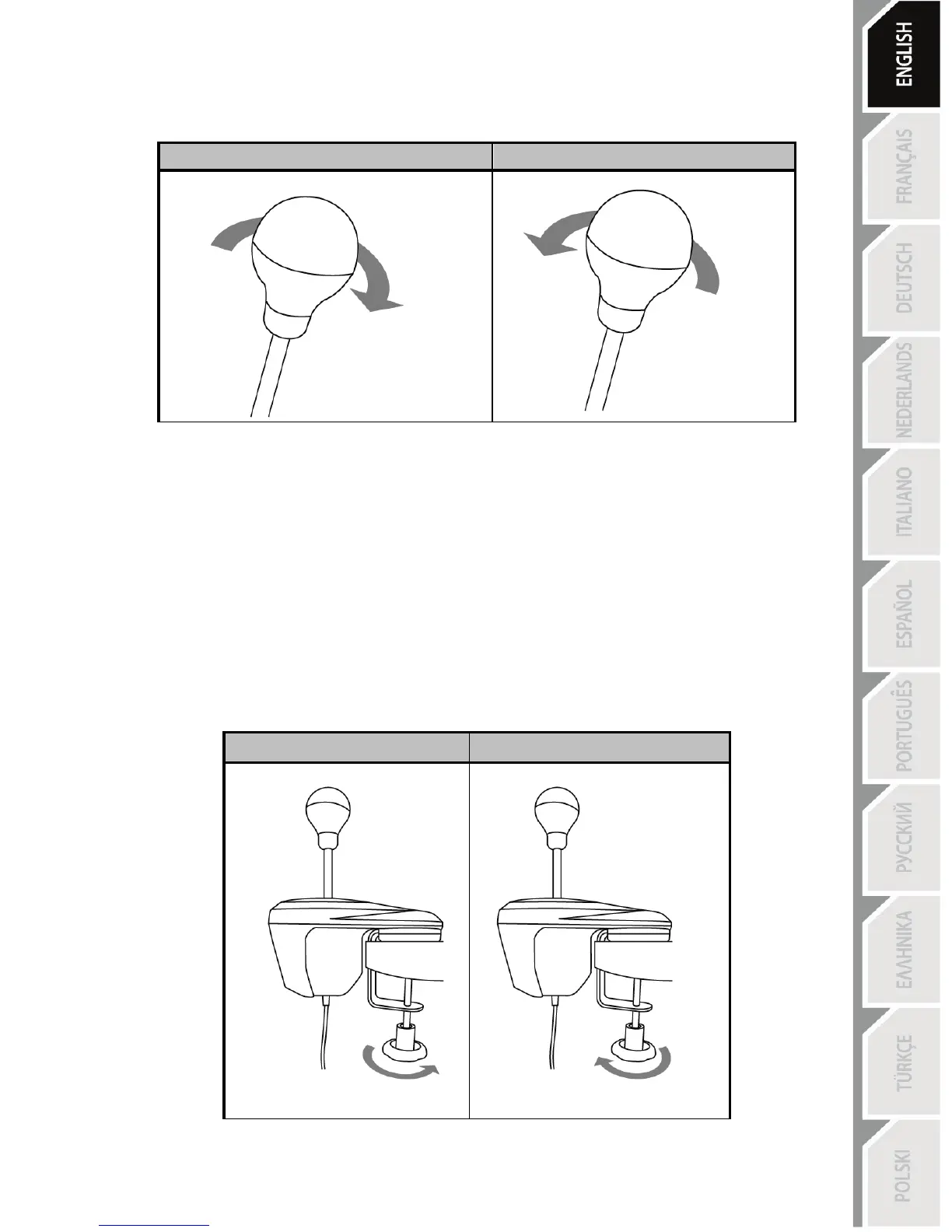INSTALLING THE GEAR SHIFT KNOB
1. To screw the gear shift knob (A) onto its stick (B): turn the gear shift knob clockwise.
2. To unscrew the gear shift knob: turn the knob counterclockwise.
MOUNTING THE SHIFTER
Mounting is optimized for any type of support:
- Tables, desks or shelves from 1 to 55 mm in thickness, via the clamping system (H).
- Cockpits, via the built-in “screw threads” (the clamping system is removable).
Mounting the shifter on a table or desk
1. Place the nose of the shifter on a table or other flat surface.
2. To tighten: turn the clamping wheel counterclockwise.
3. To untighten: turn the clamping wheel clockwise.
